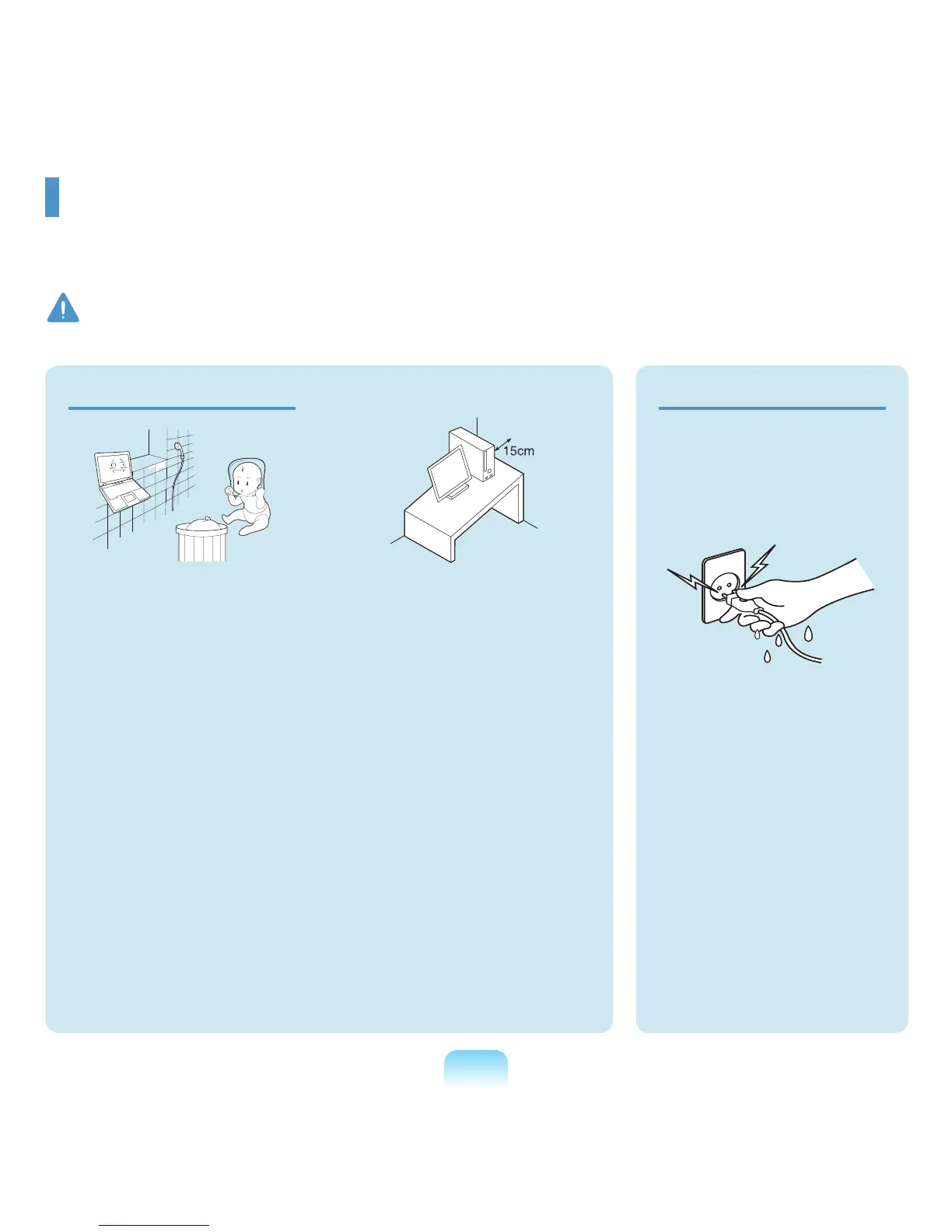6
Installation Related Power Related
Do not install the product in
places exposed to humidity
such as a bathrooms.
There is a danger of electric
shock.Usetheproductwithinthe
operatingconditionsspeciedin
theManufacturersUserGuide.
Keep the plastic bags out of the
reach of children.
Thereisadangerofsuffocation.
Keep a distance of 15cm or
more between the computer and
the wall and do not place any
objects between them.
This may increase the internal
temperature of the computer and
maycauseaninjury.
Do not install the computer
on a slant or a place prone to
vibrations, or avoid using the
computer in that location for a
long time.
This increases the risk that a
malfunction or damage to the
productwilloccur.
Do not touch the mains
plug or power cord with wet
hands.
There is a danger of electric
shock.
Do not exceed the standard
capacity (voltage/current) of
a multi-plug or power outlet
extension when using it for
the product.
There is a danger of electric
shockorrehazard.
The power plug and wall
outlet gures may differ
depending on the country
specications and the
product model.
Warning
Failingtofollowinstructionsmarkedwiththissymbolmaycausepersonalinjuryandevenfatality.
Safety Precautions
Foryoursecurityandtopreventdamage,pleasereadthefollowingsafetyinstructionscarefully.
SincethisiscommonlyappliedtoSamsungComputers,someguresmaydifferfromactualones.