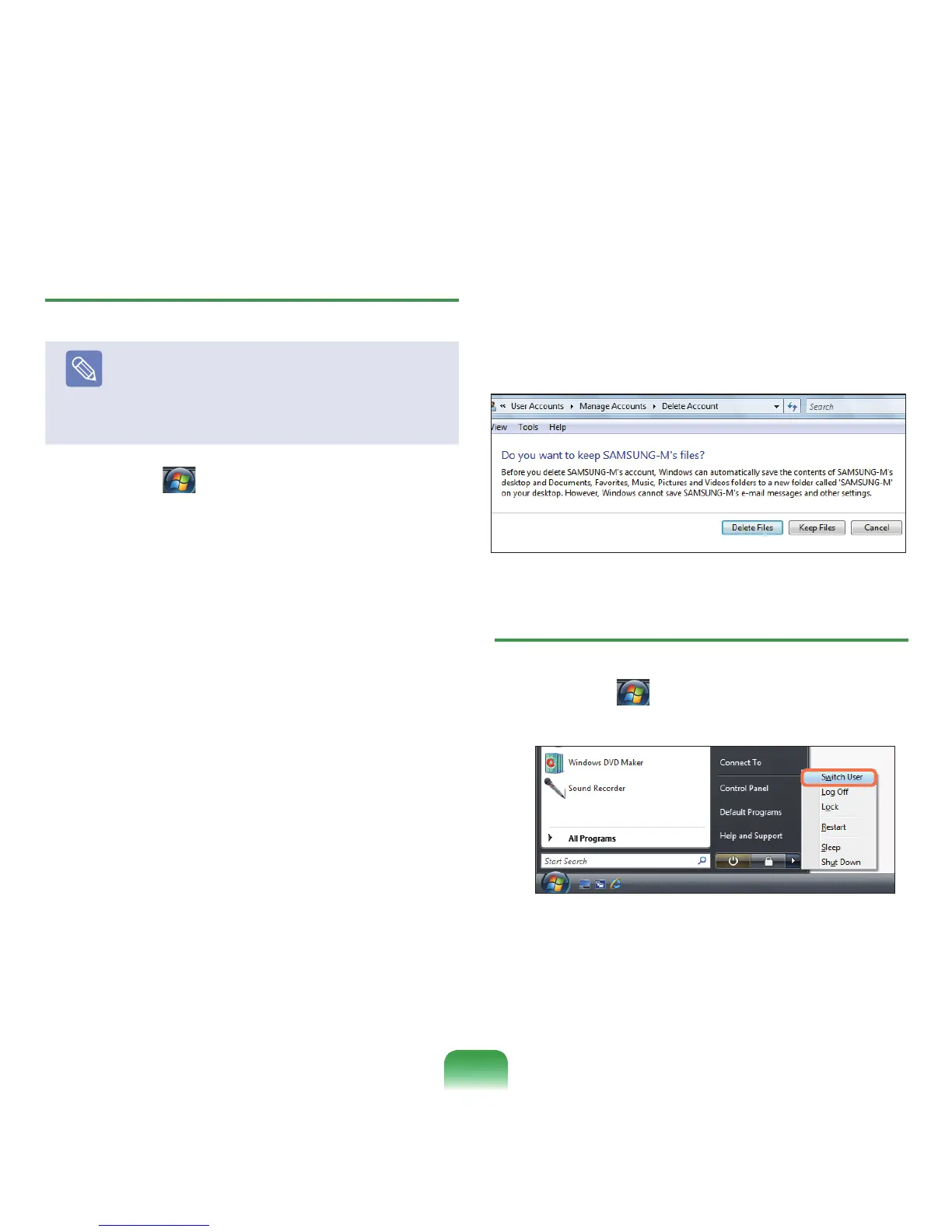Removing User Accounts
Note
■
If there is only one administrator account for the
computer,youcannotdeletethe
administrator
account.
■
You can only delete another account when you
areloggedinasanadministrator.
1
Click Start( ) > Control Panel > User Accounts
and Family Safety > User Accounts.
2
Click Manage Another Account.
3
Clickontheuseraccounttobedeleted.
4
Click Delete the AccountintheMakechangesto
user’saccountmenu.
5
A window appears asking whether you want to
savethedesktop,documents,favorites,musicles,
pictures and video folders as new folders on the
Desktopbeforedeletingtheaccount.
If you click Delete les,theaccountandallles
belongingtotheaccountaredeleted.
If you click Keep les,onlytheaccountisdeleted
andthelesbelongingtotheuseraresavedonthe
Desktop.
Switching User Accounts
1
Click Start ( )onthetaskbarandselectSwitch
User.
2
Ifyouclickonanotherusernameinthestartscreen,
youcanloginwiththatuseraccount.
85