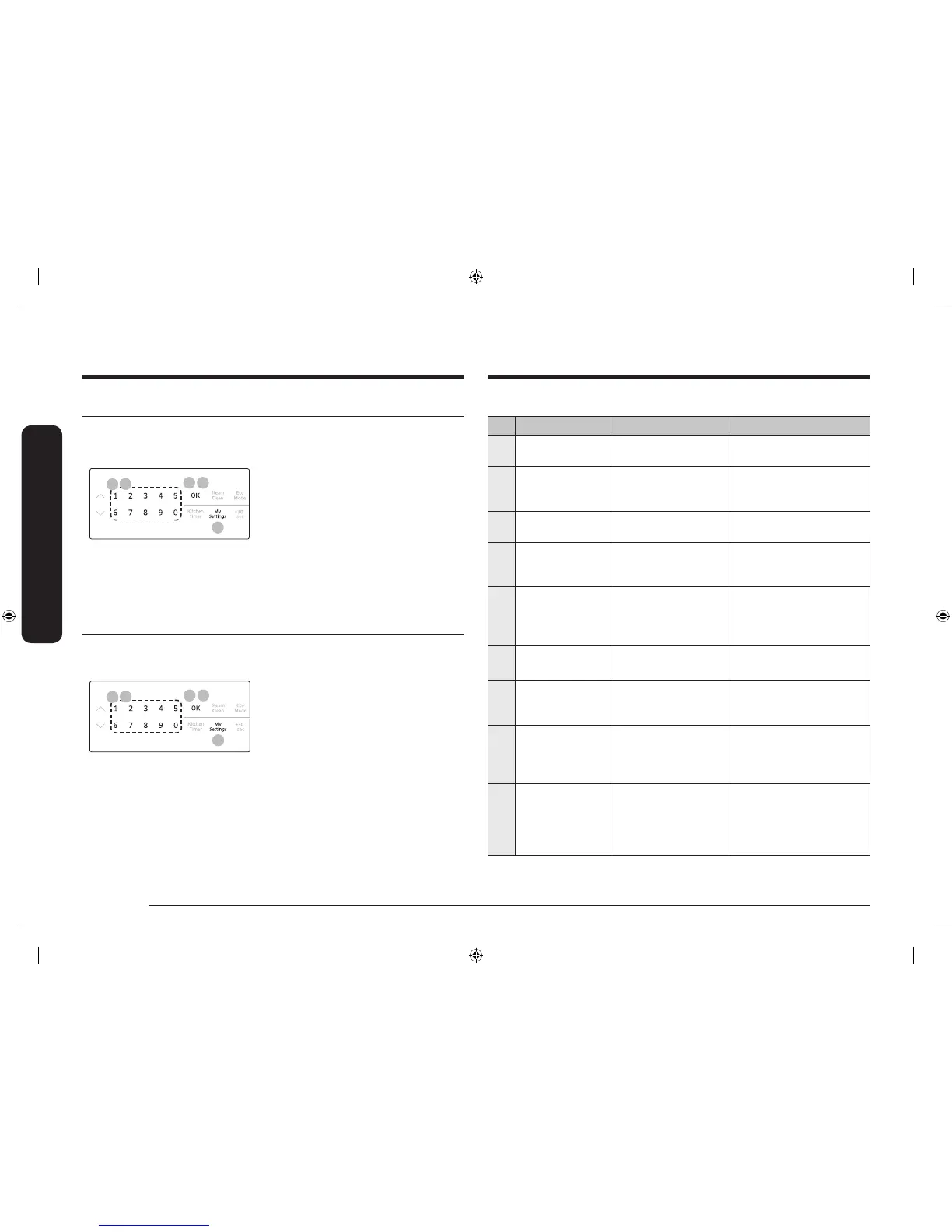12 English
Setting up your new microwave oven
Setting up your new microwave oven
The functions, options, and corresponding numeric buttons are listed in the table below.
No. Function Description Options
1 Display Weight Weight options are
pounds and kilograms.
1 Lbs.
2 Kg.
2 12 HR/24 HR The clock can display in
either the 12 HR or 24
HR time mode.
1 12 HR
2 24 HR
3 Sound Sound can be turned
On and Off.
1 Sound ON
2 Sound OFF
4 Remind End
Signal
The Remind End Signal
can be turned On and
Off.
1 ON
2 OFF
5 Daylight Savings
Time Adjustment
The time can be
advanced one hour for
DST without resetting
the clock.
1 ON (to advance one hour)
2 OFF (to go back one hour)
6 Demo Mode The Demo Mode can be
turned On and Off.
1 ON
2 OFF
7 Filter Remind The Filter Remind
function can be turned
On and Off.
1 ON
2 OFF
8 Word Scroll Speed There are three speeds,
Slow, Normal, and Fast.
The default is Normal
speed.
1 Slow speed
2 Normal speed
3 Fast speed
9 Clock The clock can be
adjusted.
Press the numeric buttons
to enter the current time.
(First 2 digits are for
hours, last 2 digits are for
minutes.)
Setting the time
Your microwave oven is equipped with a built-in clock. Set the clock when rst
installing your microwave oven and after a power failure. The time is displayed
whenever the microwave oven is not being used.
5
1
3
2
4
1. Press the My Settings button.
2. Press the 9 button.
3. Press the OK button.
4. Use the numeric buttons to enter the
current time. You need to press at least
three numbers to set the clock. For
example, if the current time is 5:00,
press 5, 0, 0. The display will show
5 : 00.
5. Press the OK button.
Using my setting feature
You can customize your new microwave oven to suit your preferences.
To customize:
5
1
3
2
4
1. Press the My Settings button.
2. Press one of the numeric buttons to
select a function you want to customize.
3. Press the OK button.
4. Press one of the numeric buttons to
select a function you want to customize.
5. Press the OK button.
MC17J8000CG_AA_DE68-04224E-00_EN.indd 12 7/11/2016 9:57:55 PM
