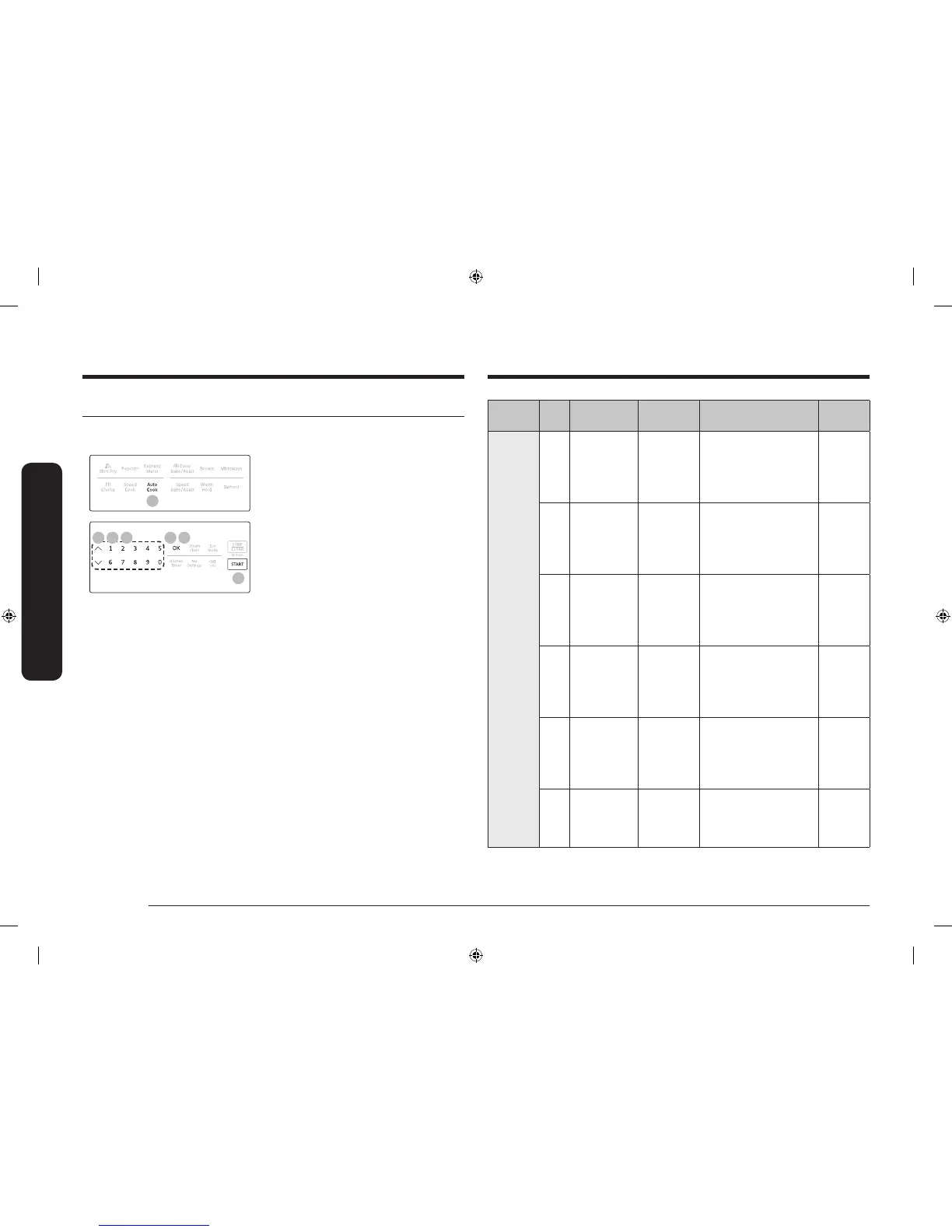30 English
Using your microwave oven
Using your microwave oven
Category
Cook
No.
Food Amount Directions
Accessory
type
1
Reheat
1 Soup, Broth 1 to 4
servings
(8 oz, 227 g/
serving)
Use only refrigerated food.
Pour into a deep ceramic
plate or bowl. Cover with
lid or vented plastic wrap.
Stir well before serving.
F
2 Soup, Cream 1 to 4
servings
(8 oz, 227 g/
serving)
Use only refrigerated food.
Pour into a deep ceramic
plate or bowl. Cover with
lid or vented plastic wrap.
Stir well before serving.
F
3 Pasta 1 to 4
servings
(8 oz, 227 g/
serving)
Use only refrigerated food.
Pour into a deep ceramic
plate or bowl. Cover with
lid or vented plastic wrap.
Stir well before serving.
F
4 Casserole 1 to 4
servings
(8 oz, 227 g/
serving)
Use only refrigerated food.
Pour into a deep ceramic
plate or bowl. Cover with
lid or vented plastic wrap.
Stir well before serving.
F
5 Dinner Plate 1 serving Use only pre-cooked,
refrigerated food. Put meal
on a ceramic plate. Cover
plate with vented plastic
wrap or wax paper.
F
6 Beverage ½ cup
1 cup
2 cups
Use measuring cup : do not
cover. Place the beverage
in the oven. After heating,
stir well.
F
Using the auto cook button
The Auto Cook menu contains pre-set cooking programs for 45 different items. You
do not need to set the cooking times or the power level.
2
1. Place the food on the tray or the rack.
(See Accessory Usage on page 18)
2. Press the Auto Cook button.
8
63 45 7
3. To select the number that corresponds
to the category, press the Up&Down
key or one of the numeric buttons.
(Refer to the table that begins on the
next page.)
4. Press the OK button.
5. To select the number that corresponds
to the food, press the Up&Down key
or one of the numeric buttons. (Refer
to the table that begins on the next
page.) After selecting the food, if you
do not need to set the amount, press
the START button. If you need to set the
amount, go to Step 6.
6. Press the OK button.
7. Enter the amount of food by pressing
the Up&Down key or one of the
numeric buttons. (Refer to the table that
begins on the next page.)
8. Press the START button. The microwave
will automatically operate for the pre-
programmed time.
MC17J8000CG_AA_DE68-04224E-00_EN.indd 30 7/11/2016 9:58:02 PM
