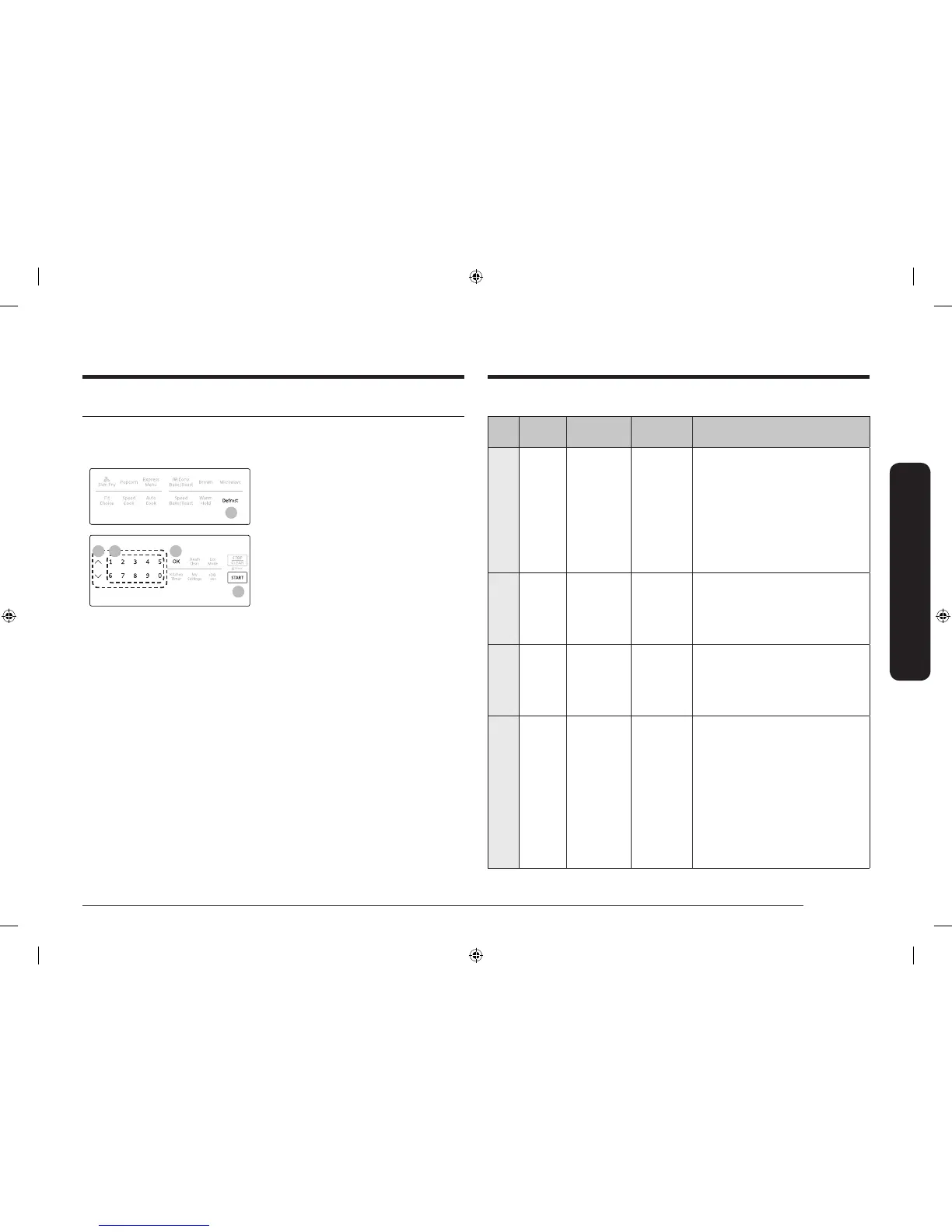English 17
Using your microwave oven
For specic instructions for different kinds of food, see the table below.
Cook
No.
Food Amount
Standing
Time
Remark
1 Meat 0.1
~
6.0 lbs. 5-10 min Shield the edges with aluminium
foil. Turn the meat over when the
oven beeps. This program is suitable
for lamb, pork, steaks, chops, and
ground meat. For ground meat, place
the meat directly on the turntable
tray on wax paper. Do not use an
extra tray. Let stand, covered with
foil, for 5–10 minutes.
2 Poultry 0.1
~
6.0 lbs. 30-60 min Shield the leg and wing tips with
aluminium foil. Turn the poultry over
when the oven beeps. This program
is suitable for whole chicken as well
as for chicken portions.
3 Fish 0.1
~
6.0 lbs. 20-60 min Shield the tail of a whole sh with
aluminium foil. Turn the sh over
when the oven beeps. This program
is suitable for whole sh as well as
for sh llets.
4 Bread 0.1
~
2.0 lbs. 5-20 min Put bread on a piece of paper towel.
Turn over as soon as the oven beeps.
Place cake on a ceramic plate and
if possible, turn over as soon as
the oven beeps. (The oven keeps
operating and stops only when you
open the door.) This program is
suitable for all kinds of bread, sliced
or whole, as well as for bread rolls
and baguettes. Arrange bread rolls
in a circle.
Using the defrost button
Remove all packaging material before defrosting. Place meat, poultry, sh, bread,
etc. on a ceramic plate.
General defrosting instructions:
2
1. Place the food on the turntable (glass
tray).
2. Press the Defrost button.
6
3 45
3. To select the number that corresponds
to the food you want to defrost,
press the Up&Down key or one of the
numeric buttons. (Refer to the below
table.)
4. Press the OK button.
5. Enter the weight of the food by
pressing the numeric buttons. (Refer to
the table below to see the weights you
can enter.)
6. Press the START button. The microwave
oven will automatically operate for the
pre-programmed time.
MC17J8000CG_AA_DE68-04224E-00_EN.indd 17 7/11/2016 9:57:58 PM
