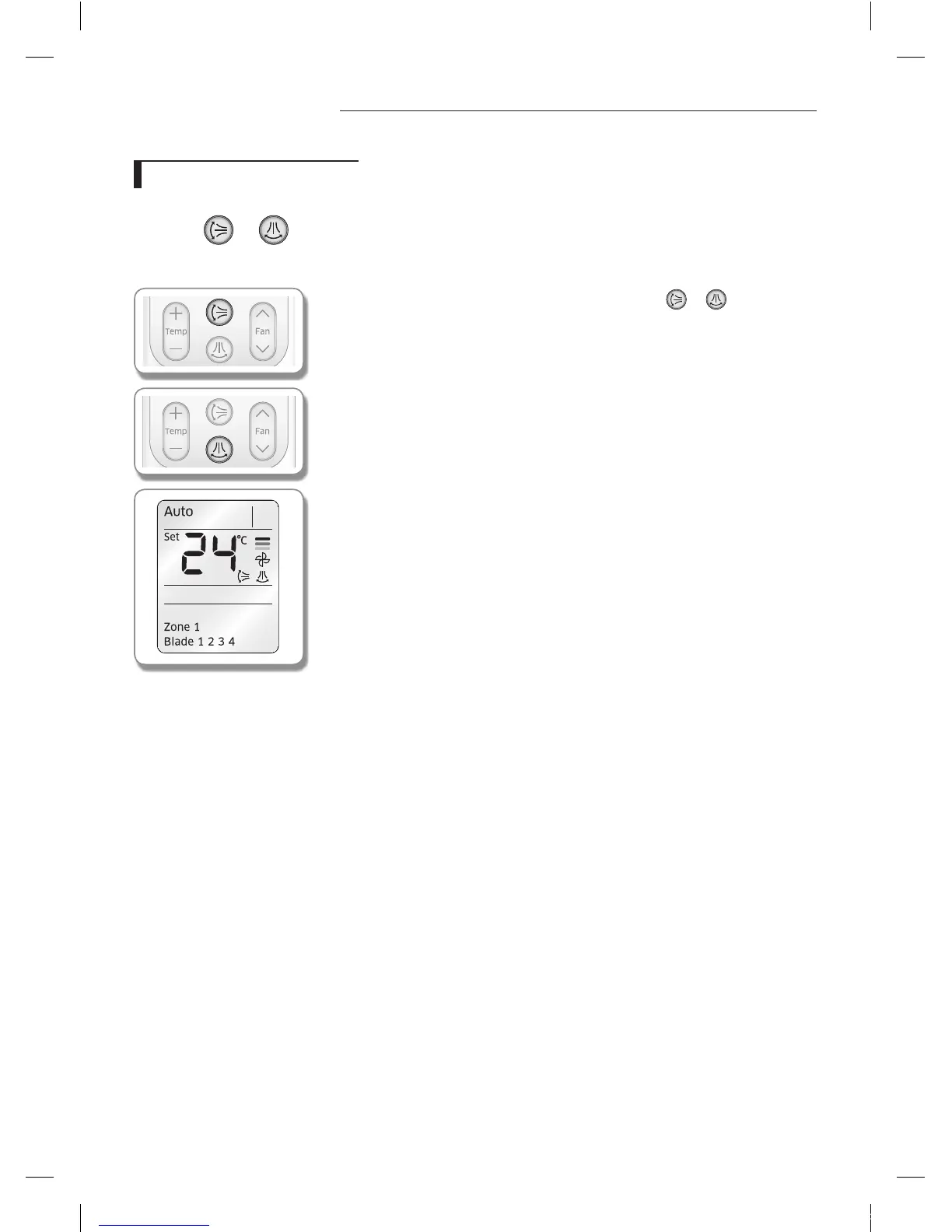ENGLISH-12
Basic operation
Selecting air ow direction
This function allows you to shift the air flow direction up and down or left and right.
Press the or button to move the air ow direction up and down or left and right while
the air conditioner is turned on.
Remote controller display
When the blade reaches the desired position, press the or button one
more time to set the air flow direction. The up/down and left/right tilting of the
blade will stop.
Duct type model cannot adjust air flow direction up and down.
MR-EH00_IB_04667A-01_EN.indd 12 2014-12-04 오전 10:29:06