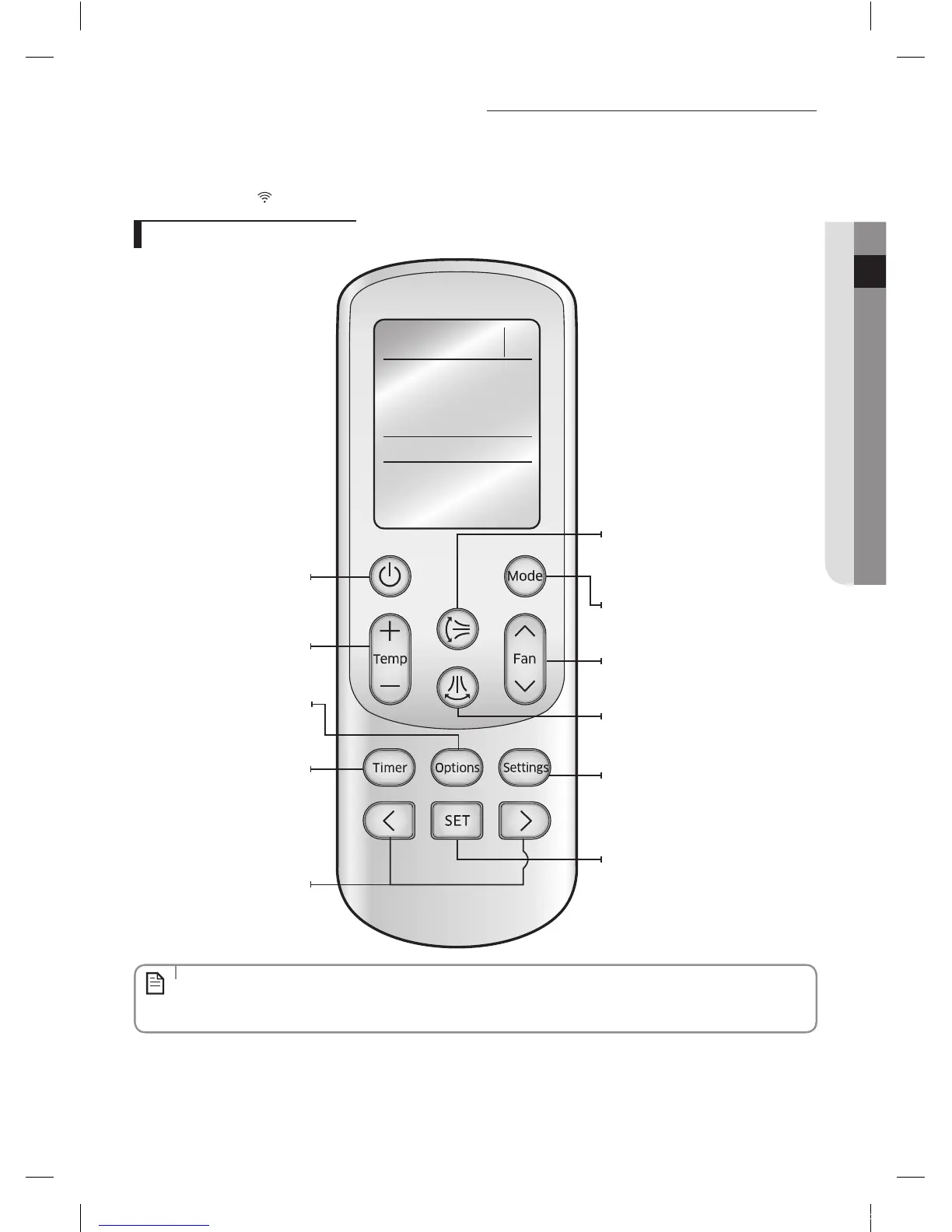ENGLISH-7
02 BASIC OPERATION
Using the remote controller
Point the remote controller towards the remote controller receiver of the indoor unit.
When you press the button on the remote controller correctly, you will hear beep sound from the indoor unit and a
transmit indicator( ) appears on the remote controller display.
Remote controller buttons
Mode
Selects operation mode.
Air ow direction (Left and right)
Adjusts the air flow direction left and right.
Power
Turns the air conditioner on or off.
Temperature
Adjusts the temperature.
Options
Selects options during operation.
Direction
Moves to select and set an option.
Fan speed
Adjusts the fan speed.
Air ow direction (Up and down)
Adusts the air flow direction up and down
(Not applicable to Duct type models).
SET
Selects or cancels an option.
Settings
Selects settings.
Timer
Sets timer option.
• In case you wish to cancel the options or settings that you have just set, press the Options or Settings button
again, then the most recently selected item will blink and you may simply cancel it by pressing the SET button
while selected item is blinking.
NOTE