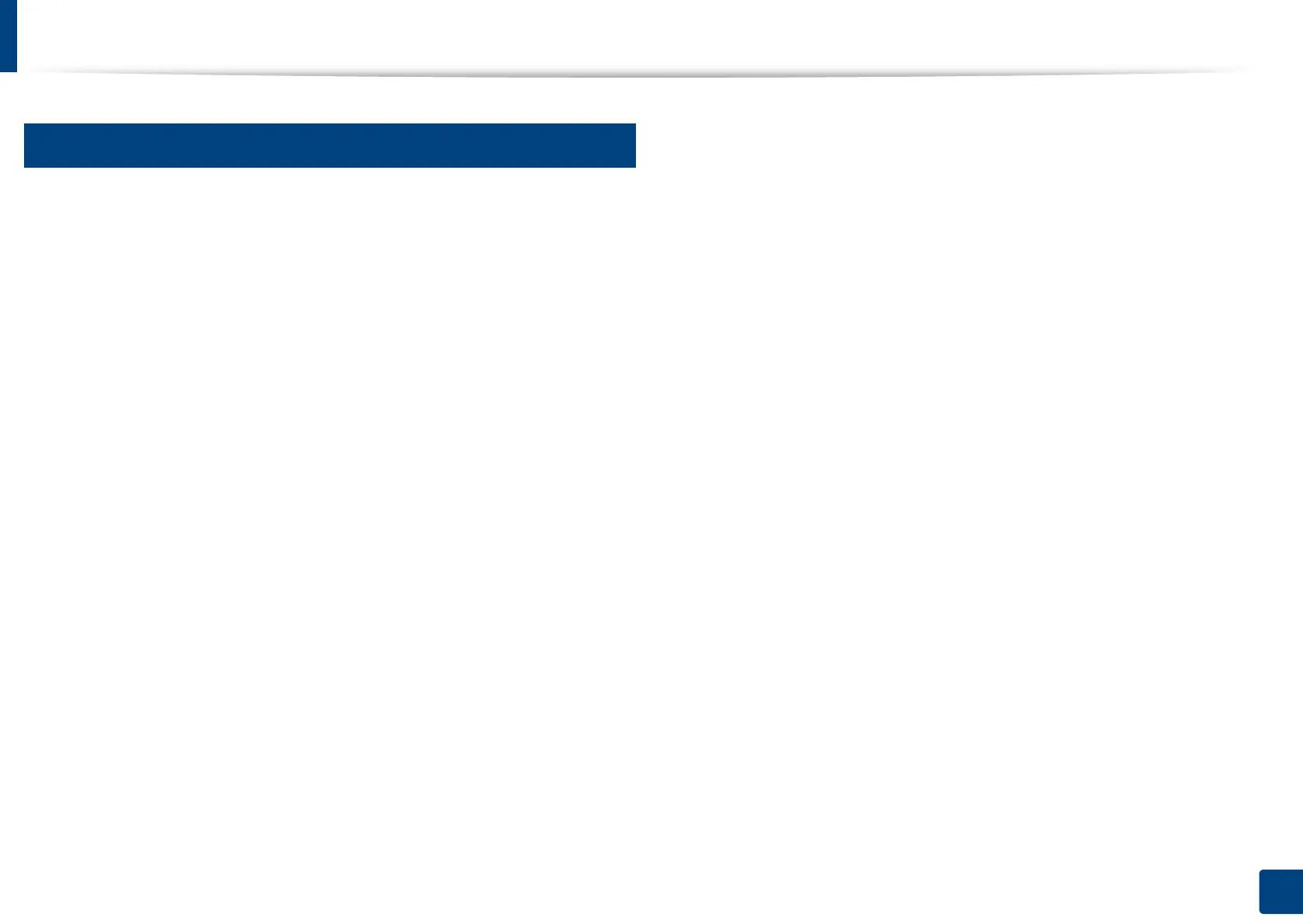Using direct printing utility
114
5. Printing
23
Using the right-click menu
1
Right-click on the PDF file you wish to print and select Direct Printing.
The Direct Printing Utility window appears with the PDF file is added.
2
Select the machine you wish to use.
3
Customize the machine settings for your needs.
4
Click Print. The selected PDF file is sent to the machine.
