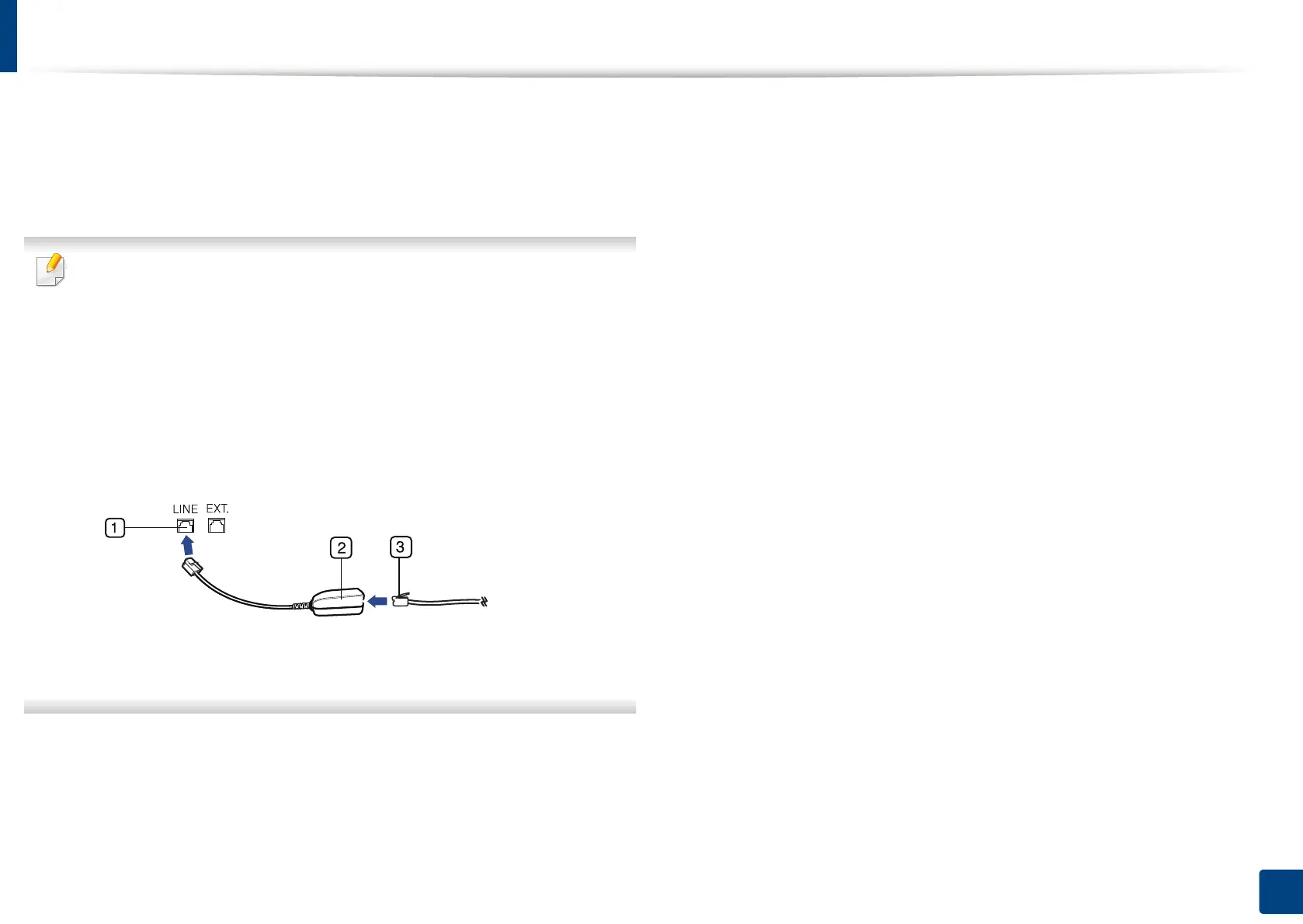172
8. Faxing (Optional)
Preparing to fax
Before you send or receive a fax, you need to connect the supplied phone line
cord to the wall jack. Refer to the Quick Installation Guide for how to make a
connection. The method of making a telephone connection varies from one
country to another.
• You cannot use this machine as a fax through the internet phone line. For
more information ask the internet service provider.
• We recommend you to use traditional analog phone services (PSTN:
public switched telephone network) when connecting telephone lines
to use Fax. If you use other Internet services (DSL, ISDN, VolP), you can
improve the connection quality by using the Micro-filter. The Micro-filter
eliminates unnecessary noise signals and improves connection quality or
Internet quality. Since the DSL Micro-filter is not provided with the
machine, contact your Internet Service provider for use on DSL Micro-
filter.
1 Line port
2 Micro filter
3 DSL modem / Telephone line
