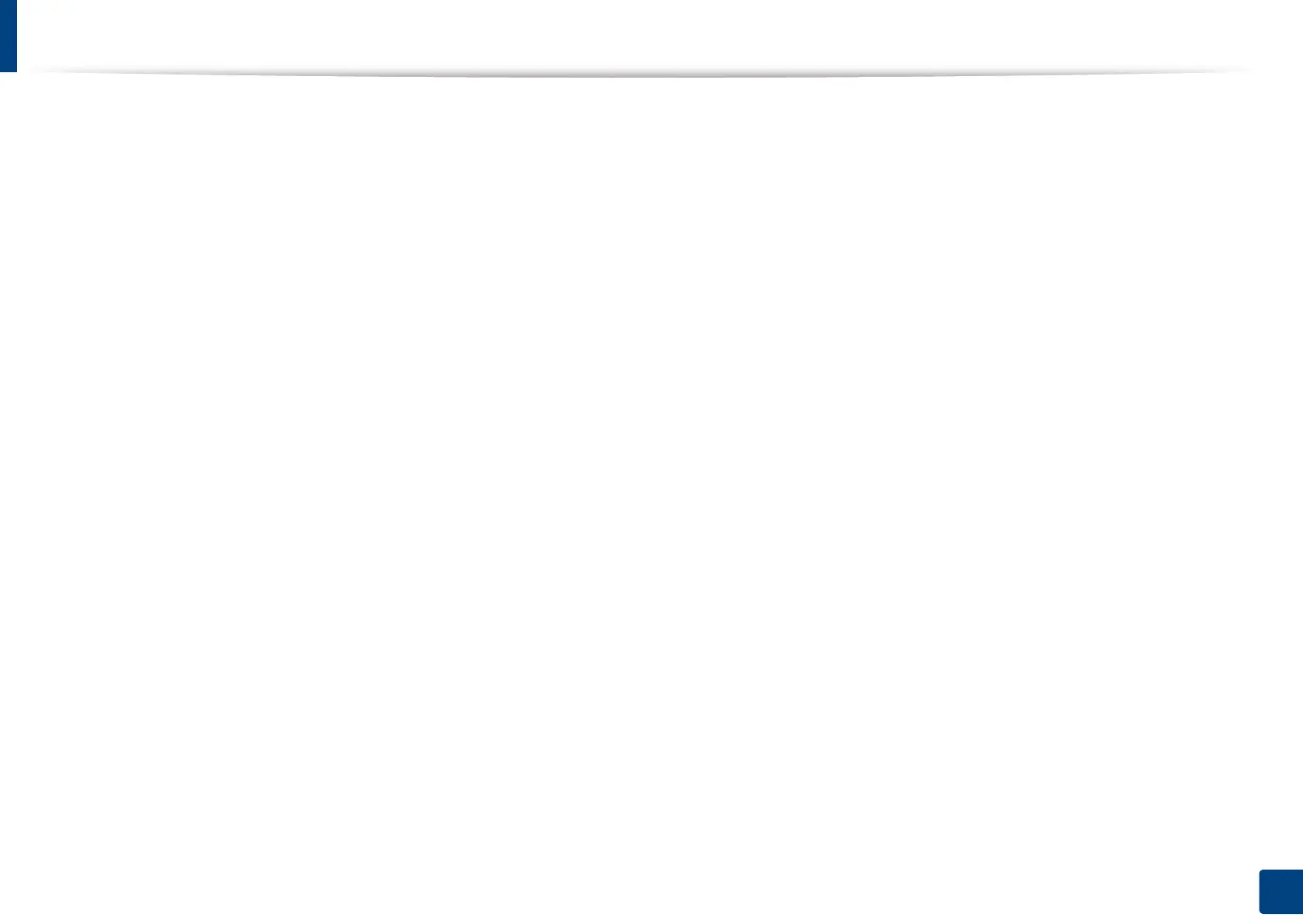34
1. Introduction
Understanding the pop-up keyboard
You can enter alphabet characters, numbers, or special symbols using the pop-
up keyboard on the display screen. This keyboard is the same as a normal
keyboard for easy usability.
Touch the input area where you need to enter characters, then the keyboard
pops up on the screen. The keyboard is the default showing the lowercase
letters.
