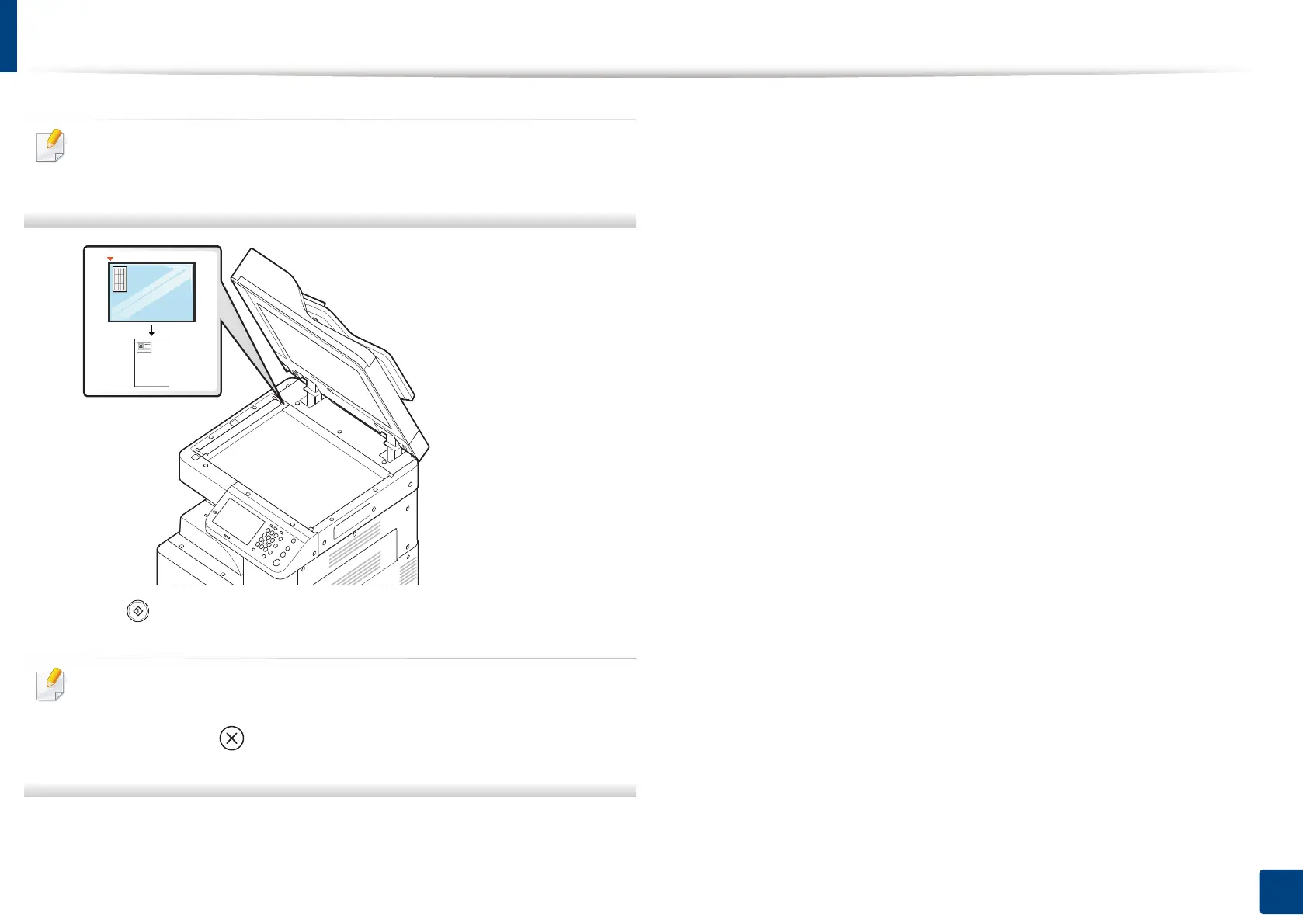ID card copying
135
6. Copying
When you place an original on the scanner glass, leave a little space
between the edge of the scanner glass and the original. Otherwise, part of
original may not be printed.
6
Press (Start) on the control panel. Then the machine starts scanning.
• If the original is larger than the printable area, some portions may not be
printed.
• If you press the (Stop) button, the machine cancels the copy job and
returns to ready mode.
