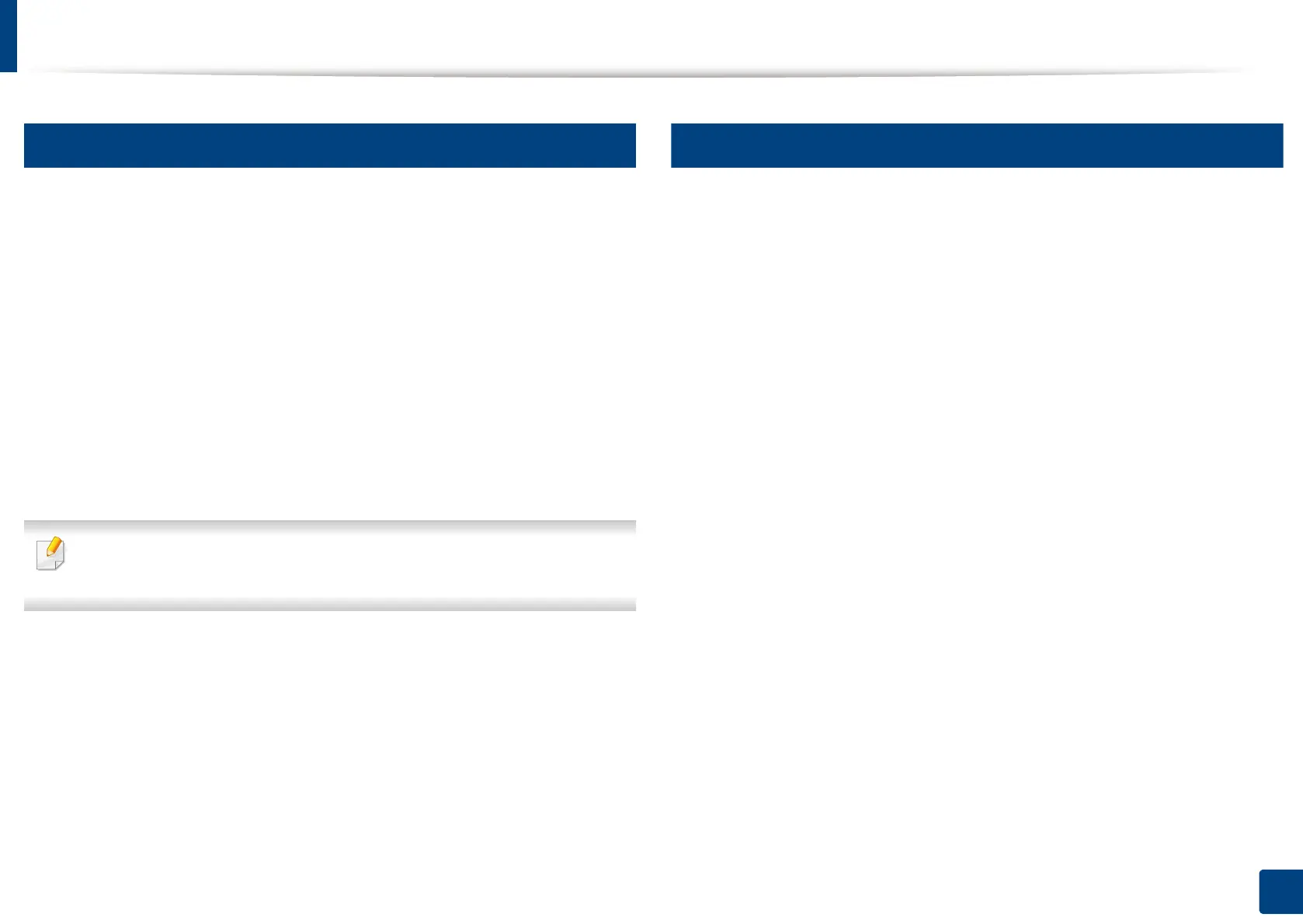Reinstalling the driver
40
2. Software Installation
5
Mac
If the printer driver does not work properly, uninstall the driver and reinstall it.
1
Open the Applications folder > Samsung > Printer Software
Uninstaller.
2
To uninstall printer software, click Continue.
3
Check the program you want to delete and click Uninstall.
4
Enter the password and click OK.
5
After the uninstallation is finished, click Close.
If a machine has already been added, delete it from the Print Setup Utility
or Print & Fax.
6
Linux
If the printer driver does not work properly, uninstall the driver and reinstall it.
1
Open Terminal program.
2
Move to uld folder extracted from Unified Linux Driver package.
3
Execute "./uninstall.sh" command (If you're not logged in as root,
execute the command with "sudo" as "sudo ./uninstall.sh")
4
Proceed with uninstallation.
