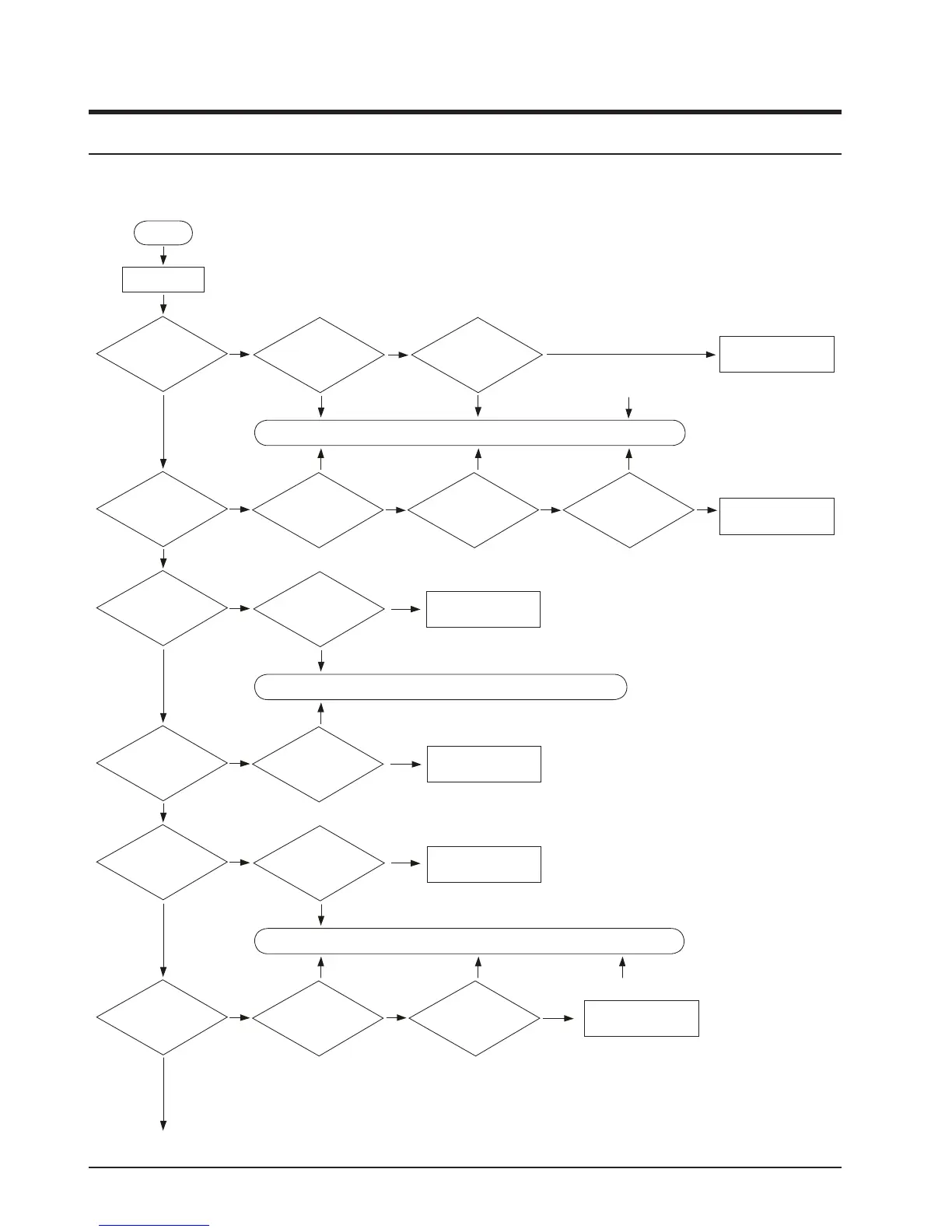4-2
4. Troubleshooting
- 이 문서는 삼성전자의 기술 자산으로 승인자만이 사용할 수 있습니다 -
- This Document can not be used without Samsung's authorization -
R530/R730
4-2. Debugging Flow Chart
Check Adapter,
Battery
Power on?
Turn on Power
Check there is
any short in the
main board.
Solution : Replace the defected part or revise the connectivity.
No
problem
It is
problem.
NO
YES
No
problem
It is
problem.
It is
problem.
It is
problem.
It is
problem.
It is
problem.
Change memory
LCD display is OK?
Check LCD cable
Change Mainboard and
check it.
No
problem
NO
Check LCD Panel
Inverter.
No
problem
Change Mainboard and
check it.
Check Keyboard
connection and
replace it.
Keyboard function is
OK?
Solution : Replace the defected part or revise the connectivity.
No
problem
It is
problem.
NO
YES
It is
problem.
Check the connection and
change the
unit.
HDD and ODD
recognition is OK in
CMOS ?
No
problem
NO
YES
OS is corrupted ?
OS booting is OK?
Solution : Replace the defected part or revise the connectivity.
No
problem
It is
problem.
NO
YES
It is
problem.
It is
problem.
Check Touchpad FFC
Touchpad function is
OK?
NO
YES
Change Touchpad,
and check function
No
problem
No
problem
It is
problem.
YES
No
problem
Start
Change Mainboard and
check it.
Change Mainboard and
check it.
Change Mainboard and
check it.
Change Mainboard and
check it.
