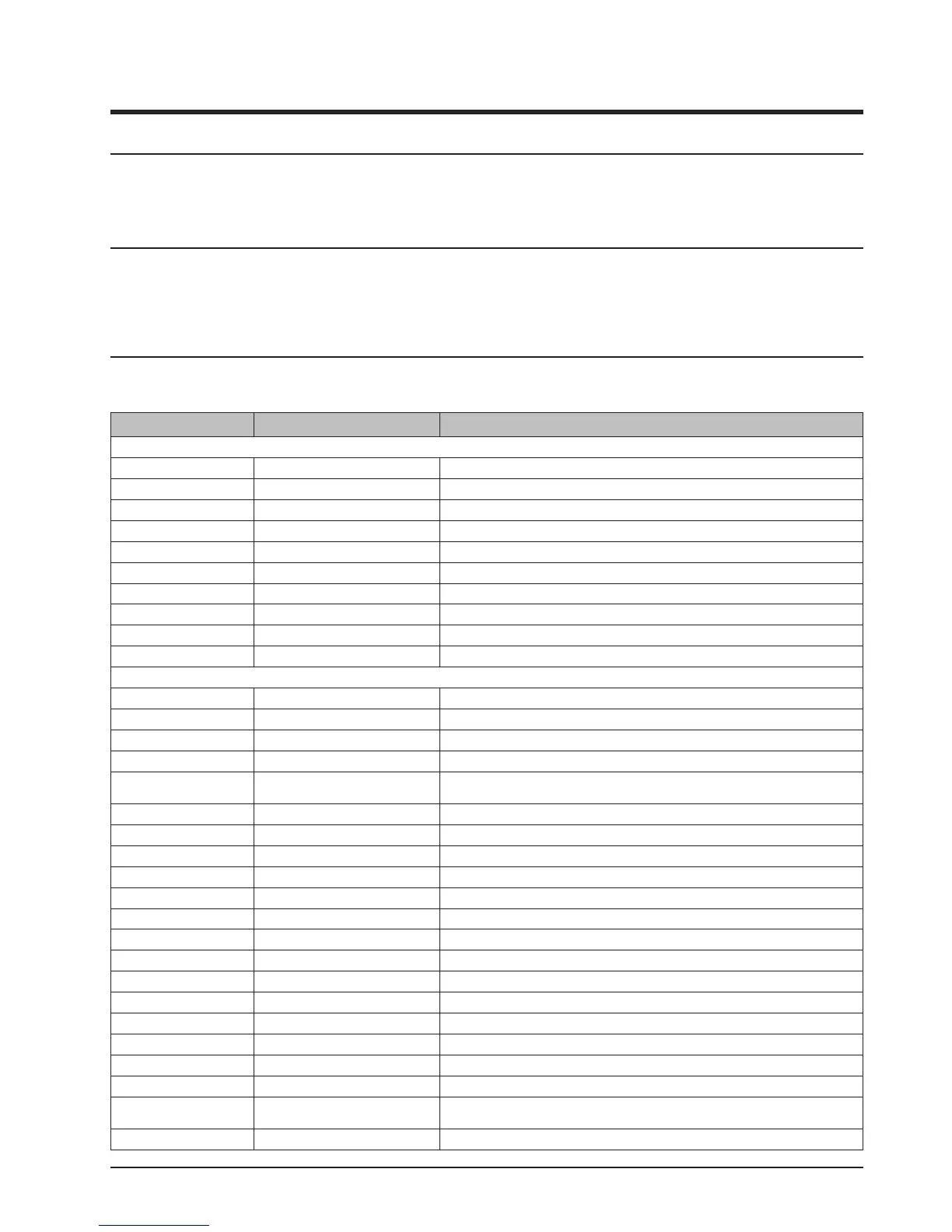4-5
4. Troubleshooting
- 이 문서는 삼성전자의 기술 자산으로 승인자만이 사용할 수 있습니다 -
- This Document can not be used without Samsung's authorization -
R530/R730
4-3. System Diagnosis
System Diagnostics Card
The Diagnostics Card shows the system operations during the POST (Power On Self Test) in a 2 digit hexadecimal number by connecting
the cable to the 10 pin connector below the PCMCIA slot after separating the Top part. The card is used to evaluate the reason for the
malfunction without disassembling the system when the system malfunctions and to test if the system operates normally after replacing a
defective FRU.
Chipset POST Codes Table
In general, when circuit problems or inferior parts are found, the system in a specic code stops. The followings are error codes in each
part of the system.
TP_NUMBER TP_LABEL Contents
BOOTBLOCK Phase
0BBh Bootblock Start GPIO init
080h TP_BB_CS_INIT Chipset init
081h TP_BB_BRIDGE_INIT Bridge init
082h TP_BB_CPU_INIT CPU init
089h TP_BB_SET_HUGE Set Huge Mode
083h TP_BB_TIMER_INIT System Timer init
084h TP_BB_IO_INIT System IO Init
085h TP_BB_FORCE Check force recovery boot
086h TP_BB_CHKSUM Check BIOS checksum
087h TP_BB_GOTOBIOS Go to BIOS
Main BIOS Phase
0C1h TP_CHKREQBOOTTYPE Check the requested boot type which is cold or warm boot
0C2h TP_SAVEBOOTTYPE Save the current boot type into CMOS
002h TP_VERIFY_REAL Verify that CPU is in real mode from cold start
0C8h TP_FORCE Force check
0C9h TP_EXT_CHECKSUM
Extended checksum. Check (and do) if the ash recovery is
necessary
01Ch TP_RESET_PIC Initialize interrupt controllers for some shutdowns
013H TP_PCI_BM_RESET Reset pci devices in early post
036h TP_CHK_SHUTDOWN Vector to proper shutdown routine
0C4h TP_PEM_SYSER_INIT Initializes (clears) the system error ags
024h TP_SET_HUGE_ES Make huge (4GB) segments for DS,ES,FS,GS,SS
003h TP_DISABLE_NMI Disable NMIs
0AEh TP_CLEAR_BOOT Clear CongFailedBit and InPostBit in CMOS
006h TP_HW_INIT Miscellaneous hardware initialization
018h TP_TIMER_INIT Initialize the timers
007h TP_CS_BIOS_DESHAD Disable system ROM shadow and start to execute.
011h TP_REG_INIT General dispatcher for alternate register initialization
016h TP_CHECKSUM Verify ROM BIOS checksum
0CCh TP_RESTORE_MEMCFG Restore the memory conguration
028h TP_SIZE_RAM Autosize the memory during a warm start
02Ah TP_ZERO_BASE
Zero the RAM upto the minimum RAM specied in the chipset RAM
table
02Ch TP_ADDR_TEST Test address lines of the RAM
