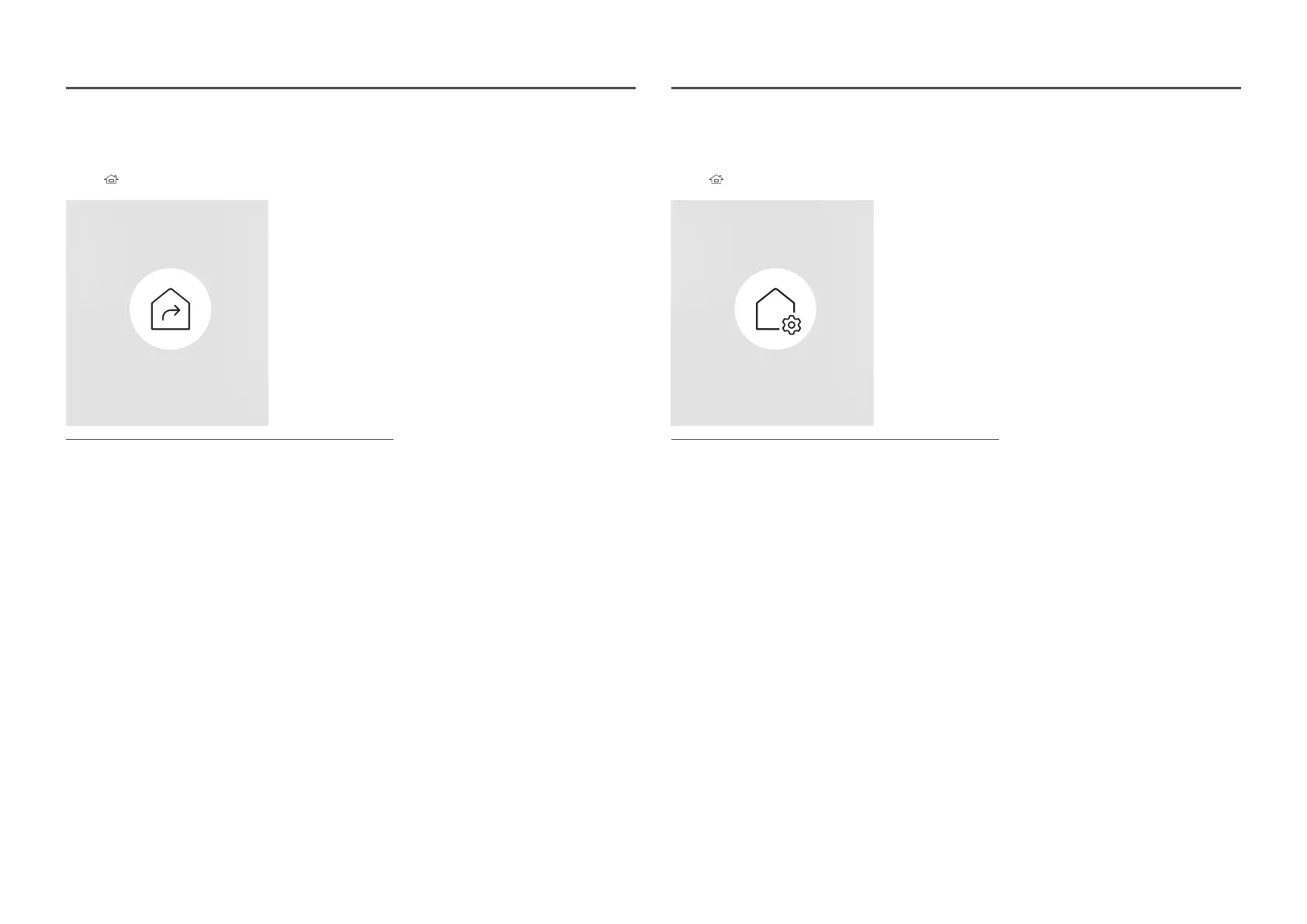58
URL Launcher
HOME URL LauncherENTER E
URL Launcher
URL Launcher
The displayed image may differ depending on the model.
For details on how to use the URL Launcher feature, contact the dealer the product was purchased from.
To use the URL Launcher feature, set Play via to URL Launcher in System.
(MENU mSystemPlay viaURL Launcher)
URL Launcher Settings
HOME URL Launcher SettingsENTER E
URL Launcher Settings
The displayed image may differ depending on the model.
For details on how to use the URL Launcher feature, contact the dealer the product was purchased from.
Install Web App: Enter URL to install the web application.
Install from USB Device: Install the web application from the USB storage device.
Uninstall: Remove the installed web application.
Timeout Setting: Set the timeout period for connecting to the URL.
Developer Mode: Enable developer mode.
