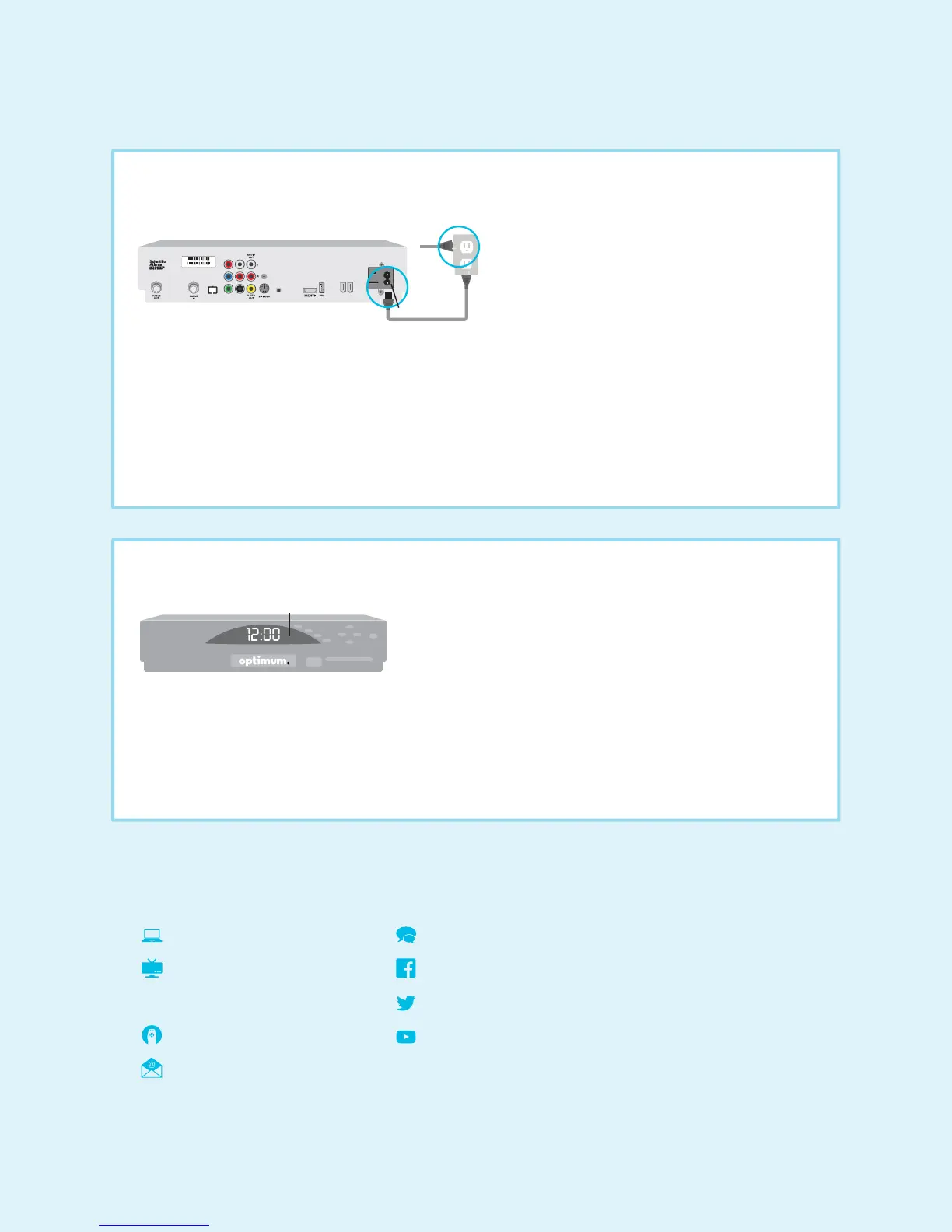Scientific Atlanta Model (Cont.)
4
5
• Activation begins automatically and takes about three minutes. “BOOT” then “HOLD” will display on the LED
screen on the front of your digital cable box.
• Once “turn on” or the correct time displays on the LED screen, turn on your digital cable box and make sure the
TV is on.
• Wait up to 15 minutes to be sure service is fully activated.
Connect the power
Activate
6
We’re here to help.
Reach us 24/7:
120 VAC
60Hz 40W
120 VAC
60Hz 400W
BYPASS
0003B4287797
SABDQXTL N0006246618
IR
1394 1394
120 VAC
0Hz 40W
120 VAC
60Hz 400W
Back of digital cable box
Power cord
TV plug
AC power input
• Plug the power cord into the AC power input on the back of the digital cable box and then plug the other end
into the wall outlet or surge protector.
• Make sure your TV is plugged in and powered on. Then check that your TV is on the correct input using
the remote control that came with your TV. The input selected on your TV must match the input you used
to connect your digital cable box to your TV in Step 3. To set your TV to the correct input, press the INPUT,
SOURCE or TV/VIDEO button on your TV manufacturer’s remote control.
DO NOT plug other components such as DVD players, VCRs or gaming consoles into the back of the digital cable box.
LED screen
optimum.net/support
Explore Optimum Channel 900
and Explore Optimum en español
Channel 904
Optimum Channel on Channel 14
optimum.net/emailus
optimum.net/chat
facebook.com/Optimum
@OptimumHelp
youtube.com/Optimum