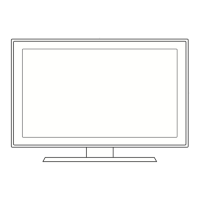Select Speaker
When you watch TV with it connecting to a Home theater, turn the TV speakers off so
you can listen to sound from the Home theater’s (external) speakers.
External Speaker: Uses the external speakers(Home Theater) to output sound.
TV Speaker: Uses the TV speakers to output sound.
If you select External Speaker in the Select Speaker menu, the sound settings will
be limited.
The volume buttons and MUTE buttons do not operate when the Select Speaker
is set to External Speaker.
Please set the volume on your Home theater.
TV's Internal Speakers Audio Out (Optical, L / R Out) to Sound System
TV / AV / Component / PC / HDMI TV / AV / Component / PC / HDMI
TV Speaker Speaker Output Sound Output
External Speaker Mute Sound Output
Video No Signal Mute Mute
Sound Select
When the PIP feature is activated, you can listen to the sound of the sub (PIP) picture.
Main: Use to listen to the sound of the main picture.
Sub: Use to listen to the sound of the sub picture.
You can select this option when PIP is set to On.
❑
•
•
N
N
❑
•
•
N

