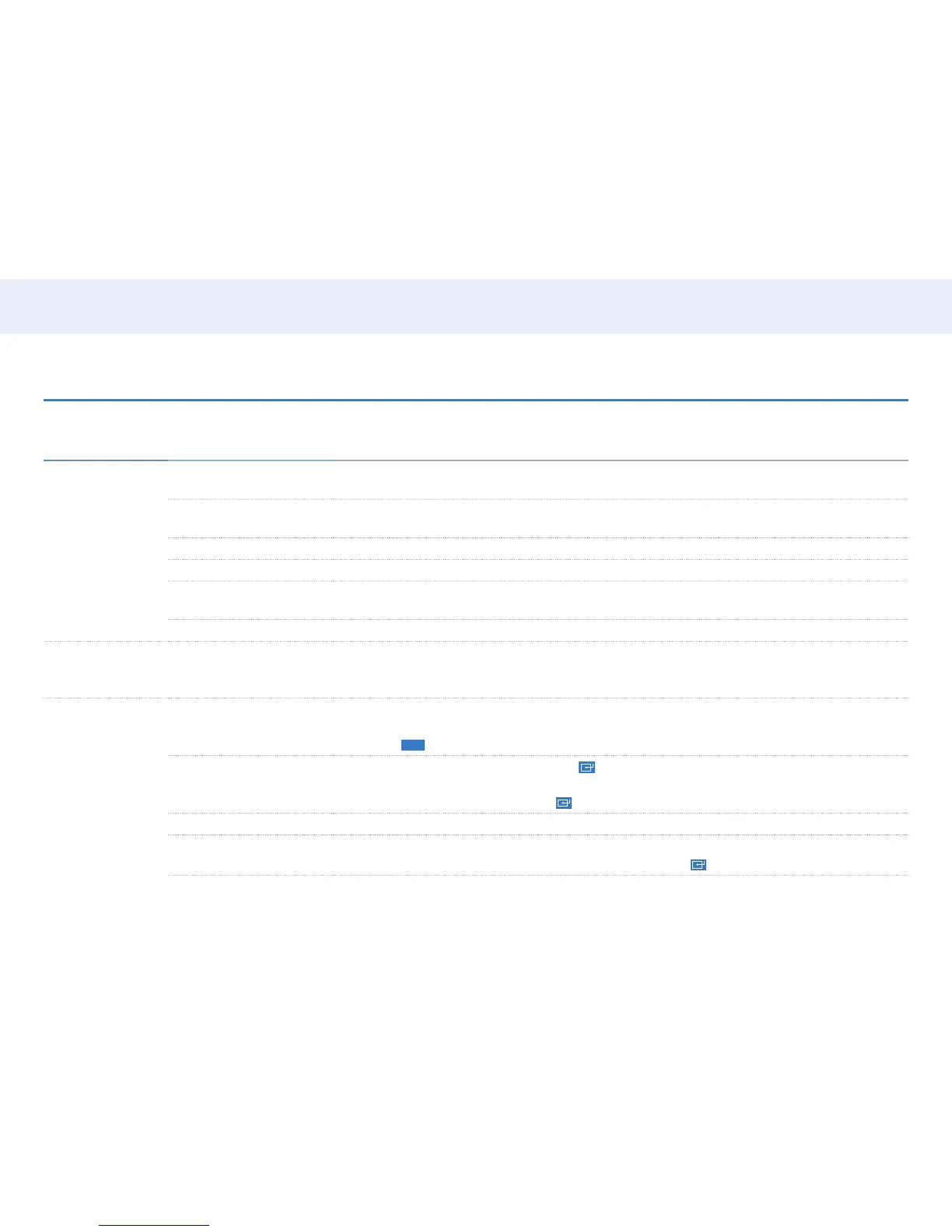65
Chapter 5. Menu
System
System ▼
2nd 3rd Description
Accessibility Voice Guide Switch Voice Guide on or off and congure the volume, speed and pitch of the voice. The language used for Voice
Guide will be the same as the language to be set in Language.
Video Description Hear a verbal description of what is happening on the screen. this function is only available with broadcasts that
provide this service.
Caption Turn Caption on or off and congure caption settings.
Menu Transparency Adjust transparency of menu box.
High Contrast Set the background and font to high-contrast colors in Menu. Menu transparencies become opaque when the option
is selected.
Enlarge Enlarge the size of the menu.
Start Setup Restore your TV to its original settings and perform initial Setup again.
• Enter your 4 digit PIN number. The default PIN number is “0-0-0-0”.
If you want to change the PIN number, use the Change PIN function.
Time You can congure Clock or Sleep Timer. You can also set the product to automatically turn on or off at a specied
time using the Timer function.
• Press the
INFO
button if you want to view the current time.
Clock
Select Clock. Select Date or Time, and then press
.
Use the number buttons to enter numbers or press the up and down arrow buttons. Use the and buttons to
move from one entry eld to the next. Press
when done.
DST Switches the DST (Daylight Saving Time) function on or off.
Sleep Timer Automatically shuts off the product after a preset period of time.
• Use the up and down arrows to select a period of time, and then press
. To cancel Sleep Timer, select Off.