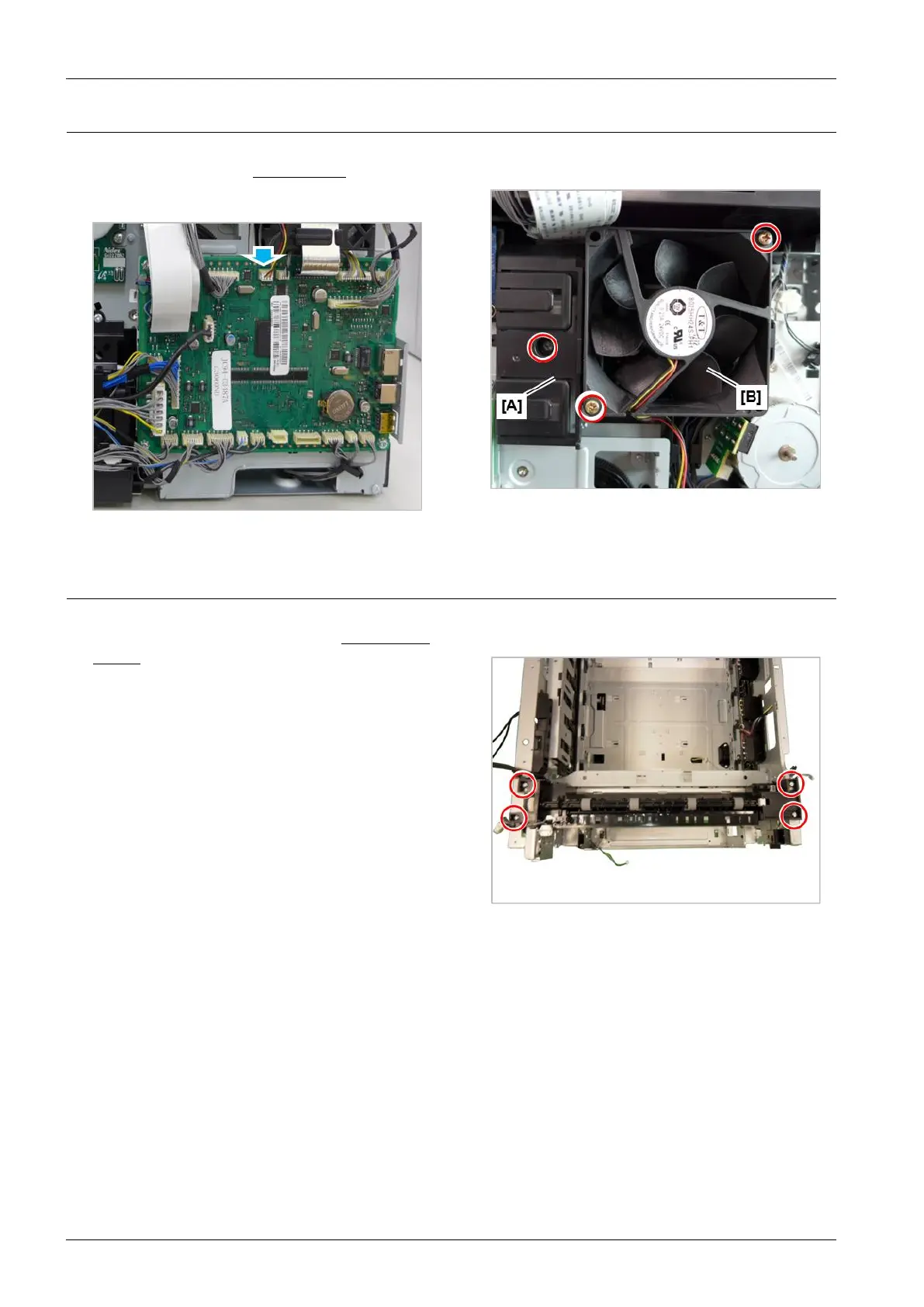3.DisassemblyandReassembly
3.3.9.FuserFan
1.Removetherightcover.(Referto3.3.1.)
2.Unplugthefanconnectoronthemainboard.
3.Removetheharnessholder[A]afterremoving1screw.
4.Removethefuserfan[B]afterremoving2screws.
3.3.10.ExitUnit
1.Removetherightcoverandtopcover.(Referto3.3.1
~3.3.2.)
2.Unplugtheexitunitharnessfromthemainboard.
3.Releasetheexitunitafterremoving4screws.
3-13Copyright©1995-2017SAMSUNG.Allrightsreserved.
