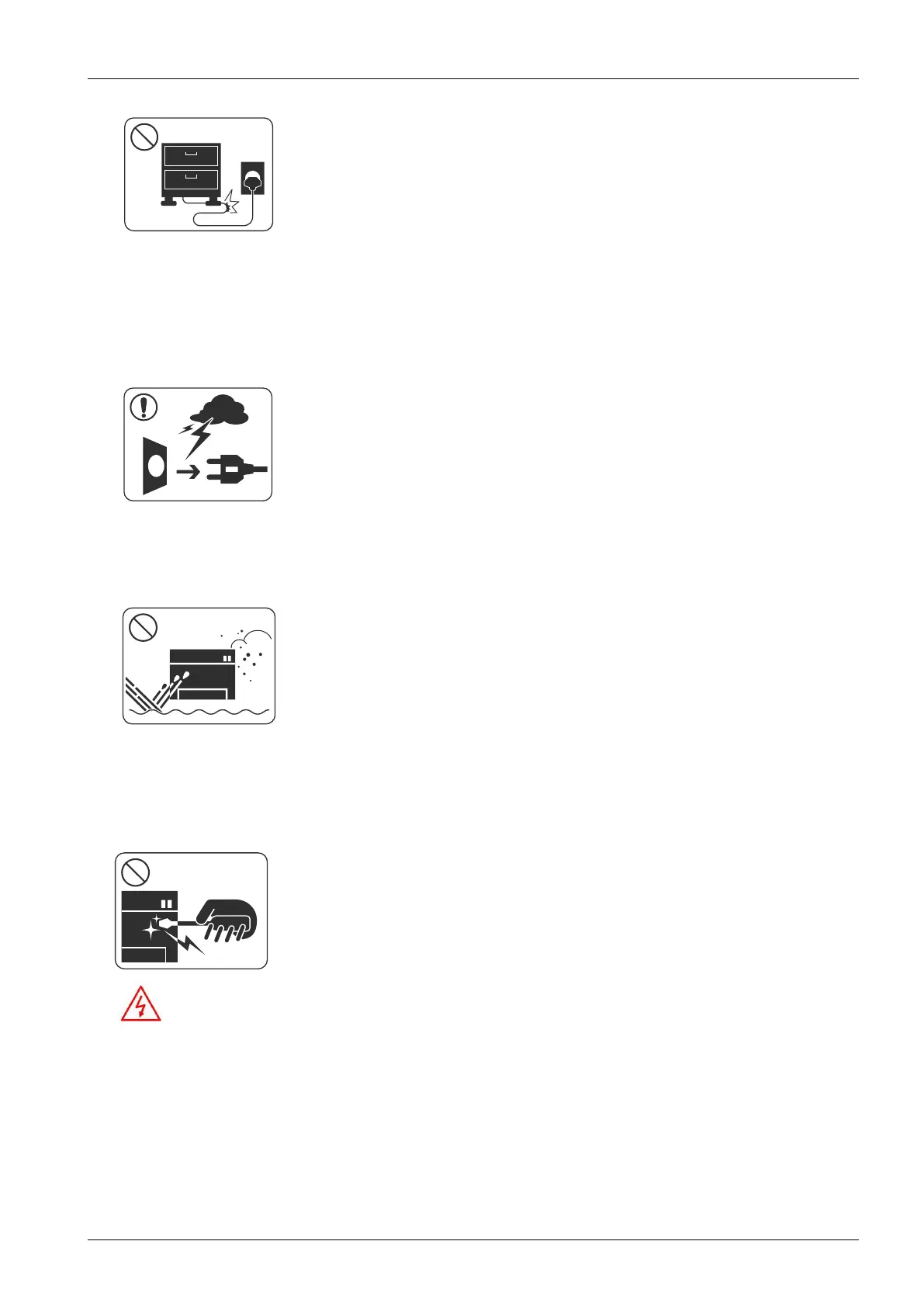1.Precautions
8)Ensurethatthepowersocketsandplugsarenotcrackedorbrokeninanyway.Anysuchdefectsshouldberepaired
immediately.Takecarenottocutordamagethepowercableorplugswhenmovingthemachine.
9)Usecautionduringthunderorlightningstorms.Samsungrecommendsthatthismachinebedisconnectedfromthe
powersourcewhensuchweatherconditionsareexpected.Donottouchthemachineorthepowercordifitisstill
connectedtothewallsocketintheseweatherconditions.
10)Avoiddampordustyareas,installtheproductinacleanwellventilatedlocation.Donotpositionthemachineneara
humidierorinfrontofanairconditioner.Moistureanddustbuiltupinsidethemachinecanleadtooverheatingand
causeareorcausepartstorust.
11)Donotpositiontheproductindirectsunlight.Thiswillcausethetemperatureinsidetheproducttorisepossiblyleading
totheproductfailingtoworkproperlyandinextremeconditionscouldleadtoare.
12)Donotinsertanymetalobjectsintothemachinethroughtheventilatorfanorotherpartofthecasing,itcouldmake
contactwithahighvoltageconductorinsidethemachineandcauseanelectricshock.
13)WhenreplacingtheSMPSboard,pleasewait5minutesafterunpluggingthepowercord,thenreplaceit.You
cangetashockbytheelectricdischarge.
Copyright©1995-2017SAMSUNG.Allrightsreserved.1-3
