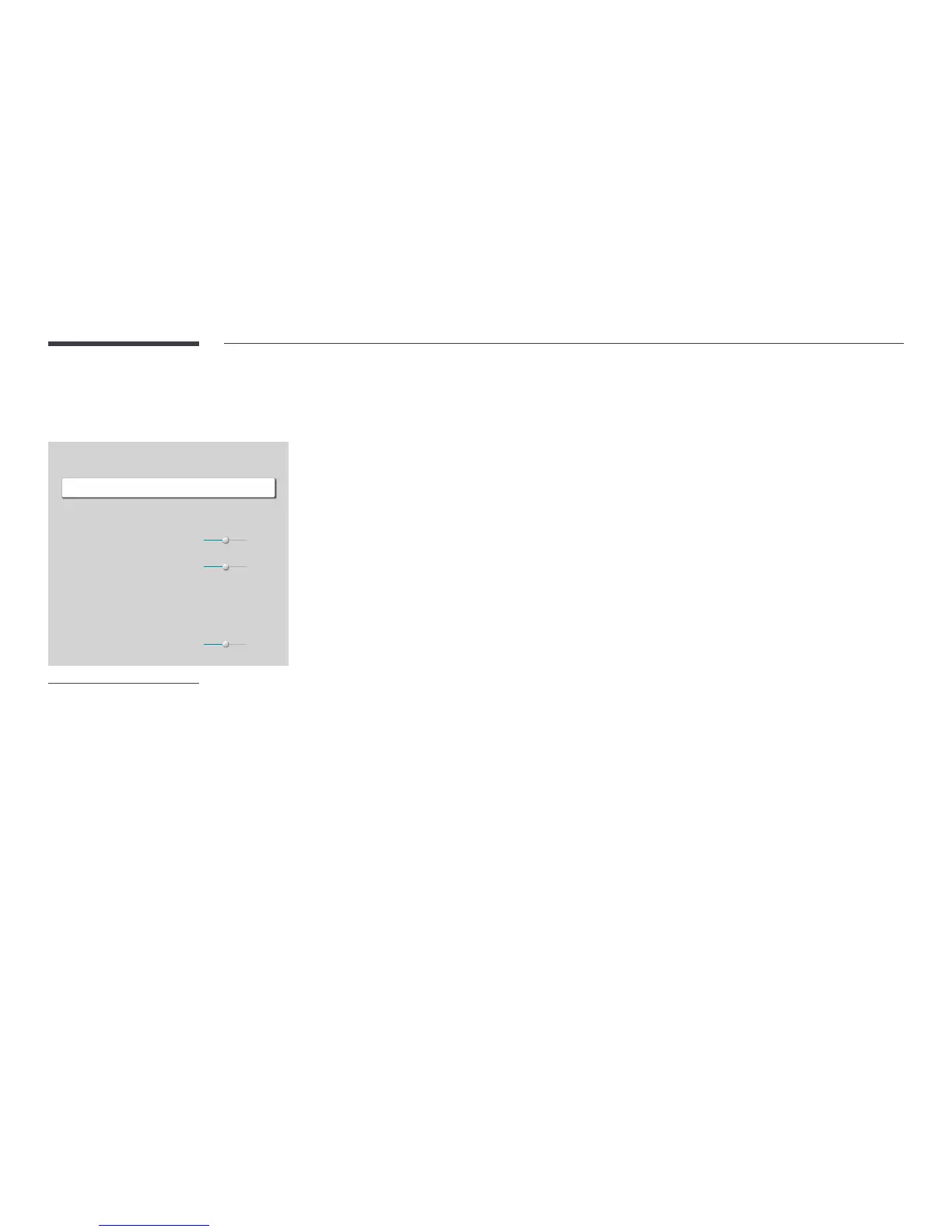64
Advanced Settings
MENU m → Picture → Advanced Settings → ENTER E
·
Advanced Settings
Picture Enhancer
HDR+ Mode
Colour
Tint (G/R)
White Balance
Gamma
On
Off
50
0
BT.1886
0
BT.1886
"
The displayed image may differ depending on the model.
Configure advanced picture settings to create your preferred picture.
Picture Enhancer
Displays enhanced colour and sharpness.
• Off / On
HDR+ Mode
Automatically provide an optimal HDR effect based on the video source.
• Off / On
Colour
Adjust the colour saturation levels. Colour saturation intensifies as the value nears 100. (Range: 0~100)
Tint (G/R)
Adjust the ratio of green to red tint levels. Increasing values intensifies the saturation of red and green colours.
(Range: 0~50)
