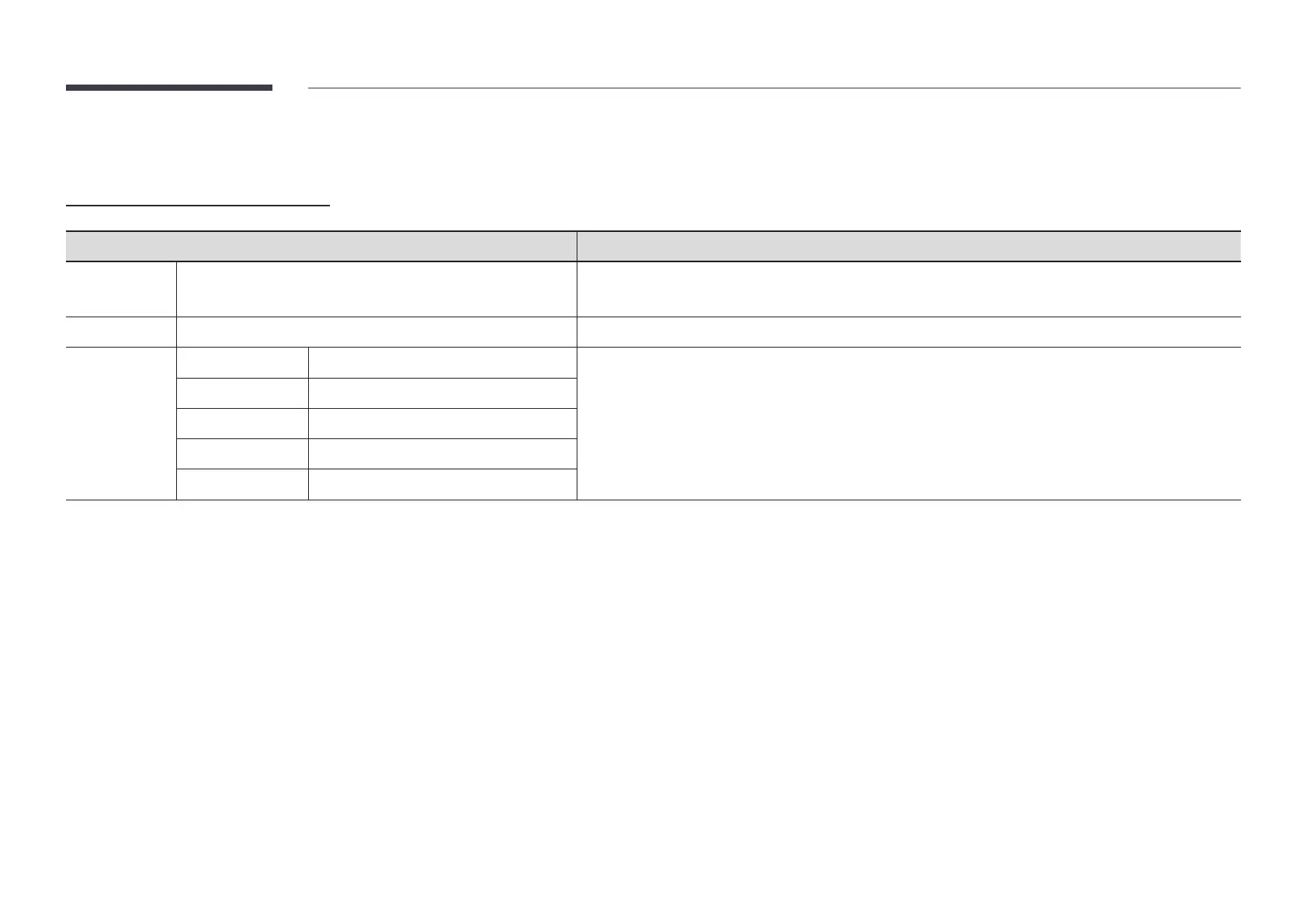34
Requirements
Compatible operating systems
OS Remark
Windows Win10 / Win8.1 / Win8 / Win7 / Vista
Some operating systems do not support the multi-touch feature.
(e.g. Win7 Home Basic, Win7 Starter, Vista)
Mac OSX 10.7 ~ 10.15 and above A separate driver needs to be installed for touch input. (UPDD driver)
Linux
Ubuntu 10.04 / 12.10 / 14.04 / 18.04 / Above
Linux: The touch feature is available in Kernel version 3.0 or above.
To use the multi-touch feature or change the display orientation, a separate driver needs to be installed.
You may can not use touch function in some OS (Linux distribution dependant)
Android/Chrome may have limited touch capability
Fedora 15 / 16 / 19 / 20 / Above
OpenSUSE 11.4 / 12.1 / 12.2 / 12.3 / Above
CentOS 6.6 / Above
Mint 14.1 / Above
