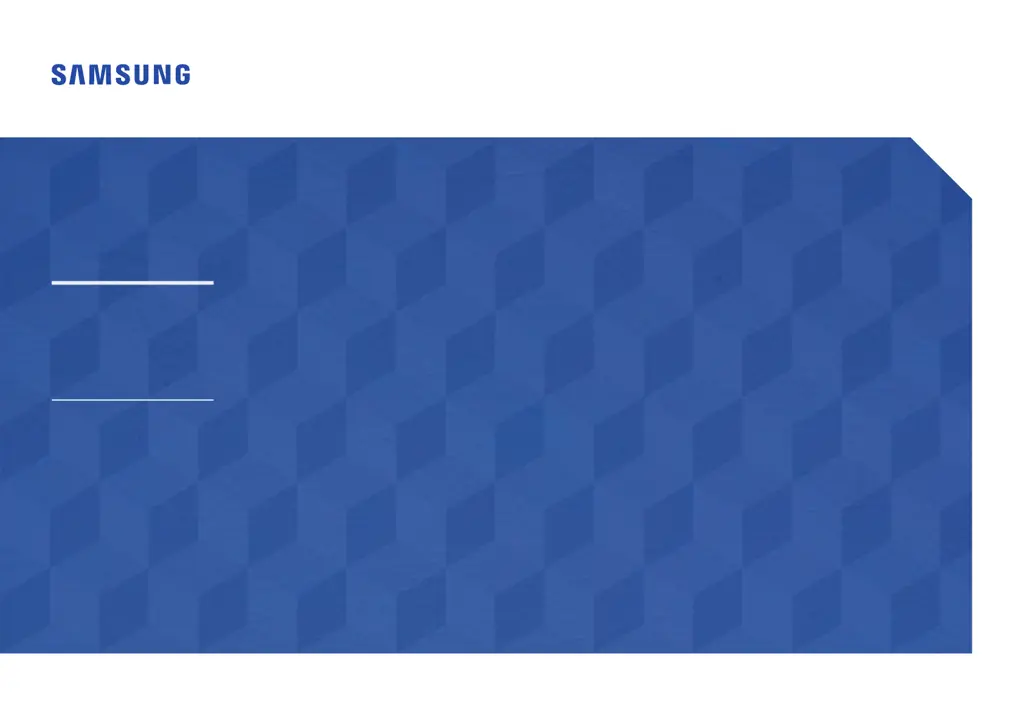A
amanda14Aug 8, 2025
How to fix Anynet+ not working on Samsung Monitor?
- RRonald AyersAug 8, 2025
If Anynet+ isn't working on your Samsung Monitor, verify that the connected device is an Anynet+ compatible device. Ensure the device's power cord is properly connected, and check the Video/Audio/HDMI cable connections. Also, confirm that Anynet+ (HDMI-CEC) is turned On in the System menu and that your remote control is Anynet+ compatible. Note that Anynet+ may not function during the initial setup.