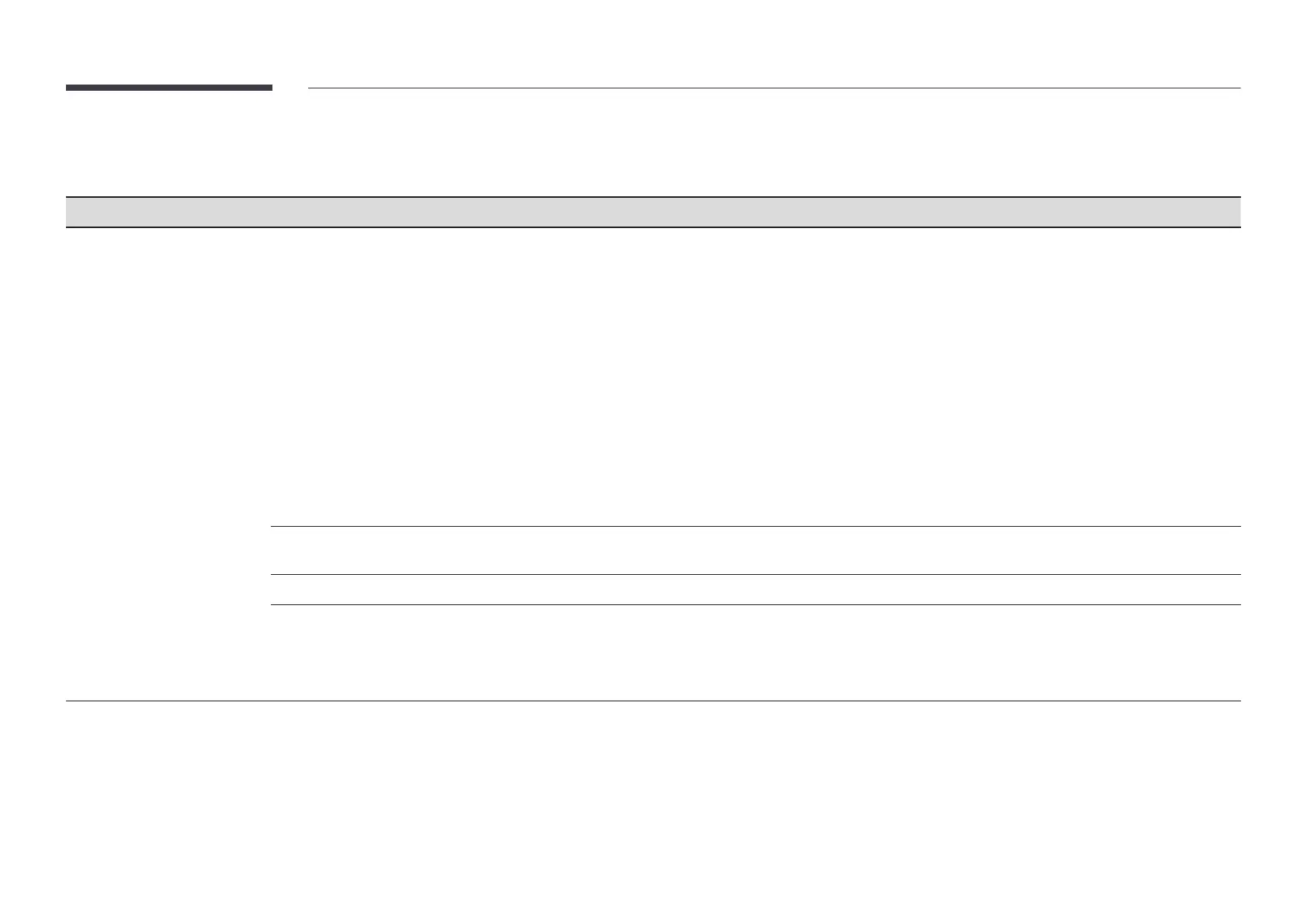99
System
2nd 3rd Description
Accessibility Voice Guide Settings Voice Guide
Switch Voice Guide on or off. The language used for Voice Guide will be the same as the current menu language.
"
Volume, Speed and Pitch are enabled only when Voice Guide is set to On.
"
The availability may vary depending on the region.
Volume
Set the volume level for the Voice Guide.
Speed
Set the speed of the Voice Guide.
Pitch
Tune the pitch of the Voice Guide.
Background Sound Volume
Adjust background sound volume during voice guidance.
"
This function may differ depending on the model or geographical area.
High Contrast Set the background and font to high-contrast colors in Menu. Menu transparencies become opaque when the option is
selected.
Zoom Menu and Text Make the menu and text larger.
SeeColors Mode Allows users with color blindness to experience rich colors. Enable this feature to customize colors to suit your viewing
conditions, to experience richer colors on the screen.
"
Some menus are not available when SeeColors Mode is in use.
"
This function may not be supported depending on the model.
