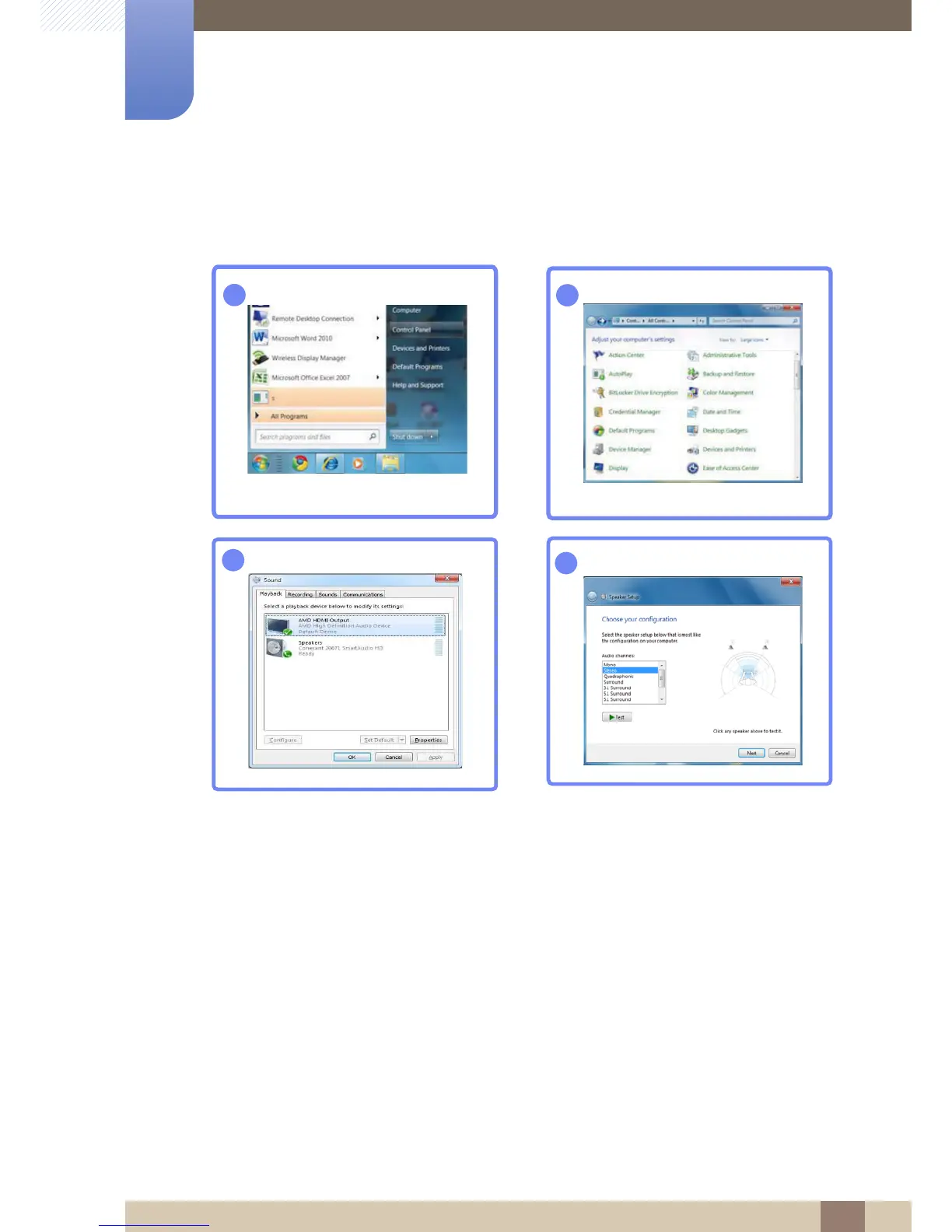32
Connecting and Using a Source Device
2
2 Connecting and Using a Source Device
Changing the sound settings on Windows
Control Panel Audio Speaker Speaker Setup
1 Check the cable connection between the product and PC, and ensure the connectors are locked.
(Refer to "2.2 Connecting and Using a PC")
2 For a monitor connected via HDMI, set PC/AV Mode to either PC or AV.
(Refer to "5.4 PC/AV Mode")
