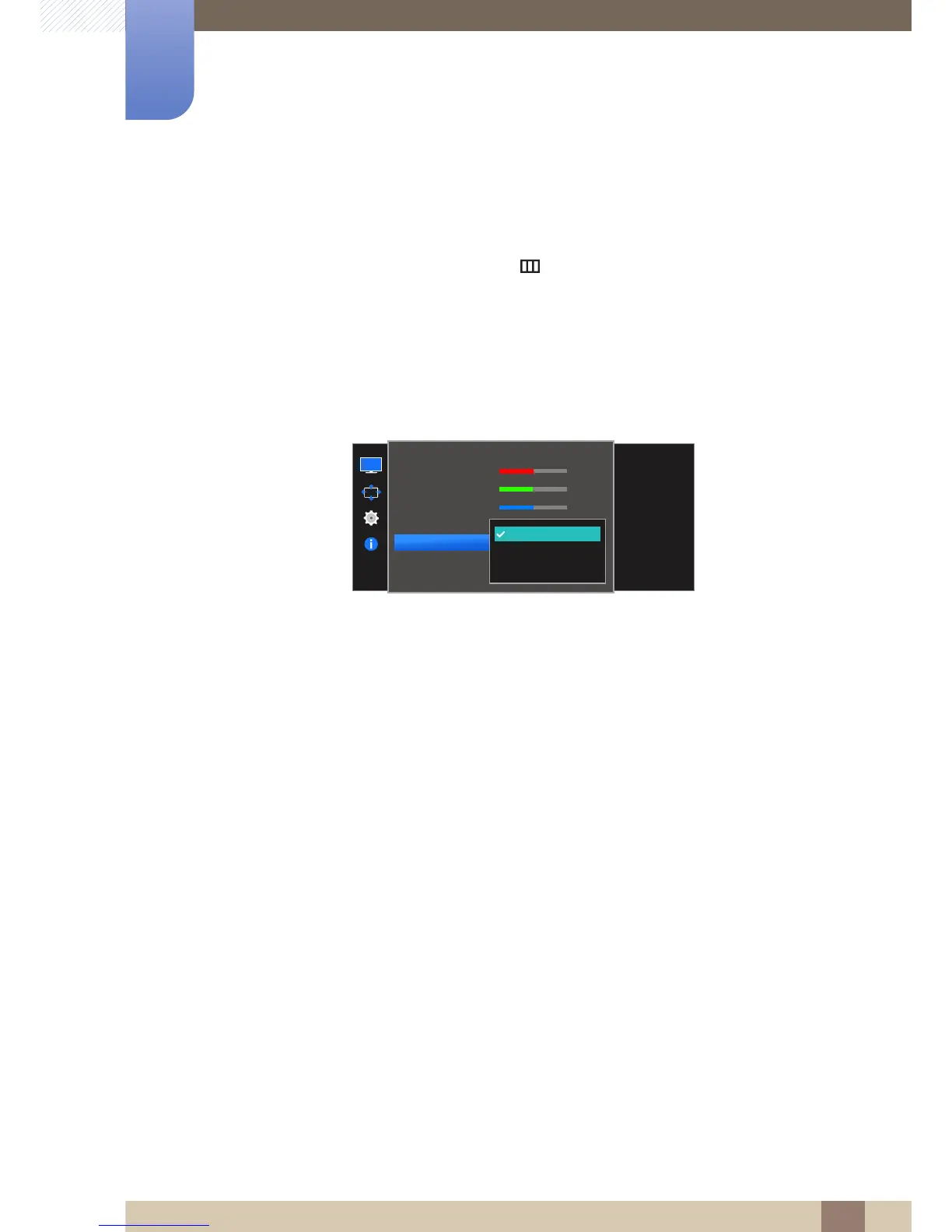44
Screen Setup
3
3 Screen Setup
3.5.5 Configuring Gamma
Adjust the mid-range brightness (Gamma) of the picture.
1 When the Function Key Guide appears, select [ ] by moving the JOG button UP.
Next, press the JOG button.
2 Move to Picture controlling the JOG button UP/DOWN and press the JOG button.
3 Move to Color controlling the JOG button UP/DOWN and press the JOG button.
4 Move to Gamma controlling the JOG button UP/DOWN and press the JOG button.
The following screen will appear.
Mode1
Mode2
Mode3
5 Move to the desired option controlling the JOG button UP/DOWN and press the JOG button.
6 The selected option will be applied.
