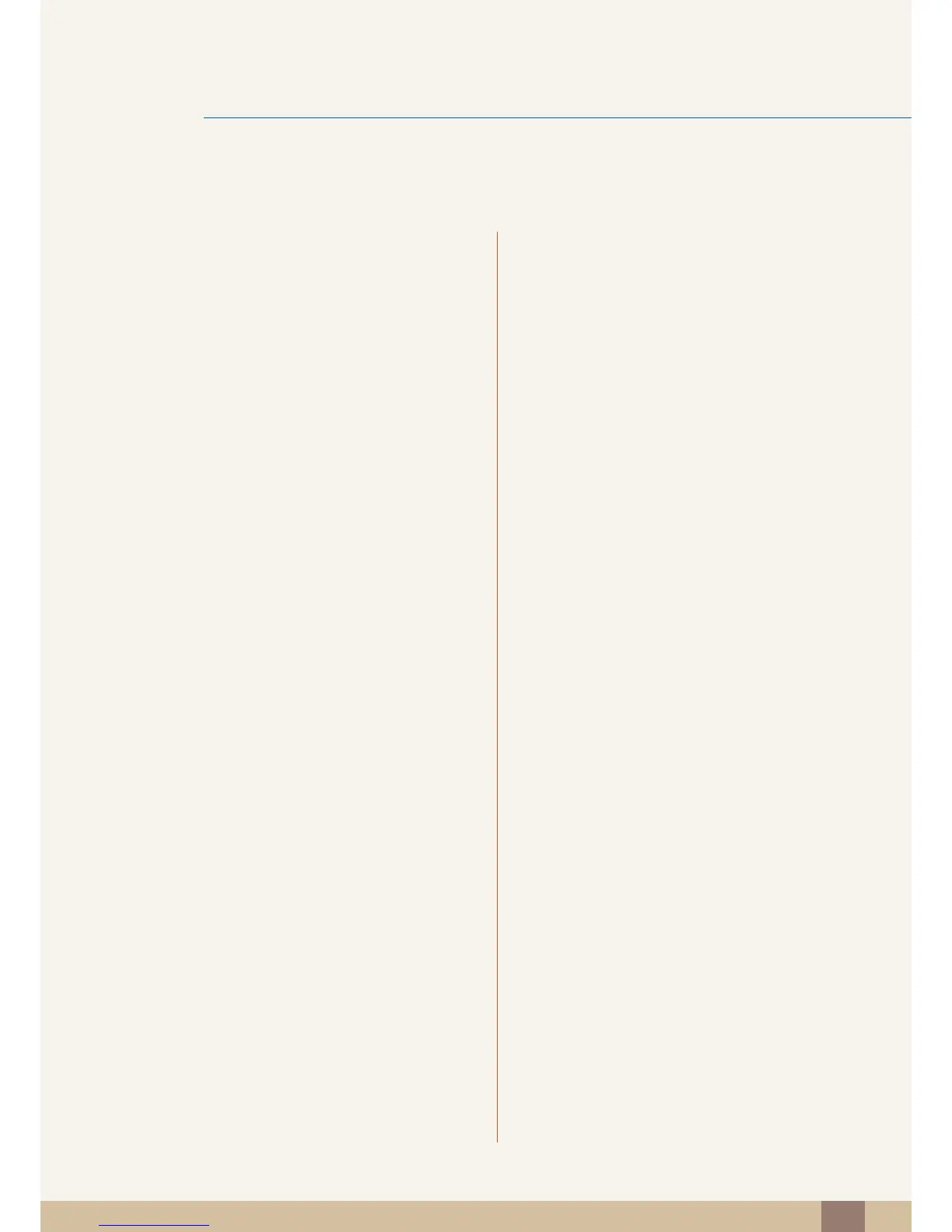Table Of Contents
2
Table Of Contents
BEFORE USING THE
PRODUCT
7 Copyright
7 Icons used in this manual
8 Cleaning
9 Securing the Installation Space
9 Precautions for storage
10 Safety Precautions
10 Symbols for safety precautions
11 Electricity and Safety
12 Installation and Safety
14 Operation
17 Correct posture to use the product
PREPARATIONS 18 Checking the Contents
18 Checking the Components
19 Parts
19 Frontal Button
21 Reverse Side
23 Installation
23 Attaching the Stand
24 Installing a Wall-mount Kit or Desktop Stand
26 Adjusting the Product Tilt and Height
26 Rotating the Monitor Screen
27 Anti-theft Lock
28 "MagicRotation Auto"
29 Rotating the monitor
CONNECTING AND USING
A SOURCE DEVICE
30 Before Connecting
30 Pre-connection Checkpoints
