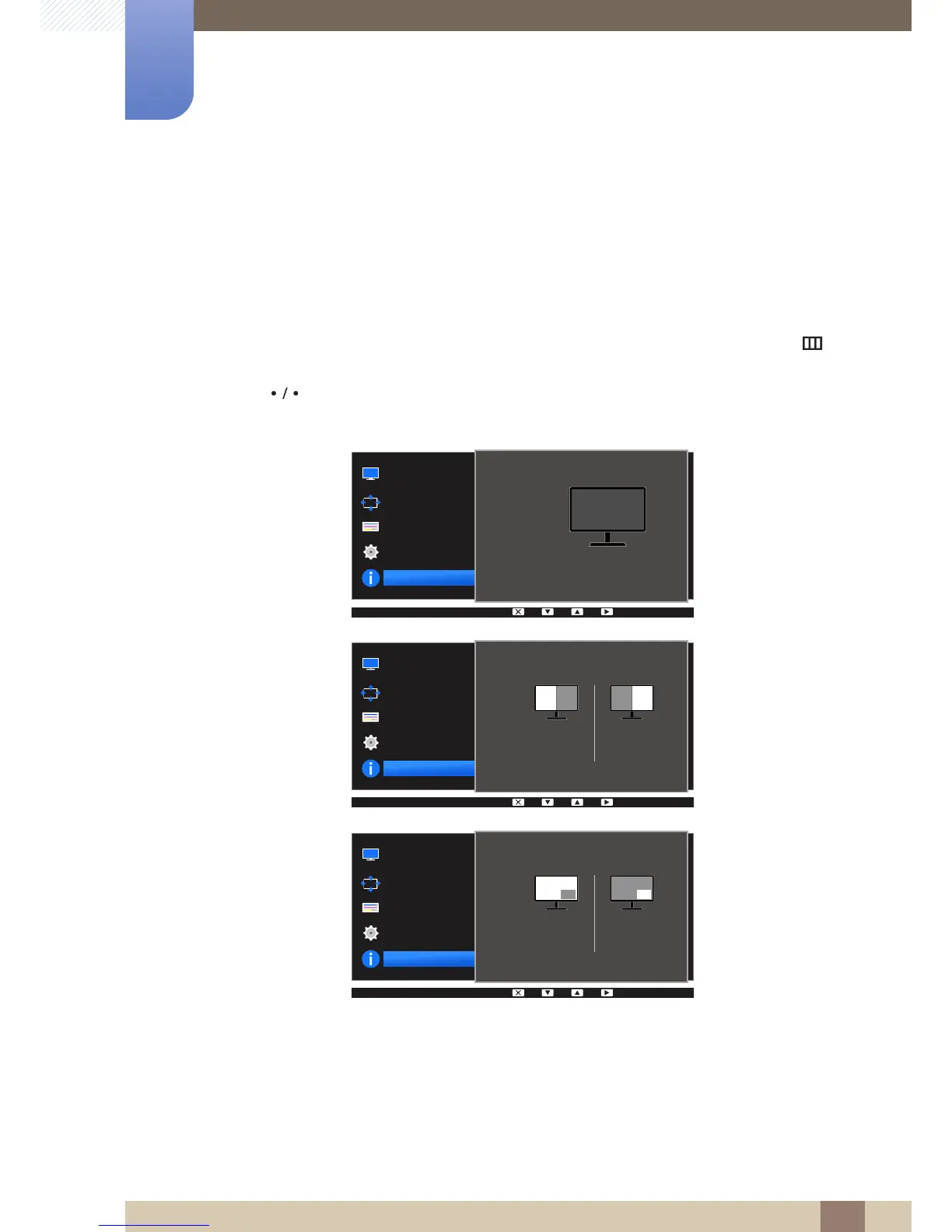86
7 Information Menu and Others
7
Information Menu and Others
A detailed description of each function is provided. Refer to your product for details.
7.1 Information
View the current input source, frequency and resolution.
7.1.1 Displaying Information
1 Press any button on the front of the product to display the Function Key Guide. Next, press [ ] to
display the corresponding menu screen.
2 Press [ ] to move to Information. The current input source, frequency and resolution will
appear.
