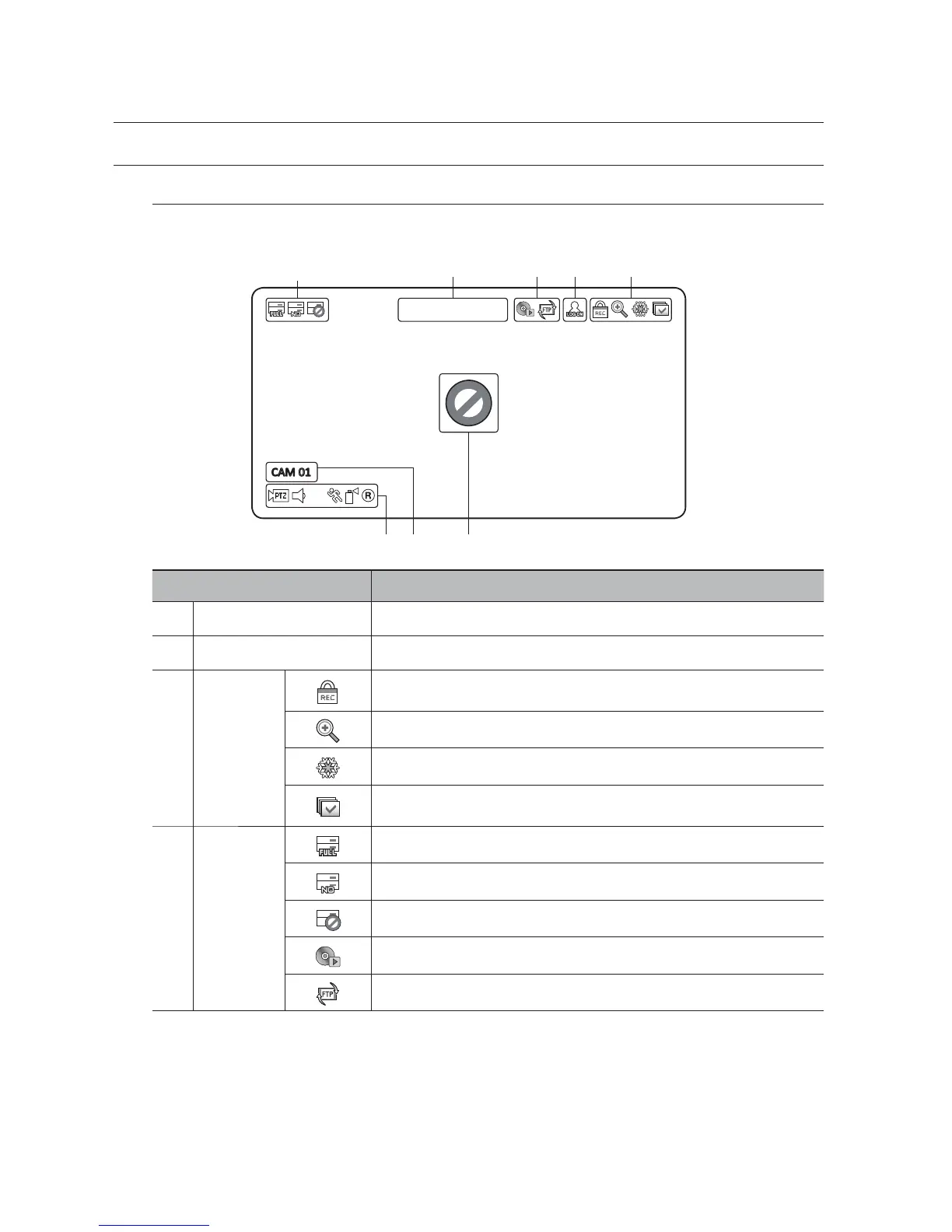22_ live
live
LIVE SCREEN CONFIGURATION
Icons on the Live Screen
You can check the status or operation of the DVR with the icons on the live screen.
Part Names Functions
Current Date, Time Displays the current time and date.
b
Login Information When you are logged in, the “LOG ON” icon will be displayed.
c
Screen Mode
Displayed if the recording is in process.
To cancel the recording, enter the password.
Displayed if the zoom function is activated.
Displayed if you press the Freeze button.
Displayed in Auto Sequence mode where all channels are switched at the specific time
interval.
System
Operation
Displayed if the HDD is full and the DVR has an insufficient space to record.
Displayed if no HDD is installed or the existing HDD should be replaced.
Displayed if the HDD needs a technical examination.
Displayed while the backup is in process or if the backup data is played.
Displayed if a new firmware is found from the network.
2014-01-01 01:10:25
b c
CAM 01
