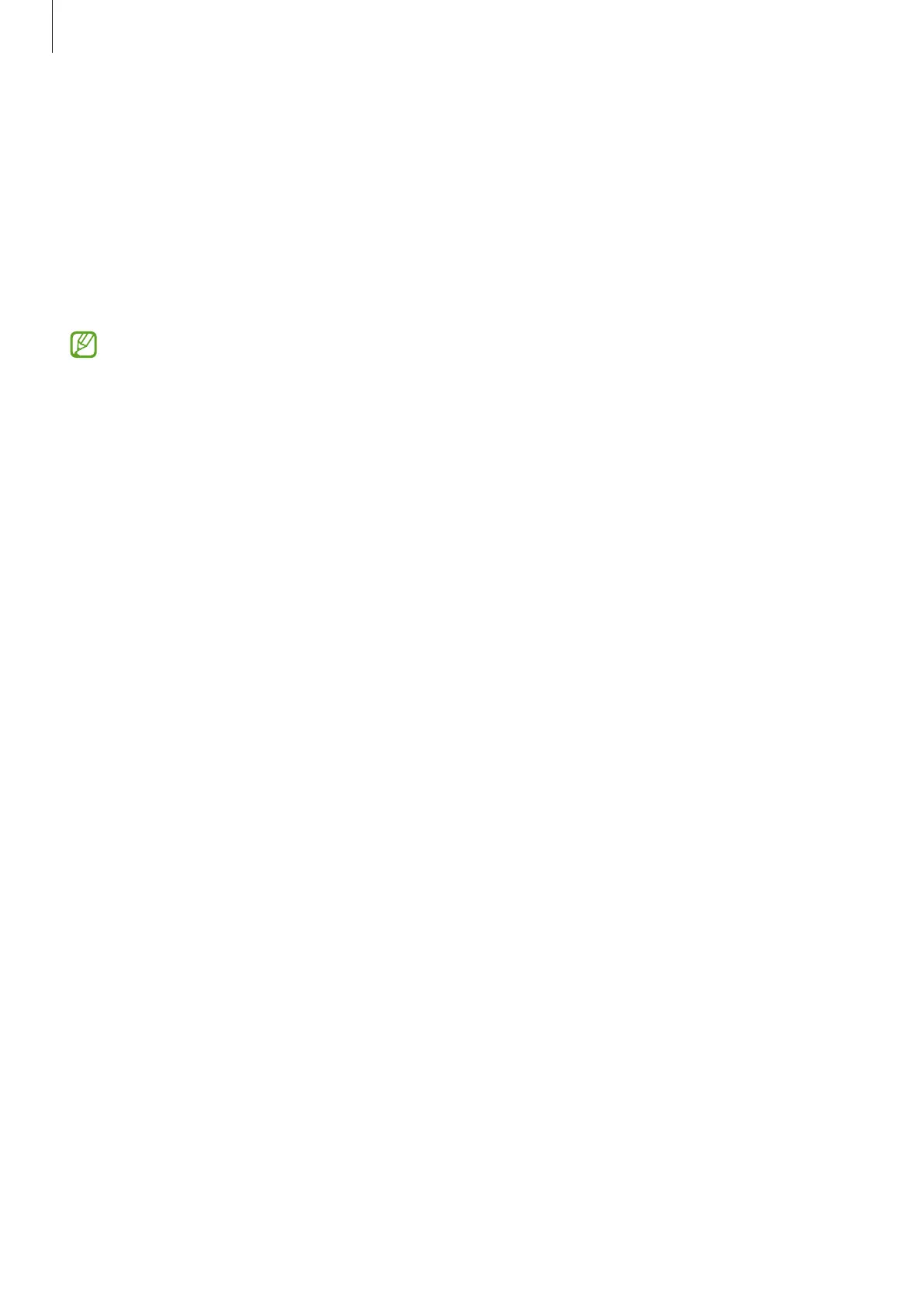Settings
104
•
Accidental touch protection
: Set the device to prevent the screen from detecting
touch input when it is in a dark place, such as a pocket or bag.
•
Touch sensitivity
: Increase the touch sensitivity of the screen for use with screen
protectors.
•
Show charging information
: Set the device to display the charging information, such
as the remaining battery percentage when the screen is off.
•
Screen saver
: Set the device to launch a screensaver when the device is charging.
Some features may not be available depending on the model.
Motion smoothness (SM-A146B, SM-A146P, SM-A245F)
The refresh rate is the number of times the screen is refreshed every second. Use a high
refresh rate to prevent the screen from flickering when switching between screens. The
screen will scroll more smoothly. When you select a standard refresh rate, you can use
the battery longer.
1 On the Settings screen, tap
Display
→
Motion smoothness
.
2 Select a refresh rate.
•
Adaptive
: Get smoother animations and scrolling by automatically adjusting your
screen refresh rate into a higher one.
•
High
: Get smoother animations and scrolling with a high screen refresh rate.
•
Standard
: Use a standard refresh rate in normal situations to conserve battery
power.
