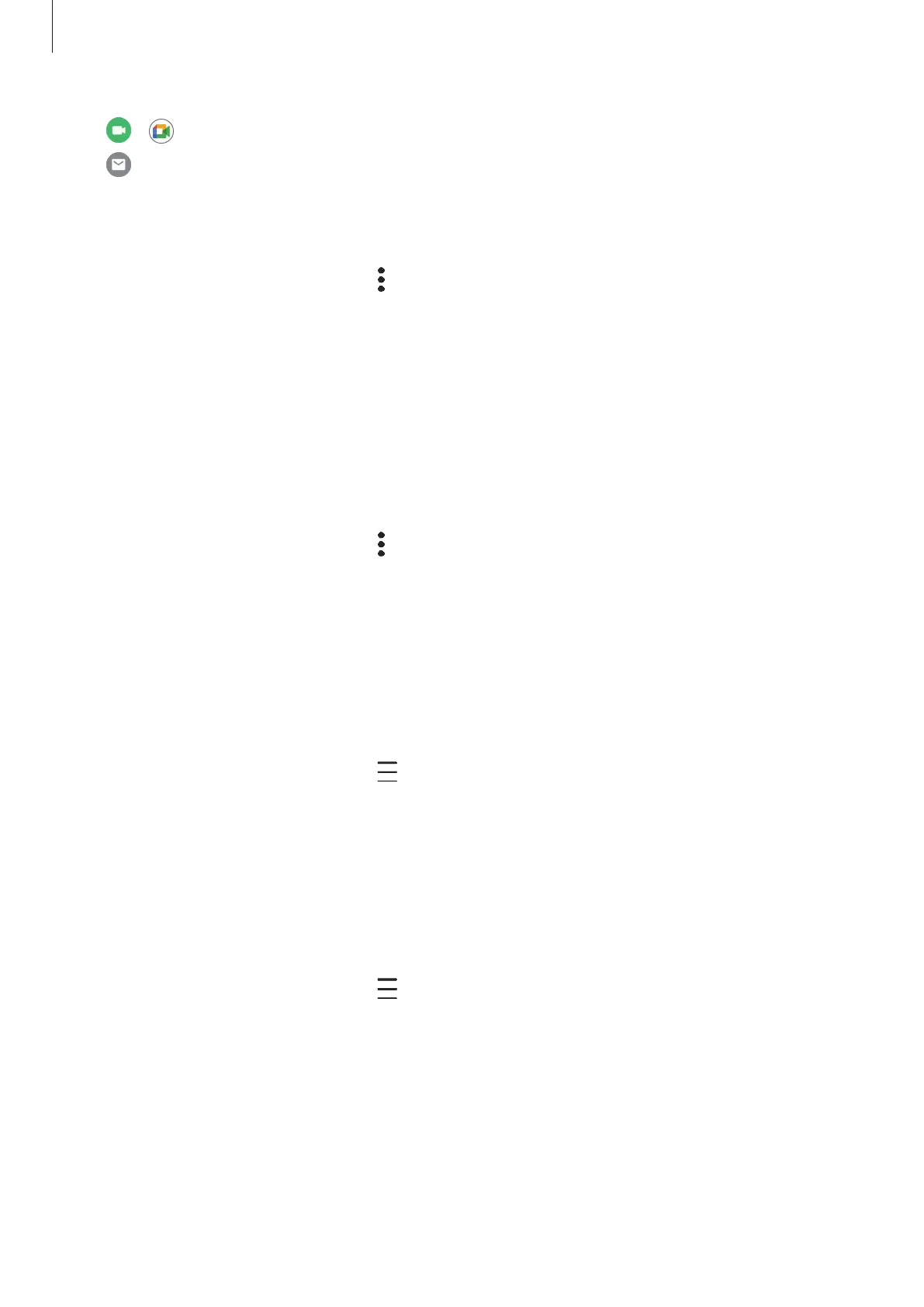Apps and features
38
•
/ : Make a video call.
•
: Compose an email.
Deleting contacts
1 Open the
Contacts
app and tap
→
Edit
.
2 Select contacts and tap
Delete
.
To delete contacts one by one, tap a contact from the contacts list and tap
More
→
Delete
.
Sharing contacts
You can share contacts with others by using various sharing options.
1 Open the
Contacts
app and tap
→
Edit
.
2 Select contacts and tap
Share
.
3 Select a sharing method.
Creating groups
You can add groups, such as family or friends, and manage contacts by group.
1 Open the
Contacts
app and tap
→
Groups
→
Create group
.
2 Follow the on-screen instructions to create a group.
Merging duplicate contacts
If your contacts list includes duplicate contacts, merge them into one to streamline your
contacts list.
1 Open the
Contacts
app and tap
→
Manage contacts
→
Merge contacts
.
2 Tick contacts and tap
Merge
.
