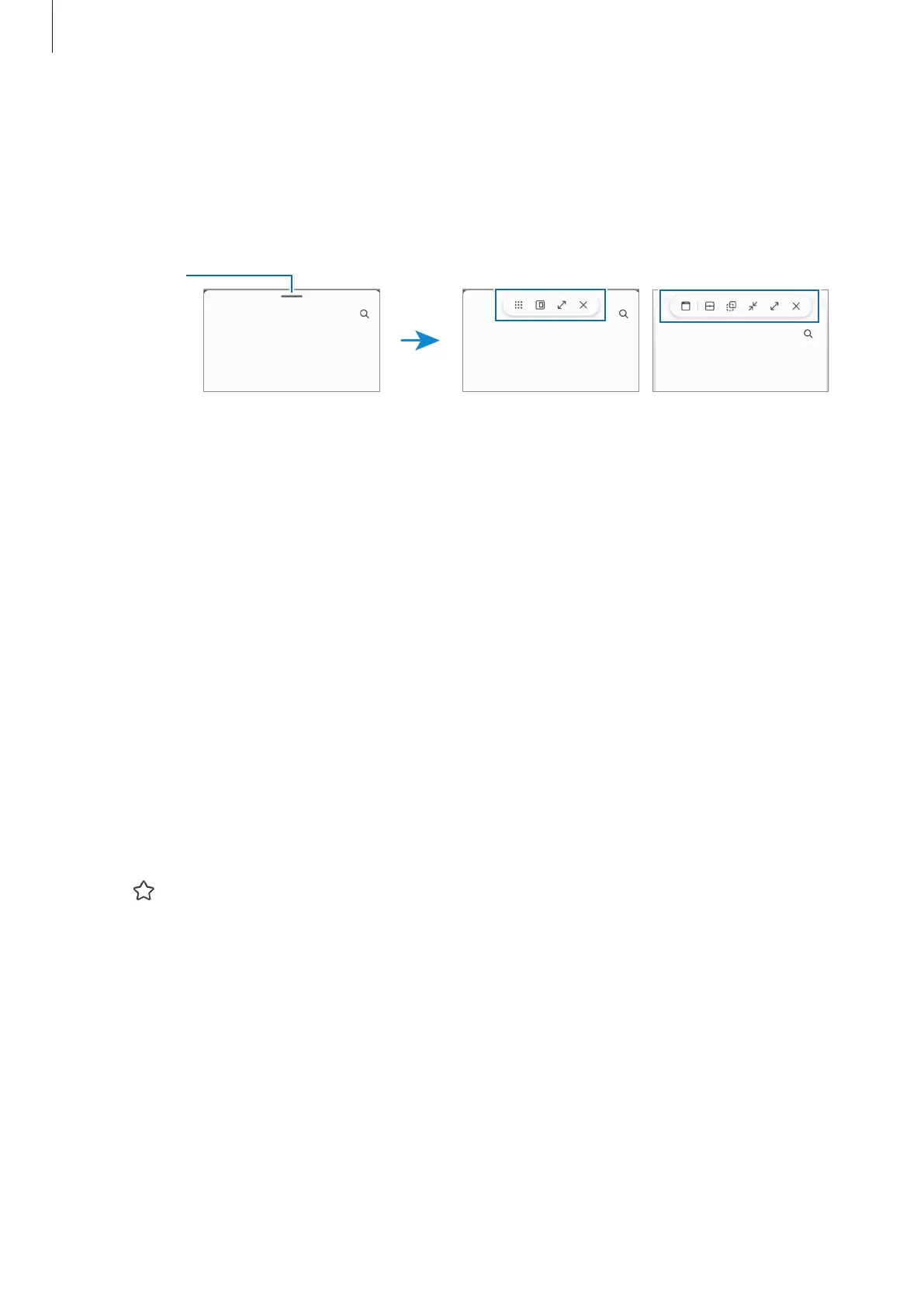Apps and features
43
Using additional features
Using the multi window menus
When you tap the multi window handle, the available menus will appear.
Split screen view Pop-up view
window
handle
Adjusting the window size
Drag the circles between the app windows to adjust the size of the windows.
When you drag the circles between the app windows to the edge of the screen, the
window will be maximised.
Moving pop-up windows
To move a pop-up window, tap the multi window handle and drag it to a new location.
Saving your own split screen layout
Add frequently used apps as an app pair to open them together in the split screen view
with a single tap.
1 In the split screen view, tap the circles between the app windows.
2 Tap
.
3 Select a location to add the app pair.
The apps you are using in the split screen view will be saved to the location you select
as an app pair.
