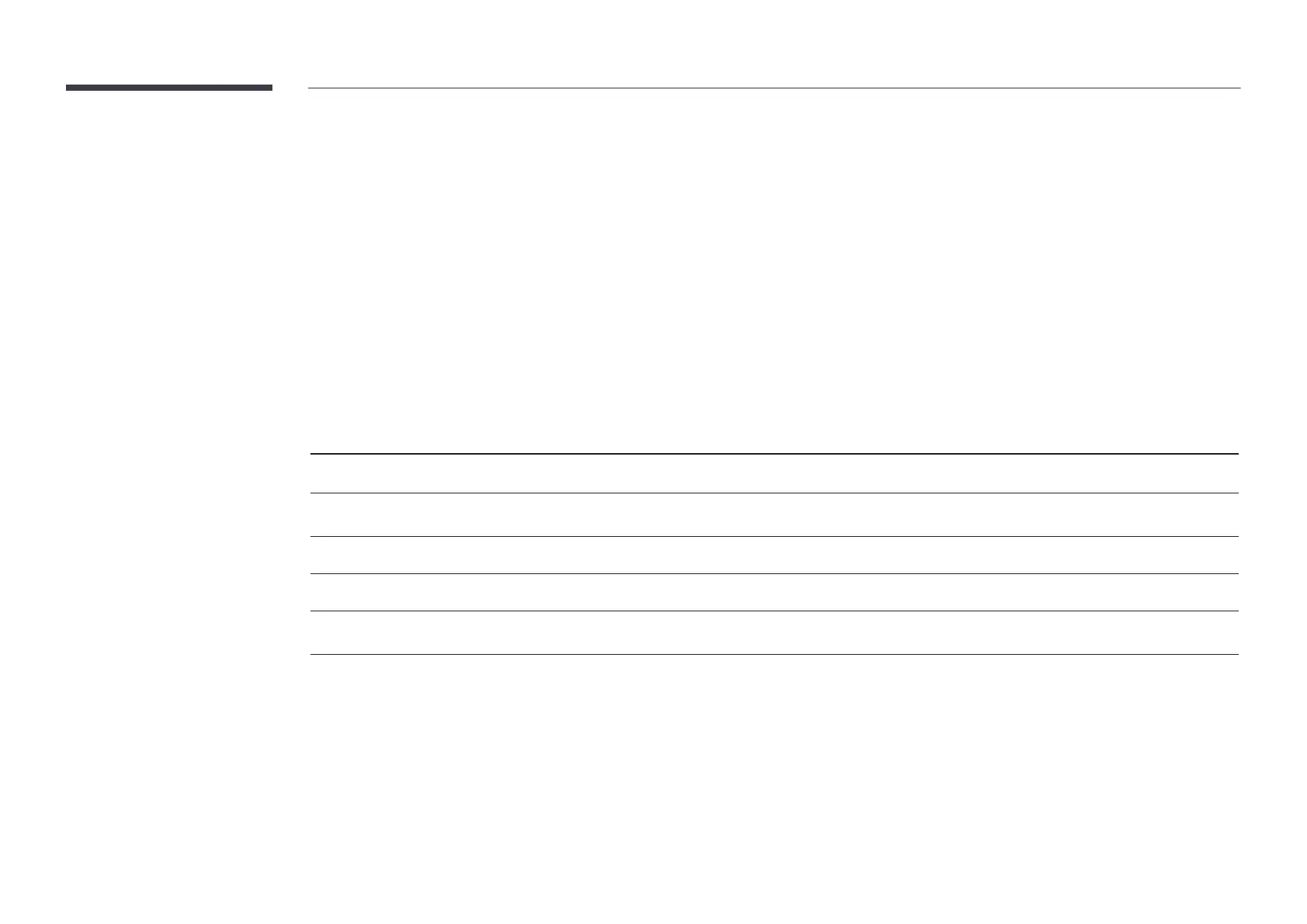154
My list
MENUm → Support → Contents Home → AllShare Play → My list → ENTERE
Access desired content more conveniently and quickly.
To play files, select files or a Playlist and press E.
•
Recently played: Display video, photo or music files that were recently played. This mode is suitable when playing files again that were played before.
•
What's new: Display new video, photo or music files that were uploaded to a PC or USB device. This mode is suitable when playing new files that were recently
uploaded.
•
Playlist: Display Playlist files saved on a PC or USB device. To play a Playlist, select the desired Playlist.
My list options
Option Name Operations Recently played What's new Playlist
Play
Play a selected file or Playlist.
c c c
Remove
Delete a selected file.
c
Delete
Delete a selected Playlist.
c
Edit playlist
Edit a selected Playlist.
c
Information
View information about a selected file or Playlist.
c c c
