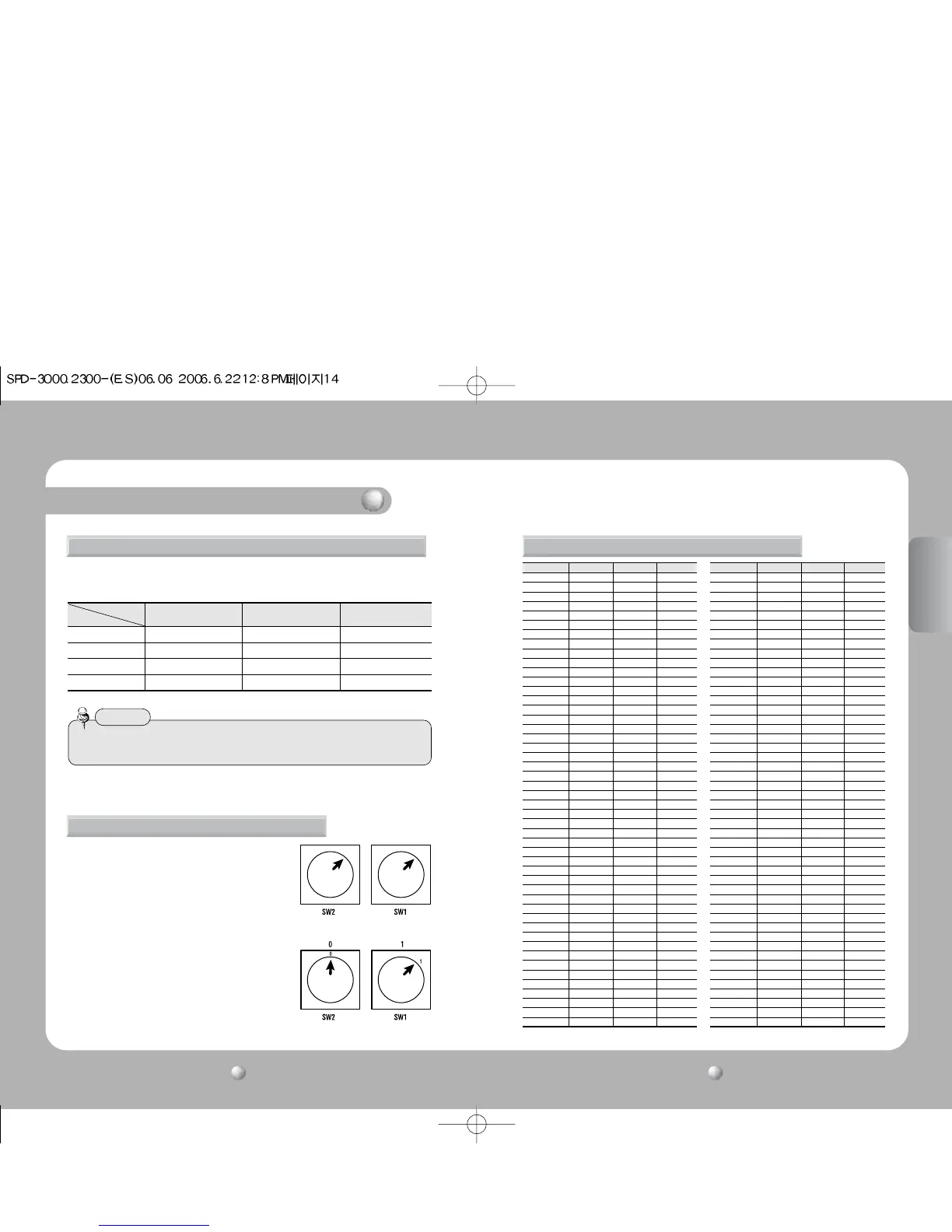SPEED DOME CAMERASPEED DOME CAMERA User’s ManualUser’s Manual
15
ENGLISH
14
ENGLISH
Setting Camera ID (Camera Holder)
Set the Camera ID using 2 rotary switches (SW1
and SW2).
SW1 is the upper level switch and SW2 is the
lower level switch.
EX: If the Camera ID is 1, set the ID number as
follows.
Camera ID SW2 SW1 Remarks
ID = 0 0 0 N/A
ID = 1 0 1
ID = 2 0 2
ID = 3 0 3
ID = 4 0 4
ID = 5 0 5
ID = 6 0 6
ID = 7 0 7
ID = 8 0 8
ID = 9 0 9
ID = 10 0 A
ID = 11 0 B
ID = 12 0 C
ID = 13 0 D
ID = 14 0 E
ID = 15 0 F
ID = 16 1 0
ID = 17 1 1
ID = 18 1 2
ID = 19 1 3
ID = 20 1 4
ID = 21 1 5
ID = 22 1 6
ID = 23 1 7
ID = 24 1 8
ID = 25 1 9
ID = 26 1 A
ID = 27 1 B
ID = 28 1 C
ID = 29 1 D
ID = 30 1 E
ID = 31 1 F
ID = 32 2 0
ID = 33 2 1
ID = 34 2 2
ID = 35 2 3
ID = 36 2 4
ID = 37 2 5
ID = 38 2 6
ID = 39 2 7
ID = 40 2 8
ID = 41 2 9
ID = 42 2 A
ID = 43 2 B
ID = 44 2 C
ID = 45 2 D
ID = 46 2 E
ID = 47 2 F
Camera ID SW2 SW1 Remarks
ID = 48 3 0
ID = 49 3 1
ID = 50 3 2
ID = 51 3 3
ID = 52 3 4
ID = 53 3 5
ID = 54 3 6
ID = 55 3 7
ID = 56 3 8
ID = 57 3 9
ID = 58 3 A
ID = 59 3 B
ID = 60 3 C
ID = 61 3 D
ID = 62 3 E
ID = 63 3 F
ID = 64 4 0
ID = 65 4 1
ID = 66 4 2
ID = 67 4 3
ID = 68 4 4
ID = 69 4 5
ID = 70 4 6
ID = 71 4 7
ID = 72 4 8
ID = 73 4 9
ID = 74 4 A
ID = 75 4 B
ID = 76 4 C
ID = 77 4 D
ID = 78 4 E
ID = 79 4 F
ID = 80 5 0
ID = 81 5 1
ID = 82 5 2
ID = 83 5 3
ID = 84 5 4
ID = 85 5 5
ID = 86 5 6
ID = 87 5 7
ID = 88 5 8
ID = 89 5 9
ID = 90 5 A
ID = 91 5 B
ID = 92 5 C
ID = 93 5 D
ID = 94 5 E
ID = 95 5 F
Setting Baud Rate Based on DVR Model (Camera Holder)
If the speed dome camera is controlled not by the camera controller but by a
DVR, set the communication speed based on the DVR model as follows.
Samsung Pelco Samsung Elec.
SVR-430 9600,19200 9600 19,200,38,400
SVR-440 9600,19200 4800, 9600 19,200,38,400
SVR-1630 9600,19200 2400,4800,9600 19,200,38,400
SVR-1650 9600,19200 2400,4800,9600 19,200,38400
Protocol
DVR Model
Part Names and Functions
• Depending on the DVR firmware version, the Control function may not be
supported. Use this function after installation of the final version.
Notes
Setting Camera ID Switch (Camera Holder)
