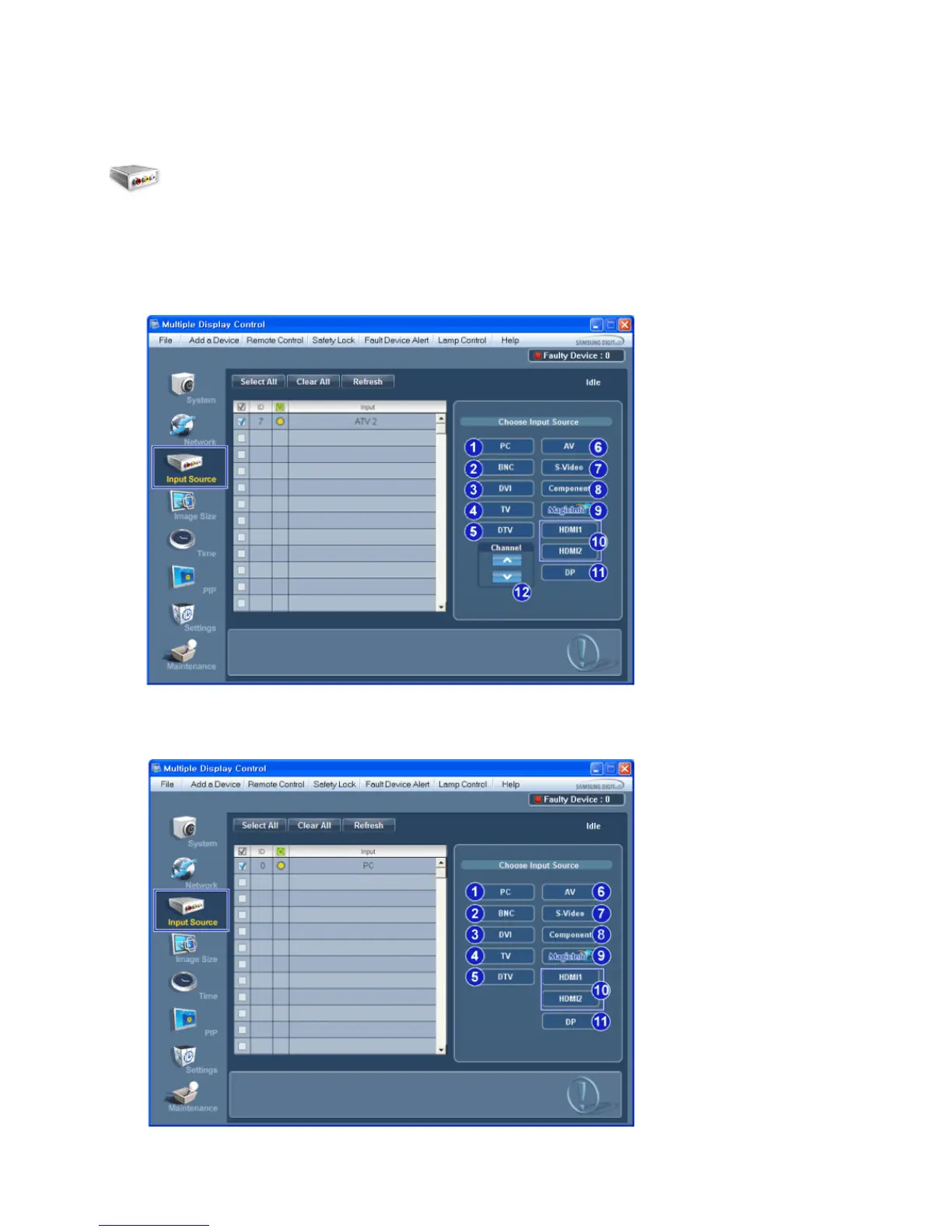1) Select or clear all the added devices; or refresh or delete selected devices.
2) The IP Address, ID (Ethernet or Serial), Mac Address and connection status of the connected monitor is displayed.
3) It can automatically check whether DHCP IP is set and then set the IP address.
4) It can automatically or manually set and then apply the IP Address, Subnet and Gateway of the selected monitor.
Input Source
1)
Click Input Source of the main icons and the Input Source control screen appears.
Selects displays you want to adjust using the Select All button or checkboxes.
• TV Mode
• PC Mode