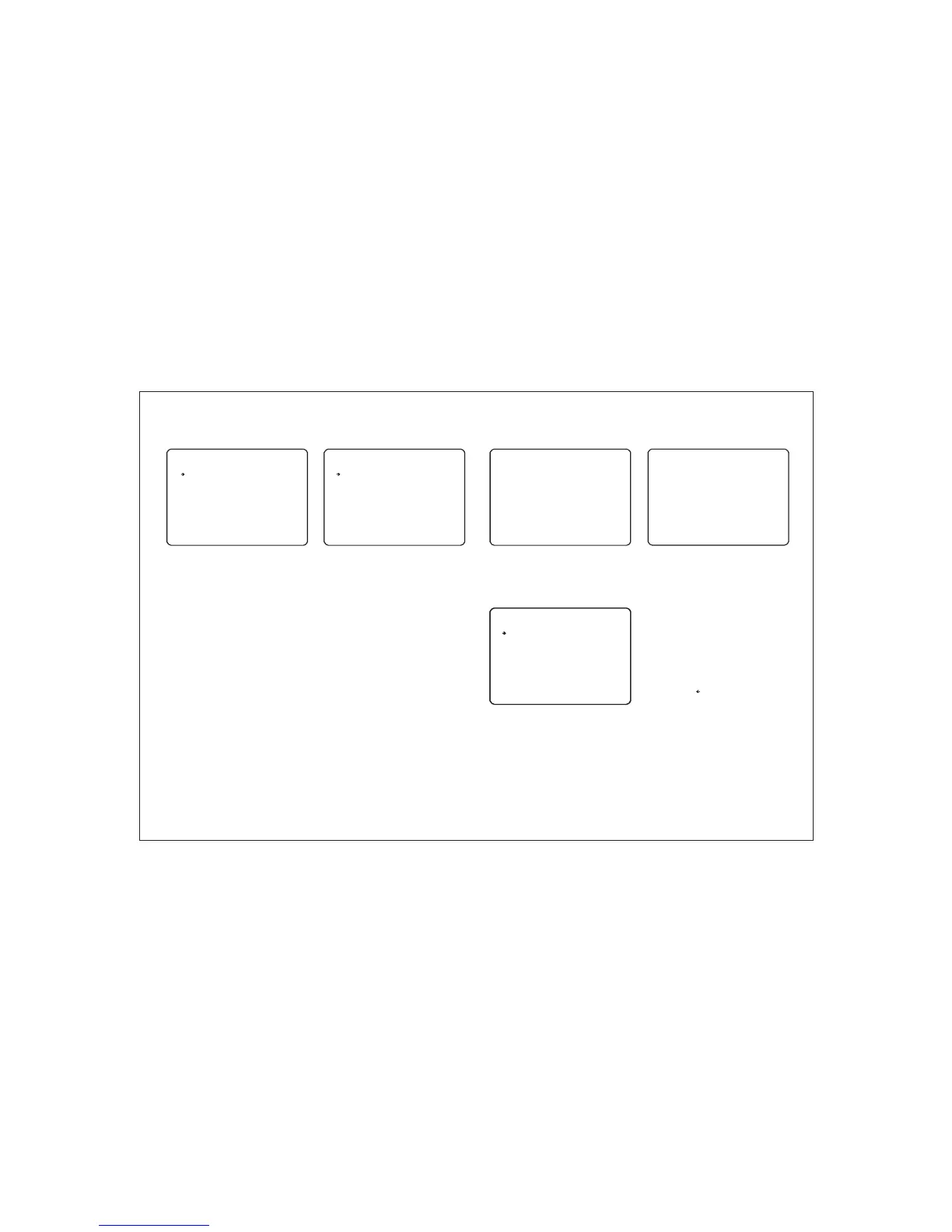From the dome camera setup menu, use the
joystick to highlight GROUP SETUP and key:
NEAR
GROUP NO. (1-8) - shows the group number
currently being modified.
CLEAR GROUP - the currently selected group
can be deleted
RUN GROUP - runs the currently selected
group for testing purposes
<EDIT GROUP> - allows the operator to
program the group functions. operator can edit
new nesting group action in each group
Highlight the item to modify and key: NEAR
Use the joystick to change the setting and key:
NEAR to save or: FAR to cancel.
From the group setup menu, use the joystick
to highlight EDIT GROUP and key: NEAR
To edit the group, key: NEAR again
Header explanation:
NO - the item number (between 1 & 20)
ACTION - the specific action for this item
AAA - the action number (eg if ACTION is set
to PRESET, this value can be between 1 &128
DWELL - the amount of time before the next
action in the list is called
OPT - for PRESET actions, this value is the
speed at which the dome moves to the preset.
For SCAN and PATTERN, this value is the
number of times the action is repeated before
the next action is called
Move the joystick up and down to choose the
group item to modify and key: NEAR. The
ACTION is highlighted in white
Move the joystick up and down to change the
action type between NONE, PRESET, SCAN
and PATTERN.
Move the joystick left and right to select and
edit values for AAA, DWELL & OPT.
From the main menu, use the joystick to
highlight PASSWORD SETUP and key: NEAR
CHECK PASSWORD (ON/OFF) - when set to
ON, the correct password must be entered to
access the speed dome setup menus
<EDIT PASSWORD> - allows the current
password to be changed
SAVE - to save current password.
Key NEAR to save this item and continue
adding more items as necessary, or key FAR
to exit.
Group setup
Edit group
Password setupPassword setup
Edit group
G R O U P S E T U P
- - - - - - - - - - - - - - - - - - -- - - - - - - - - -
G R O U P N O .
S A V E G R O U P
C L E A R G R O U P
R U N G R O U P
< E D I T G R O U P >
B A C K
E X I T
E D I T G R O U P 1
- - - - - - - - - - - - - - - - - - -- - - - - - - - - -
N O A C T I O N A A A D W E L L O P T
- - - - - - - - - - - - - - - - - - -- - - - - - - - - -
1 P R E S E T 0 0 1 0 0 : 0 3 3 6 0
2 N O N E
3 N O N E
4 N O N E
5 N O N E
- - - - - - - - - - - - - - - - - - -- - - - - - - - - -
B A C K
C A N C E L
P A S S W O R D S E T U P
- - - - - - - - - - - - - - - - - - -- - - - - - - - - -
C H E C K P A S S W O R D O F F
< E D I T P A S S W O R D >
B A C K
E X I T
P A S S W O R D S E T U P
- - - - - - - - - - - - - - - - - - -- - - - - - - - - -
C H E C K P A S S W O R D O F F
< E D I T P A S S W O R D >
S A V E C A N C EL
E D I T G R O U P 1
- - - - - - - - - - - - - - - - - - -- - - - - - - - - -
N O A C T I O N A A A D W E L L O P T
- - - - - - - - - - - - - - - - - - -- - - - - - - - - -
1 P A T T E R N
2 P R E S E T
3 S C A N
4 P R E S E T
5 P R E S E T
- - - - - - - - - - - - - - - - - - -- - - - - - - - - -
B A C K
C A N C E L [ N EA R : E D I T ]
1 / 8
C A N C E L
C A N C E L
12
1
5
3
1 0
4
1
3 6 0
8
1 1 0
5 5
0 0 : 0 3
0 0 : 0 8
0 0 : 0 3
0 0 : 1 5
0 1 : 3 0
Edit Password
P a s s w o r d s e t u p
- - - - - - - - - - - - - - - - - - -- - - - - - - - - -
From the password setup menu, use the
joystick to highlight EDIT PASSWORD and
key: NEAR
Default password is 11111111
The solid white square shows the current
cursor position.
This flashing white square shows the currently
selected character.
Move the joystick up / down / left / right to
choose the required character and key: NEAR
to insert it in the password. The solid white
square moves to the next cursor position.
Repeat until password entry is complete.
If a mistake is made, use the joystick to select
the backspace ( ) and key: NEAR. The cursor
moves back one square.
Select OK to save the password or CANCEL
to lose changes and key: NEAR to exit
Remember: When CHECK PASSWORD is set
to ON, each time the operator attempts to
enter the speed dome setup menu, the above
screen will be displayed. The correct
password must be entered to continue with
menu setup
I N P UT C U R R E N T P AS S W O R D :
1 1 1 11 1 1 1