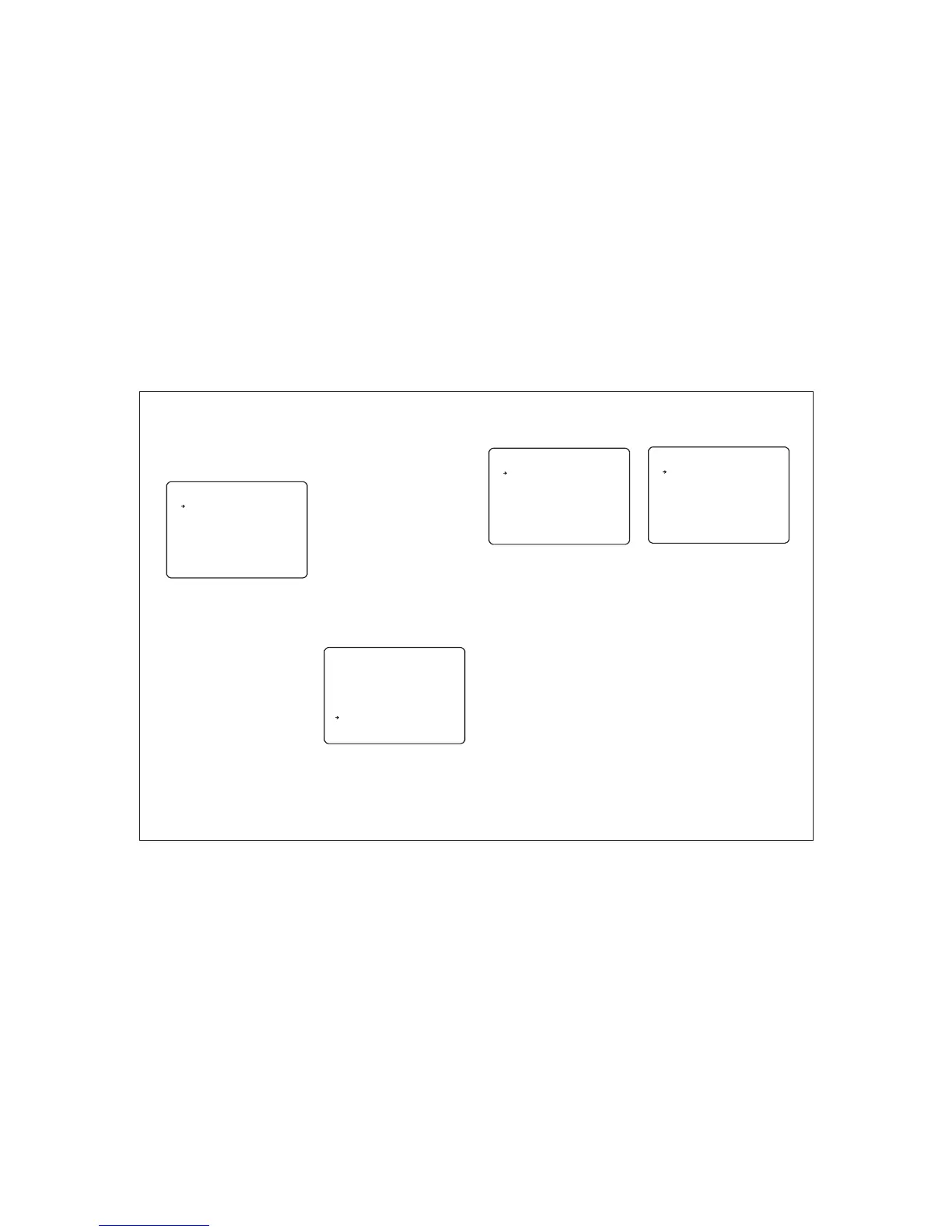Display setup
Set date/time
System information
The speed dome setup menu allows the operator to customise and
program all aspects of speed dome operation. All menu settings are
retained in non-volatile memory so if power is lost to the speed dome
for any reason, all settings will be retained.
M A I N M E N U
- - - - - - - - - - - - - - - - - - -- - - - - - - - - -
< S Y S T E M I N F O R M A T I O N >
< D I S P L A Y S E T U P >
< D O M E C A M E R A S E T U P >
< A L A R M S E T U P >
< P A S S W O R D S E T U P >
< H E L P >
E X I T
< S Y S T E M I N I T I A L I S E >
D I S P L A Y S E T U P
- - - - - - - - - - - - - - - - - - -- - - - - - - - - -
C A M E R A I D
A C T I O N T I T L E
P T Z I N F O R M A T I O N
P R E S E T L A B E L
A L A R M I / O
D A T E / T I M E
< S E T D A T E / T I M E >
< P R I V A C Y Z O N E >
B A C K
E X I T
S E T D A T E / T I M E
- - - - - - - - - - - - - - - - - - -- - - - - - - - - -
D A T E 0 7 / J A N / 2 0 0 7
T I M E 1 4 : 3 7 : 1 5
B A C K
E X I T
S Y S T E M I N F O R M A T I O N
- - - - - - - - - - - - - - - - - - -- - - - - - - - - -
F I R M W A R E V E R
C O L O U R S Y S T E M
P R O T O C O L
A D D R E S S
B A U D R A T E
B A C K
E X I T
To access the speed dome setup menu, key:
SHOT - 95 - ENTER
To navigate the main menu, move the joystick
up / down to choose a menu item or change
settings within a menu item.
To enter a menu item or confirm a new setting,
key: NEAR
To exit a menu item or cancel a new setting,
key: FAR
Where a menu item is surrounded by
brackets, it indicates that there is a sub menu.
Where a menu screen shows EXIT, selecting
this option will exit the menu and the speed
dome will return to normal operation. Where a
menu screen shows BACK, selecting this
option will return to the higher menu level.
The main menu has five options:
<SYSTEM INFORMATION> - Provides
information such as firmware version, protocol
and ID values as defined by the dip switch
settings.
<DISPLAY SETUP> - Allows the operator to
specify which On Screen Display information
is shown during normal operation. Also allows
privacy zones to be defined and time/date to
be changed
<DOME CAMERA SETUP> - Allows all
operating features of the speed dome to be
programmed and managed. Also allows
settings for the camera module to be changed
<PASSWORD SETUP> - Allows a password
to be set to protect the speed dome setup
<SYSTEM INITIALISE> - Allows various
speed dome settings to be reset to factory
defaults
From the main menu, use the joystick to
highlight SYSTEM INFORMATION and key:
NEAR
To return to the main menu, highlight BACK
and key: NEAR
To exit the setup menu completely, highlight
EXIT and key: NEAR
From the main menu, use the joystick to
highlight DISPLAY SETUP and key: NEAR
CAMERA ID (ON / OFF) - shows camera ID
according to the DIP switch settings, eg
CAM 1.
ACTION TITLE (ON / OFF / AUTO) - shows
current speed dome action, eg PRESET3.
PTZ INFORMATION (ON / OFF / AUTO) -
shows the current pan / tilt position in degrees
and the current zoom level.
PRESET LABEL (ON / OFF / AUTO) - shows
preset title (if defined) when a preset is called.
ALARM I/O (ON/OFF) - shows real time
status of the alarm inputs and outputs.
<SET DATE/TIME) - sub menu to change the
date and time
<PRIVACY ZONE> - sub menu to setup the
speed dome privacy zones
Highlight the item to modify and key: NEAR
Use the joystick to change the setting and key:
NEAR to save or: FAR to cancel.
Note: If the auto option is chosen, the relevant
information is displayed for a few seconds
before disappearing.
From the display setup menu, use the joystick
to highlight SET DATE/TIME and key: NEAR
Highlight the item to modify and key: NEAR
Move the joystick up and down to change an
individual value and left and right to move to
the previous / next value
Key: NEAR to save or: FAR to cancel.
: 2 . 1 S Y 2 3 V
: P A L
: P E L C O - D
: 0 0 1
: 2 4 0 0
O N
A U T O
O N
A U T O
O N
O N
7
Programming the speed dome