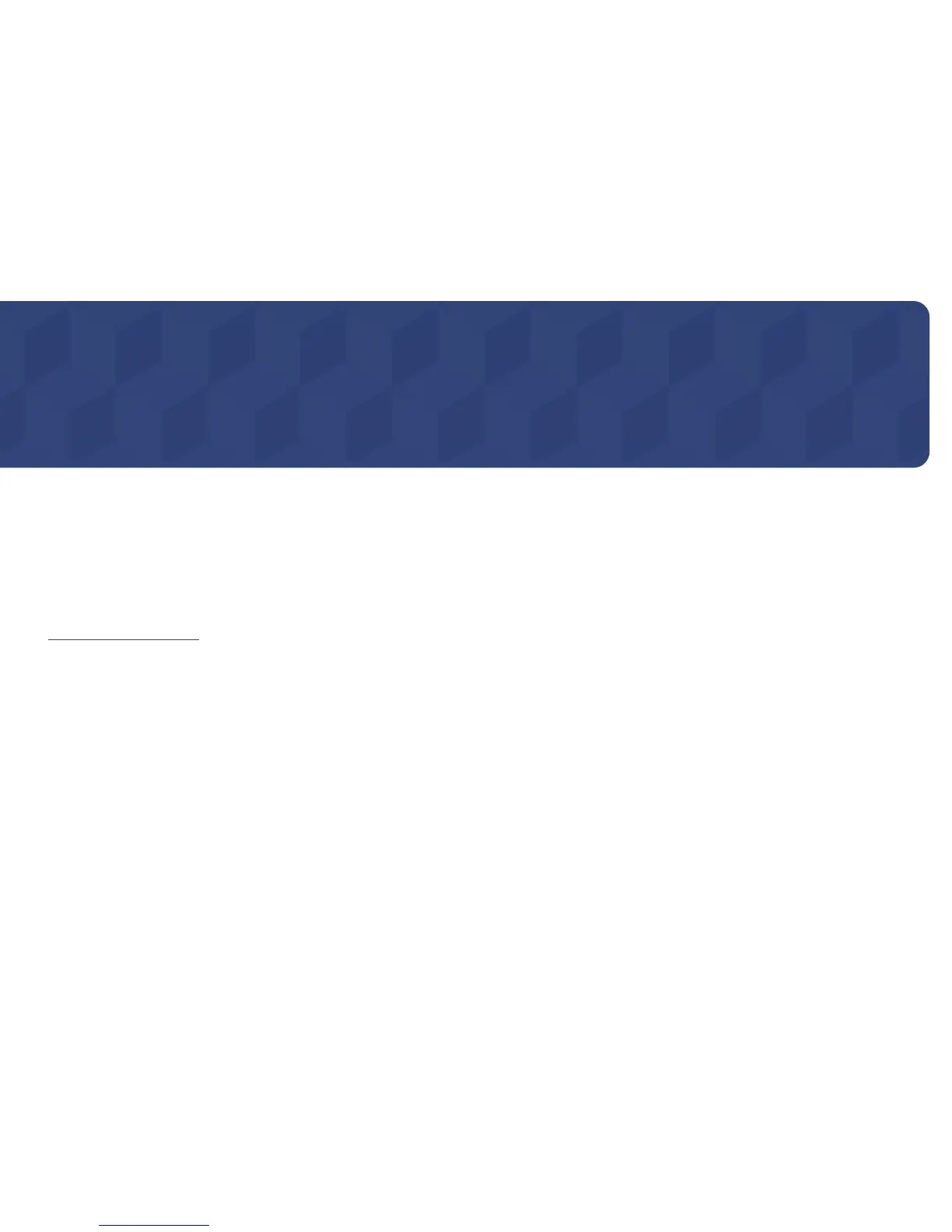Support
Software Update
MENU m → Support → Software Update → ENTER E
The Software Update menu lets you upgrade your product software to the latest version.
―
Be careful not to turn off the power until the upgrade is complete. The product will turn off and on automatically after completing the software upgrade.
―
When you upgrade software, all video and audio settings you have made will return to their default settings. We advise you to write down your settings so that you can
easily reset them after the upgrade.
Update now
Update the software to the latest version.
Auto update
This feature automatically updates the product when not in use.
•
Off / On
Contact Samsung
MENU m → Support → Contact Samsung → ENTER E
View this information when your product does not work properly or when you want to upgrade the software.
You can find information regarding our call centres and how to download products and software.
―
Contact Samsung and find the product Model Code and Software Version.
-
Current Version: This is the software
version already installed in the product.
