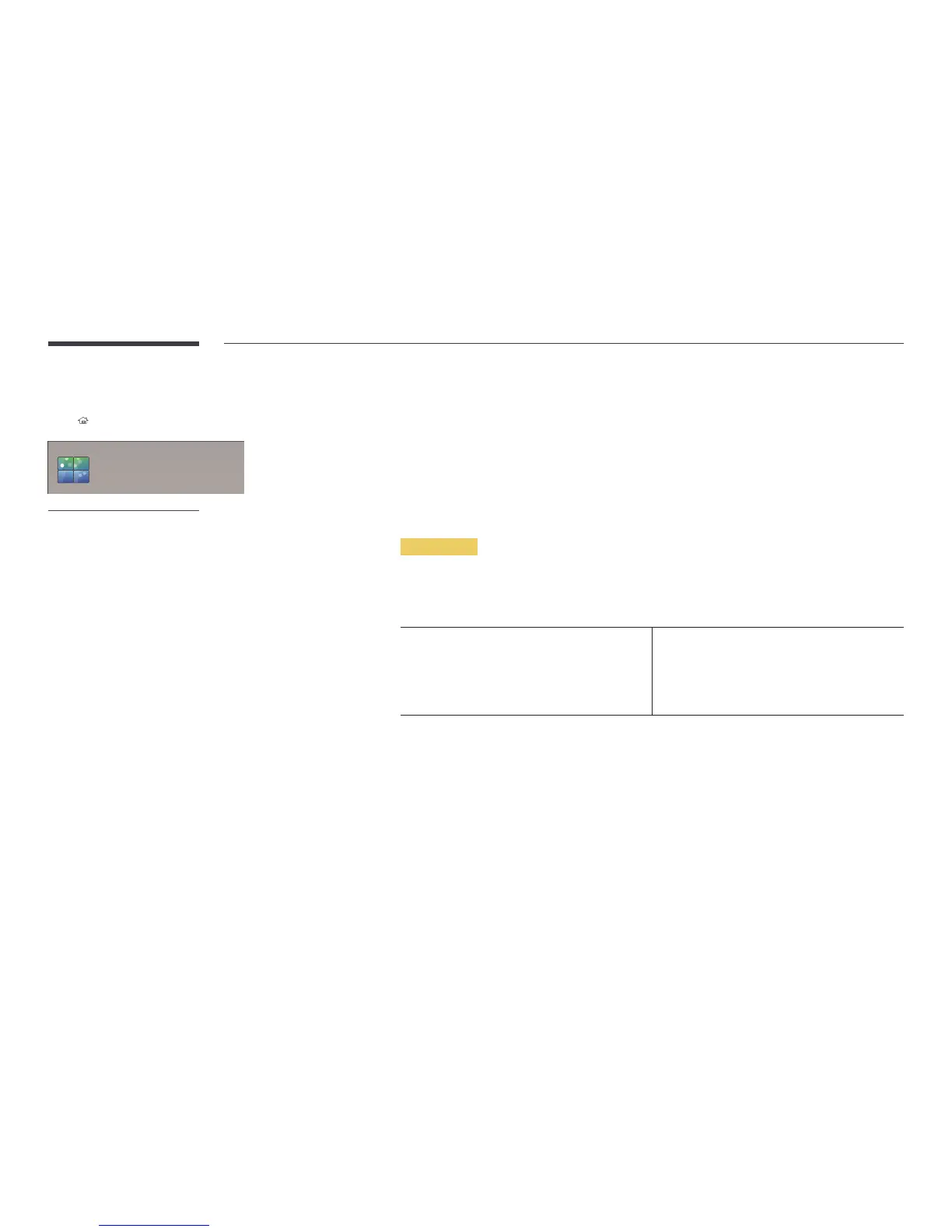Video Wall
HOME → Video Wall → ENTER E
Video Wall
-
The displayed image may differ depending on the model.
Customize the layout of multiple displays that are connected to form a video wall.
In addition, display part of a whole picture or repeat the same picture on each of the connected multiple displays.
To display multiple images, refer to MDC Help or the MagicInfo user guide. Some models may not support the MagicInfo
function.
Apply to
•
Current Source (screen output from a device connected to Source): Configure videowall features for the screen output
from an external device connected to the product.
•
MagicInfo Player S: Configure videowall features for content saved in the product or content saved on a USB memory or
SD card.
Restrictions
―
Playback may be initially choppy if video files of different resolutions play successively (i.e., 1280x720 content plays after
1920x1080 content) or an image file and a video file play one after the other.
Video Image
•
Supported resolution
-
1920 x 1080 @ 24p/30p
-
1280 x 720 @ 24p/30p/60p
•
HEVC and 3D images are not supported.
•
Compatible image file format: Jpeg, png, bmp
•
Supported maximum resolution
-
jpeg: 15360 x 8640
-
png: 4096 x 4096
-
bmp: 4096 x 4096
