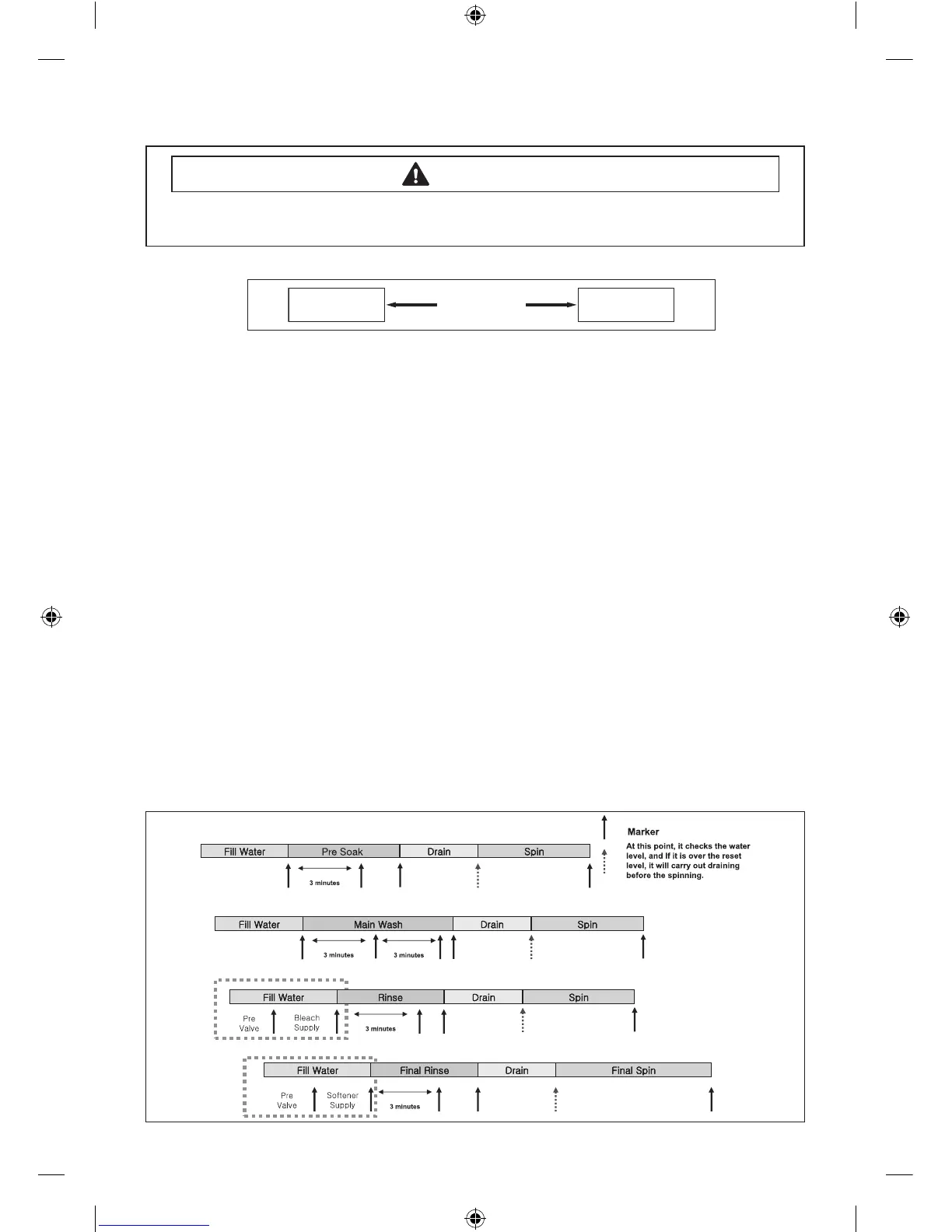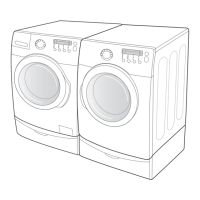ALIGNMENT AND ADJUSTMENTS
11
Fast Time Down Test Mode
Denition of Fast Time Down Test Mode:
- Fast Time Down Test Mode is to forward the program to the next cycle stage.
How to Enter:
Model : WF455AR*
- To enter the Fast Time Down Test Mode, press the Temp key during Service Mode.
Model : WF457AR*
- Press “1” on The Service Mode.
Fast Time Down Test Mode:
1. Activate the Service Mode in advance.
2. To forward the program to the next cycle stage, press the Temp key.
Each stage is located at key points of a complete cycle as follows:
- End of Each Fill (Beginning of Wash or Rinse Tumble Session)
Caution: Check if the current water level is higher than the Reset water level and then perform
the Fast time down test.
- Beginning of Drain Session
- Beginning of Spin Session (Here, it checks the water level. So, if it is over the reset level, it carries
out draining before the spinning.)
- Beginning of Fill Session
- Beginning of Bleach Fill
- Beginning of Fabric Softener Fill
- Every 3 minutes during Wash and Rinse Tumble Session
To avoid risk of electrical shock, personal injury or death; disconnect power to washer
before servicing, unless testing requires power.
WARNING
