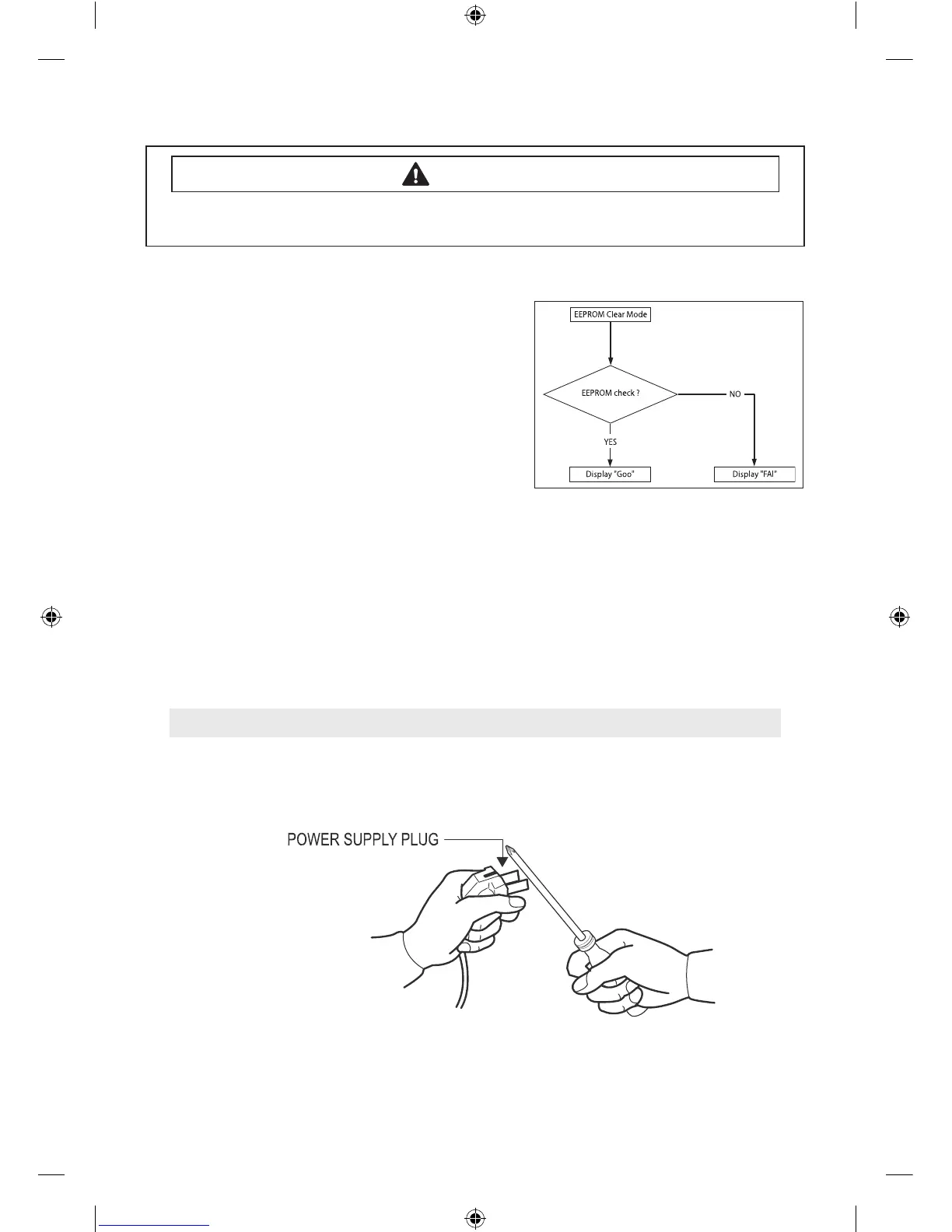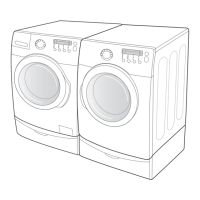16
EEPROM Clear Check
Denition of EEPROM Clear Mode:
- EEPROM initialization.
- All course/option settings are to be reset to default
values after EEPROM initialization.
- When Service arises and it needs PCB replacement,
EEPROM should be reset.
How to Enter:
Model : WF455AR*
- Plug in the unit.
- Press Delay Start Key, and Power Key at the same
time.
Model : WF457AR*
- Enter Service Mode
- S/W Version Check Mode
- Press the“Reset”key three times repeatedly.
TROUBLE DIAGNOSIS
- As the micom wash machine is congured of the complicate structure, there might be the
service call.
Below information is prepared for exact trouble diagnosis and suitable repair guide.
Caution for the Repair and Replacement
Please follow below instruction for the trouble diagnosis and parts replacement.
1) As some electronic components are damaged by the charged static electricity from the resin
part of machine or the human body, prepare the human body earth or remove the potential
dierence of the human body and machine by contacting the power supply plug when the
work contacting to PCB is executed.
2) Since AC120V is applied to the triac T1 and T2 on P.C.B, the electric shock may occur by touching
and be careful that the strong and weak electricity are mixed.
3) As the P.C.B assembly is designed for no trouble, do not replace the P.C.B assembly by the wrong
diagnosis and follow the procedure of the trouble diagnosis when the micom is not operated
normally.
TROUBLE SHOOTING
To avoid risk of electrical shock, personal injury or death; disconnect power to washer
before servicing, unless testing requires power.
WARNING
(Techsheet)WF457AR-03152A_EN_20120404.indd 16 2012-04-04 �� 12:12:29
