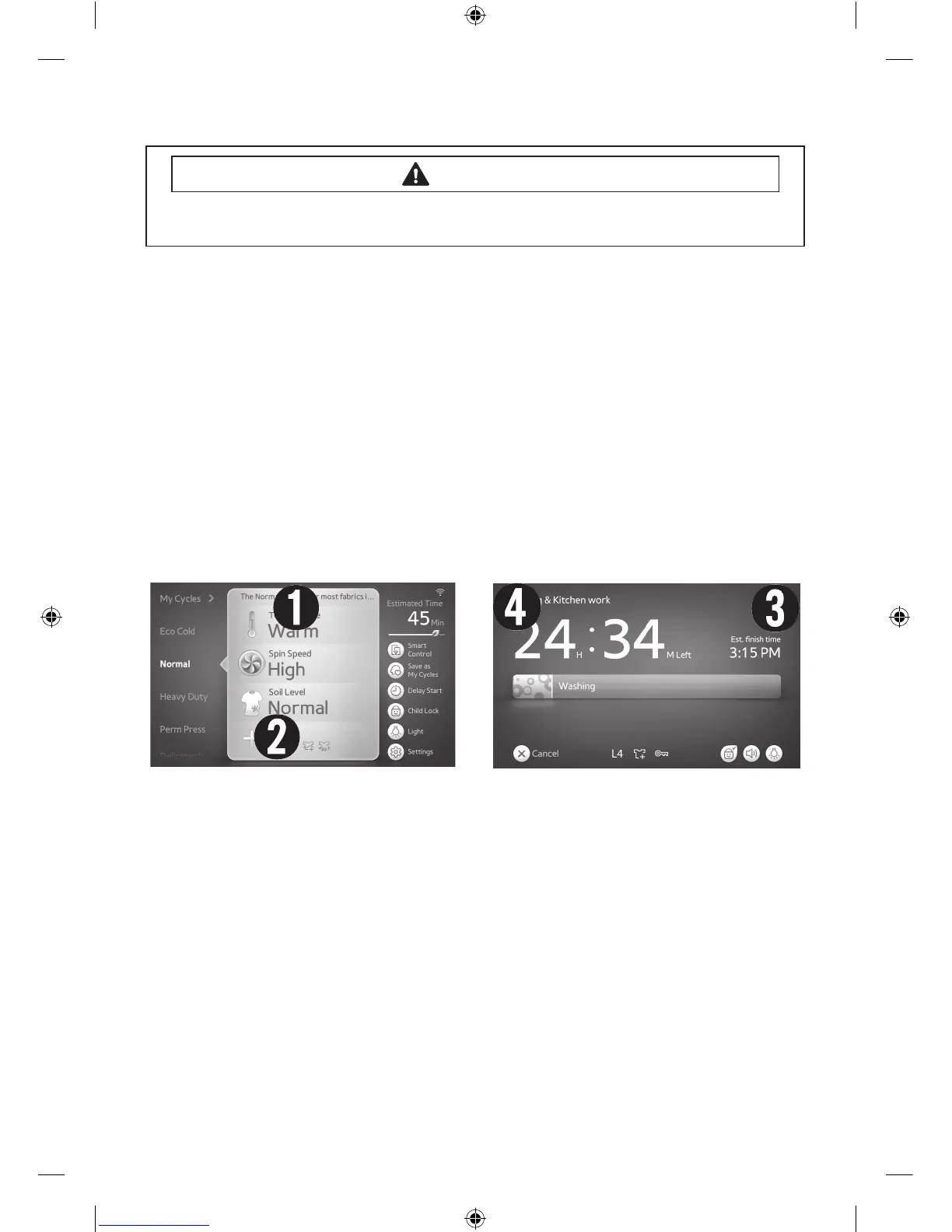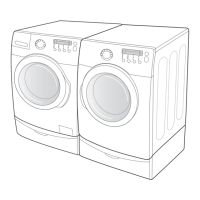ALIGNMENT AND ADJUSTMENTS
7
Service Mode
Denition of Service Mode:
- Service Mode enables service technicians to verify the operation of the washing machine and
do troubleshooting.
- Service Mode can be entered during all washing cycle without interrupting the cycle except
some of test modes.
- Various tests can be done with Service Mode. So, troubleshooting can be done based on the
resulting diagnostic codes.
- If ¨AE3¨ or ¨AE4¨ error occured, press the Start button then error will be cleared.
How to Enter:
Model : WF455AR*
- To enter the Service Mode, press the Signal and Extra Rinse Keys for 3 seconds or until the unit
sends out beeping sounds.
Model : WF457AR*
- Method 1 : Select Title Option “1” on Course Selection Mode. “ Press Extras for 3 Seconds.
- Method 2 : Tap “3” three times “ Tap “4” two times “ Tap “3” once On the Progress Mode.
To avoid risk of electrical shock, personal injury or death; disconnect power to washer
before servicing, unless testing requires power.
WARNING
(Techsheet)WF457AR-03152A_EN_20120404.indd 7 2012-04-04 �� 12:12:27
