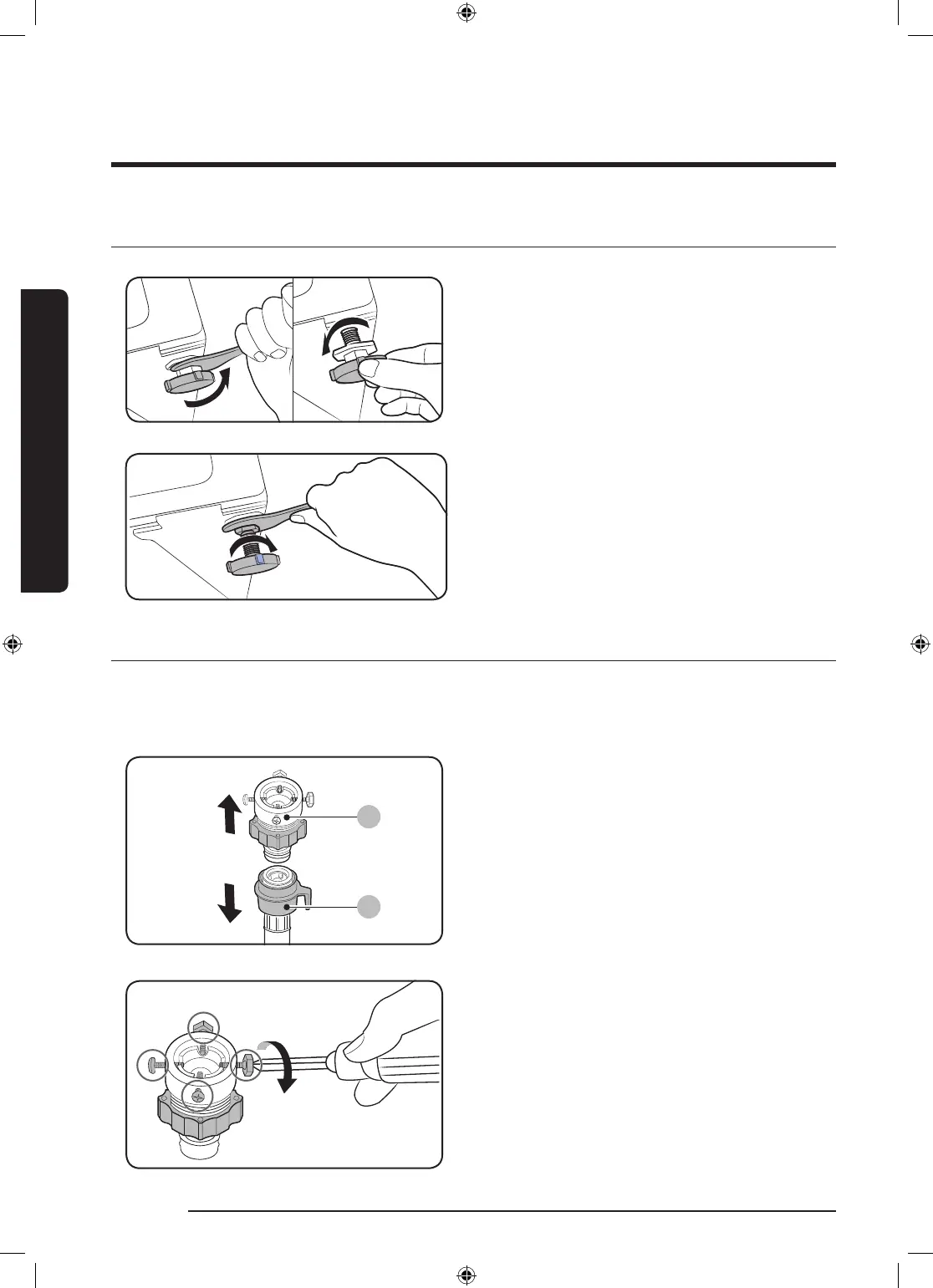18 English
Installation
Installation
STEP 3 Adjust the levelling feet
1. Gently slide the washing machine into
position. Excessive force may damage
the levelling feet.
2. Level the washing machine by manually
adjusting the levelling feet.
3. When levelling is complete, tighten the
nuts using the spanner.
STEP 4 Connect the water hose
The provided hose adaptor may differ with the model. This step guides you through
connecting the connector-type adaptor. If you are provided with the screw-type adaptor, go
to 7.
A
B
Connect the water hose to the water tap.
1. Remove the adaptor (A) from the water
hose (B).
2. Use a Philips screwdriver to loosen four
screws on the adaptor.
WW85K5410WW(SA)_DC68-03677B-03(v1)_EN.indd 18 2017/7/5 10:01:58
