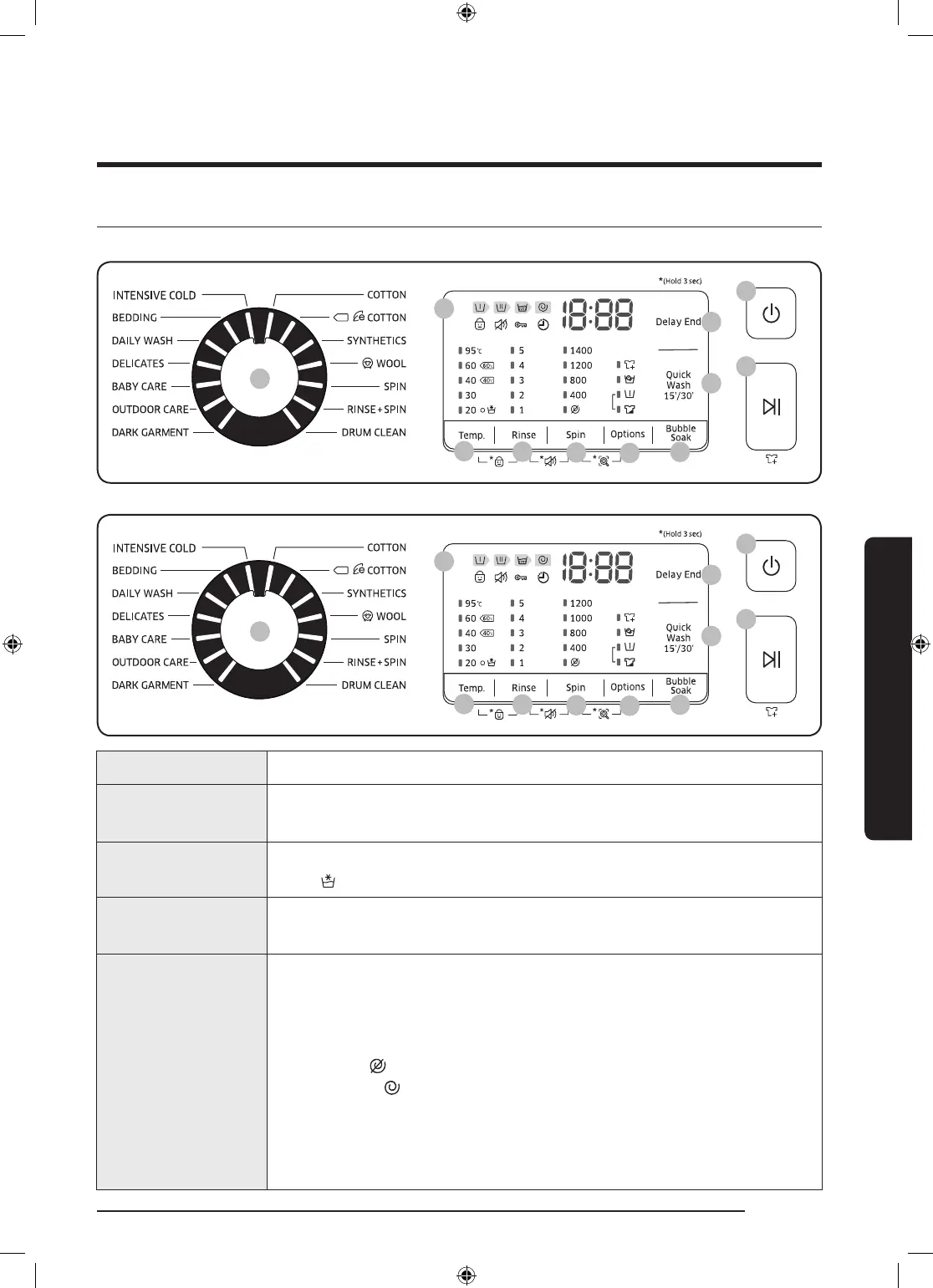English 29
Operations
Operations
Control panel
WW8*K54****
WW7*K52****
01 Cycle Selector Turn the dial to select a cycle.
02 Display
The display shows current cycle information and estimated time
remaining, or an information code when a problem occurs.
03 Temp.
Press to change the water temperature for the current cycle.
Cold (
) means no temperature setting selected.
04 Rinse
Press to change the rinse count for the current cycle. You can set the
rinse count to a max of 5, depending on the cycle.
05 Spin
Press to change the spinning speed for the current cycle.
• Rinse Hold (No indicator): The nal rinse process is suspended so
that the laundry remains in the water. To unload the laundry, run
a drain or spin process.
• No Spin
: The drum does not spin after the nal drain process.
• Spin Only : To run the Spin Only cycle, press Spin for 3 seconds.
When the cycle time and spinning speed appear, press Spin
repeatedly until a desired spinning speed is selected. Then, press
Start/Pause to start the cycle. The spinning time depends on the
selected cycle.
WW85K5410WW(SA)_DC68-03677B-03(v1)_EN.indd 29 2017/7/5 10:02:02
