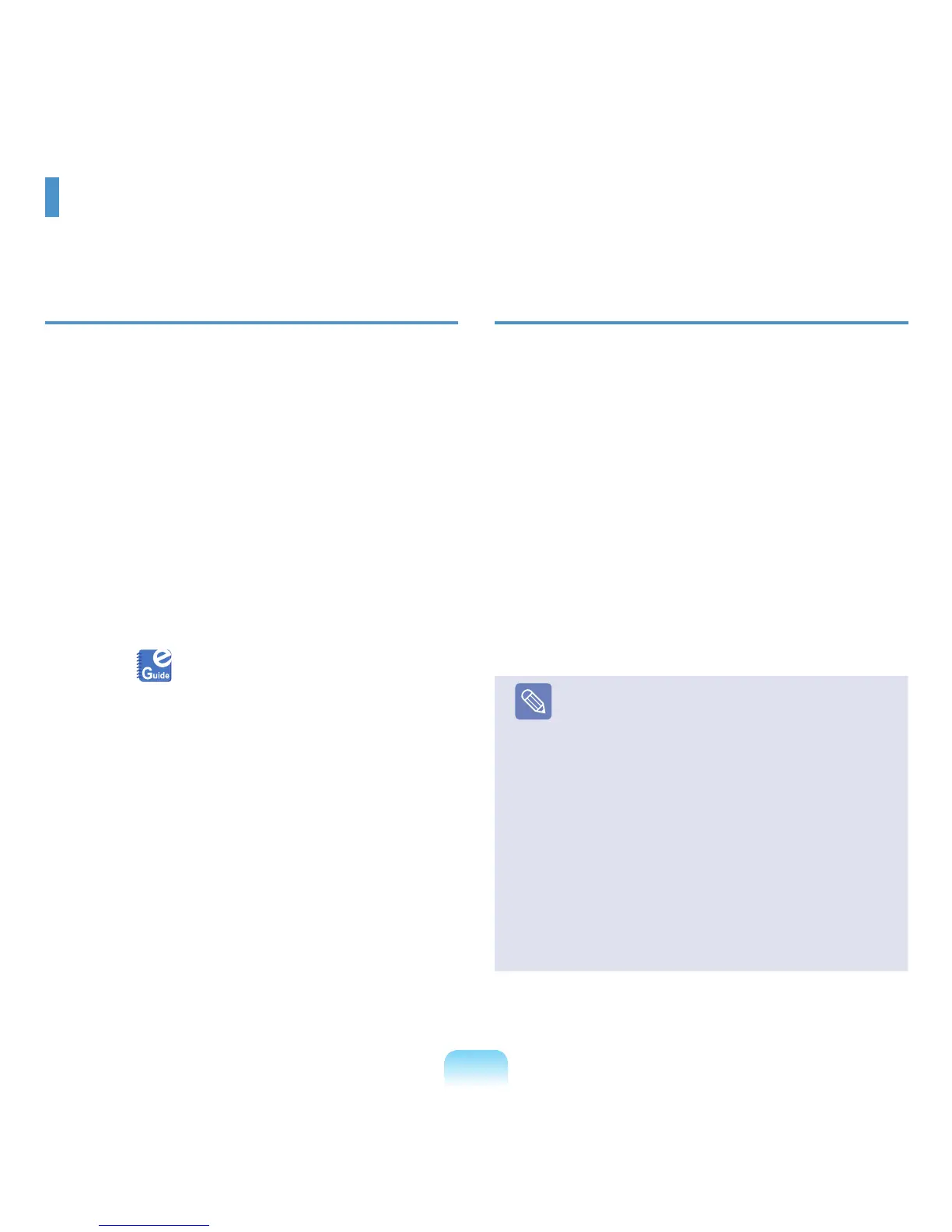3
Before You Start
BeforereadingtheUserGuide,rstcheckthefollowinginformation.
User Guide Information
ThisproductissuppliedwithanInstallation Guide,anda
User Guide.
Youcanevenmoreeasilyandconvenientlyusethe
computerbyusinganyoftheguidesdependingonyour
needs.
Installation Guide
Thisguideisprovidedsothatyoucanconvenientlyrefer
tothisguidewhenusingthecomputerforthersttime
afterpurchasingit.
Thisdocumentincludesthecomputercomponentsand
theconnectionprocedures.
User Guide
YouarecurrentlyreadingtheUserGuide.Toopenthele
atanytime,double-clicktheiconontheDesktop.
Alternatively,selectStart > All Programs > Samsung
>User Guide > User Guide.
Thisdocumentincludesthecomputerfunctions,howto
usethefunctions,andhowtousetheprogram.
Utilizing the User Guide
Be sure to read the Safety Precautionsbeforeusing
thecomputer.
RefertotheseparatelysuppliedInstallation Guide
wheninstallingyourcomputer.
Refer to the User Guide for the procedures to use the
computer.
Using the IndexoftheUserGuide,youcaneasilynd
anyinformationyouarelookingfor.
Using the GlossaryoftheUserGuide,youcaneasily
ndmeaningsfortechnicalterms.
Ifaproblemoccurs,refertotheQ & Aincludedinthe
UserGuide.
Note
■
Somedevicesandsoftwarereferredtointhe
UserGuidemaynotbeprovidedand/orchanged
byupgrade.
Notethatthecomputerenvironmentreferredin
theUserGuidemaynotbethesameasyourown
environment.
■
ImagesusedinthisUserGuidemaydifferfrom
actualproduct.
■
Thisguidedecribesproceduresforusingboththe
mouseandthetouchpad.
■
Theillustrationsprovidedinthisguideassume
thatyouroperatingsystemisWindowsVista.
Theseillustrationsaresubjecttochange.
■
TheUserguidesuppliedwiththiscomputermay
varydependingonyourmodel.