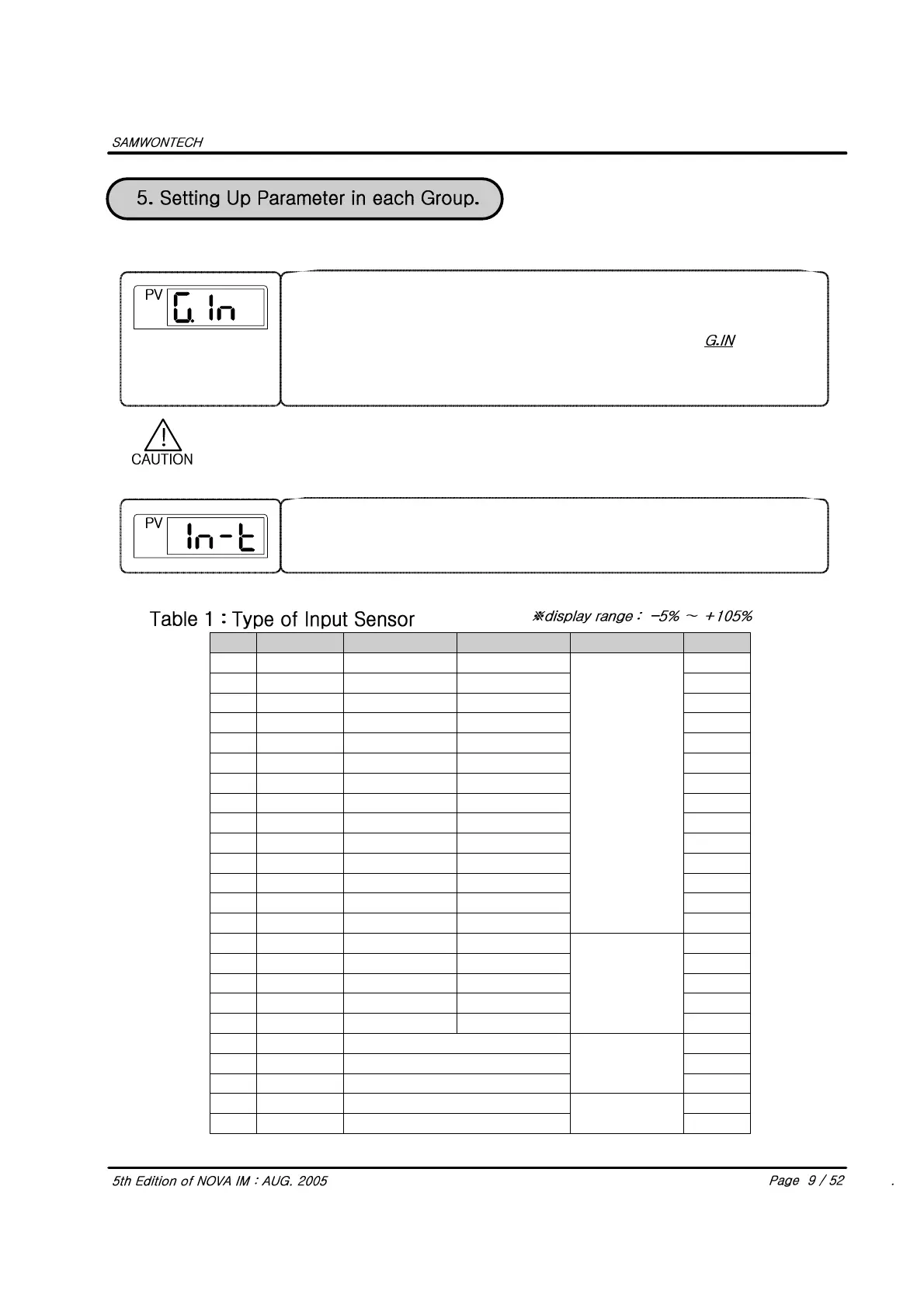5.1 Input Group(G.IN)
Press SET/ENT Key to select input group after press ▲ or ▼ Key in Menu
display. (Refer to parameter Map in chapter 3.)
The parameter to select type of temperature sensor and its initial setting is
type TC,K1.
Refer to following ‘Table of Input Sensor’ and select No shown in Table 1.
Change setting up parameters should be done for the first stage because it is
suspended initializing parameters in other group around.
G.AT ↔ G.SP ↔ G.PID ↔ PWD ↔ G.CTL ↔
↑ ↕
G.COM ↔ G.RET ↔ G.ALM ↔ G.OUT
▲▼
▲▼
▲▼
▲▼ ▲▼
▼
▲▼
▲▼
▲▼
▲▼
No.
1
2
3
4
5
6
7
8
9
10
11
12
13
15
16
17
18
19
20
21
22
23
24
TYPE
K1
K2
J
E
T
R
B
S
L
N
U
W
Platinel Ⅱ
PtA
PtB
PtC
JPtA
JPtB
0.4∼2.0V
1∼5V
0∼10V
-10∼20mV
0∼100mV
Temp.Range(℃)
-200∼1370
-199.9∼999.9
-199.9∼999.9
-199.9∼999.9
-199.9∼400.0
0∼1700
0∼1800
0∼1700
-199.9∼900.0
-200∼1300
-199.9∼400.0
0∼2300
0∼1390
-199.9∼850.0
-199.9∼500.0
-19.99∼99.99
-150.0∼150.0
-199.9∼500.0
Temp.Range(°F)
-300∼2500
0∼2300
-300∼2300
-300∼1800
-300∼750
32∼3100
32∼3300
32∼3100
-300∼1600
-300∼2400
-300∼750
32∼4200
32∼2500
-300∼1560
-199.9∼999.9
-4.0∼212.0
-199.9∼999.9
-199.9∼300.0
0.400∼2.000V
1∼5V
0∼10V
-10∼20mV
0∼100mV
Group
T/C
RTD
DCV
mV
DISP
TC.K1
TC.K2
TC.J
TC.E
TC.T
TC.R
TC.B
TC.S
TC.L
TC.N
TC.U
TC.W
TC.PL
PTA
PTB
PTC
JPTA
JPTB
2V
5V
10V
20M
100M
14
C 0~2320 32∼4200 TC.C