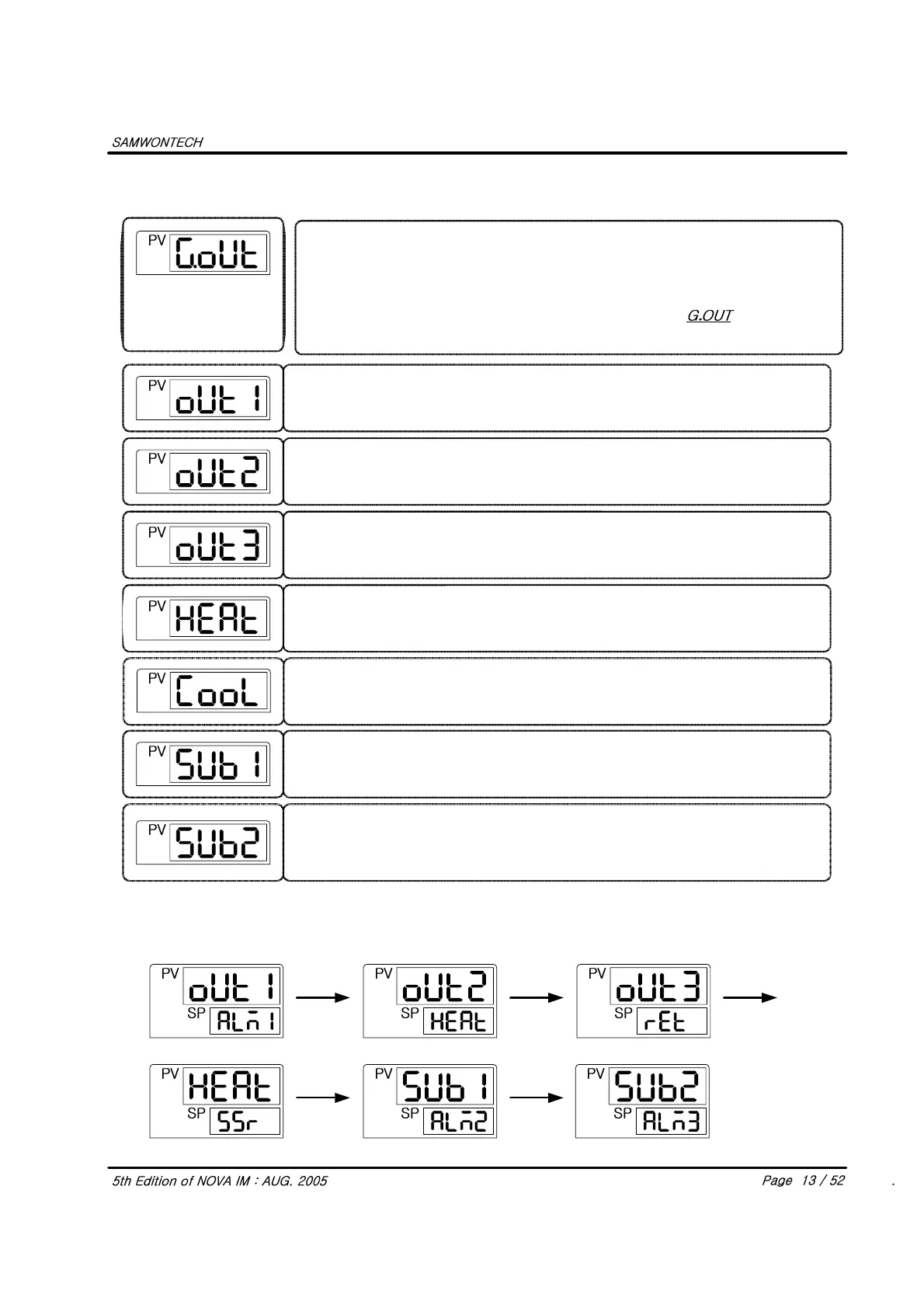5.2 Output Group(G.OUT)
Press SET/ENT Key to select Output Group after press ▲ or ▼ Key in Menu
display.
The parameter to set operation of output control (OUT 1 :RELAY OUTPUT)
Value set in Heat, COOL, ALM1, ALM2, ALM3, RUN. Its initial setting is ‘ALM1’
(COOL is displayed in H/C Type, SKIP when ON/OFF Mode select)
The parameter to set operation of output control (OUT 2 : 4~20mV or
Pulse Output). Value set in ‘HEAT, COOL, RET’. Its initial setting is ‘HEAT’.
(COOL is displayed in H/C Type)
The parameter to set operation of output control (OUT 3: 4~20mV or Pulse
Output). Value set in ‘HEAT, COOL, RET’. Its initial setting is ‘RET’. (COOL is
displayed in H/C Type) (* ST570/540 can display when option select)
The parameter to set a type of control output when OUT 2 or OUT 3 sets in
‘HEAT’. Value set in ‘SSR (Pulse Output), SCR ( 4~20mV)’.
Its initial setting is ‘SSR’.
The parameter to set the operation of Auxiliary Output Control (SUB 1: Relay
Output). Value set in ‘HEAT, COOL, ALM1, ALM2, ALM3, RUN’. Its initial setting
is ‘ALM2’. (COOL is displayed in H/C Type) (* Display when option selects)
The parameter to set the operation of Auxiliary Output Control (SUB 2: Relay
Output). Value sets in ‘HEAT, COOL, ALM1, ALM2, ALM3, RUN’. Its initial
setting is ‘ALM3’. (COOL is displayed in H/C Type) (* Display when option
selects, However no option in ST540)
※ Setting example of Output :
Control Output (OUT2 → SSR), Retransmission Output (OUT3 → RET), RELAY Output (OUT1 → ALM1,
SUB1 → ALM2, SUB2 → ALM3)
The parameter to set a type of control output when OUT 2 or OUT 3 sets in
‘Cool’. Value set in ‘SSR (Pulse Output), SCR ( 4~20mV)’.
Its initial setting is ‘SSR
G.AT ↔ G.SP ↔ G.PID ↔ PWD ↔ G.CTL ↔ G.IN
↑ ↕
G.COM ↔ G.RET ↔ G.ALM ↔
▲▼
▲▼
▲▼
▲▼
▲▼
▼
▲▼
▲▼
▲▼
▲▼