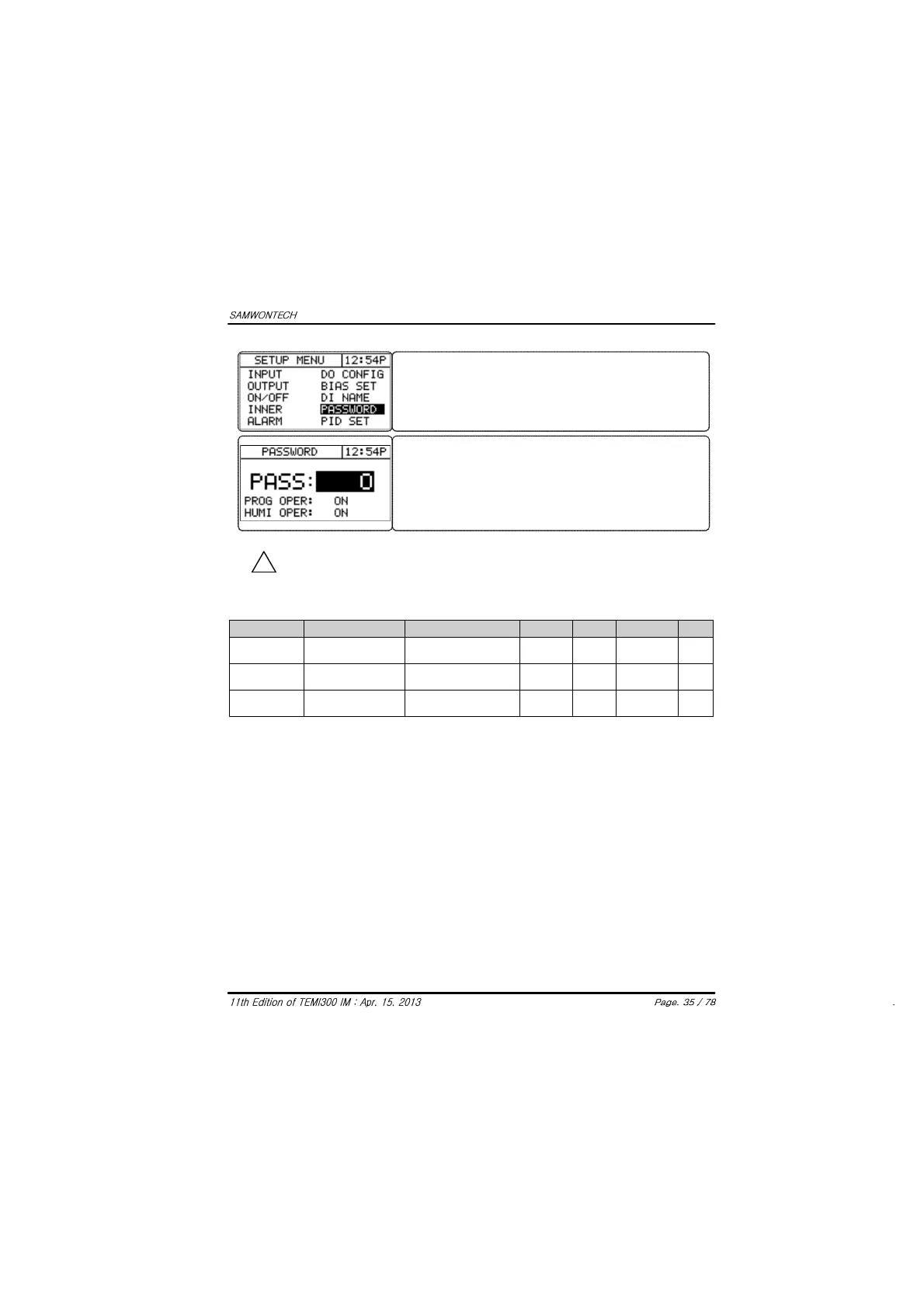PASSWORD SET KEY
Set the new password
SET KEY UP, DOWN, SHIFT key SET KEY
PROG OPER : ON edit “OPER MODE” ,
OFF not edit “OPER MODE”
PROG OPER is not available on “RUN”.
HUMI OPER : ON 2-LOOP (Temperature/Humidity)
OFF 1-LOOP (Temperature)
4.4.9 PASSWORD
PASSWORD PASSWORD SETTING
0 ∼ 9999 ABS 0
OAlways
Default password is 0(ZERO)
After changing password, please confirm your new password
▶ If you forget the password, connect Samwontech or our agency for reset service
All of the data that you set before will be changed to default after reset
!
CAUTION
Symbol Parameter Display Unit Default EditRange
PROG OPER
PROG
OPERATION MODE
ON,OFF ABS ON
OAlways
HUMI OPER
HUMIDITY
OPERATION MODE
ON,OFF ABS ON
OAlways