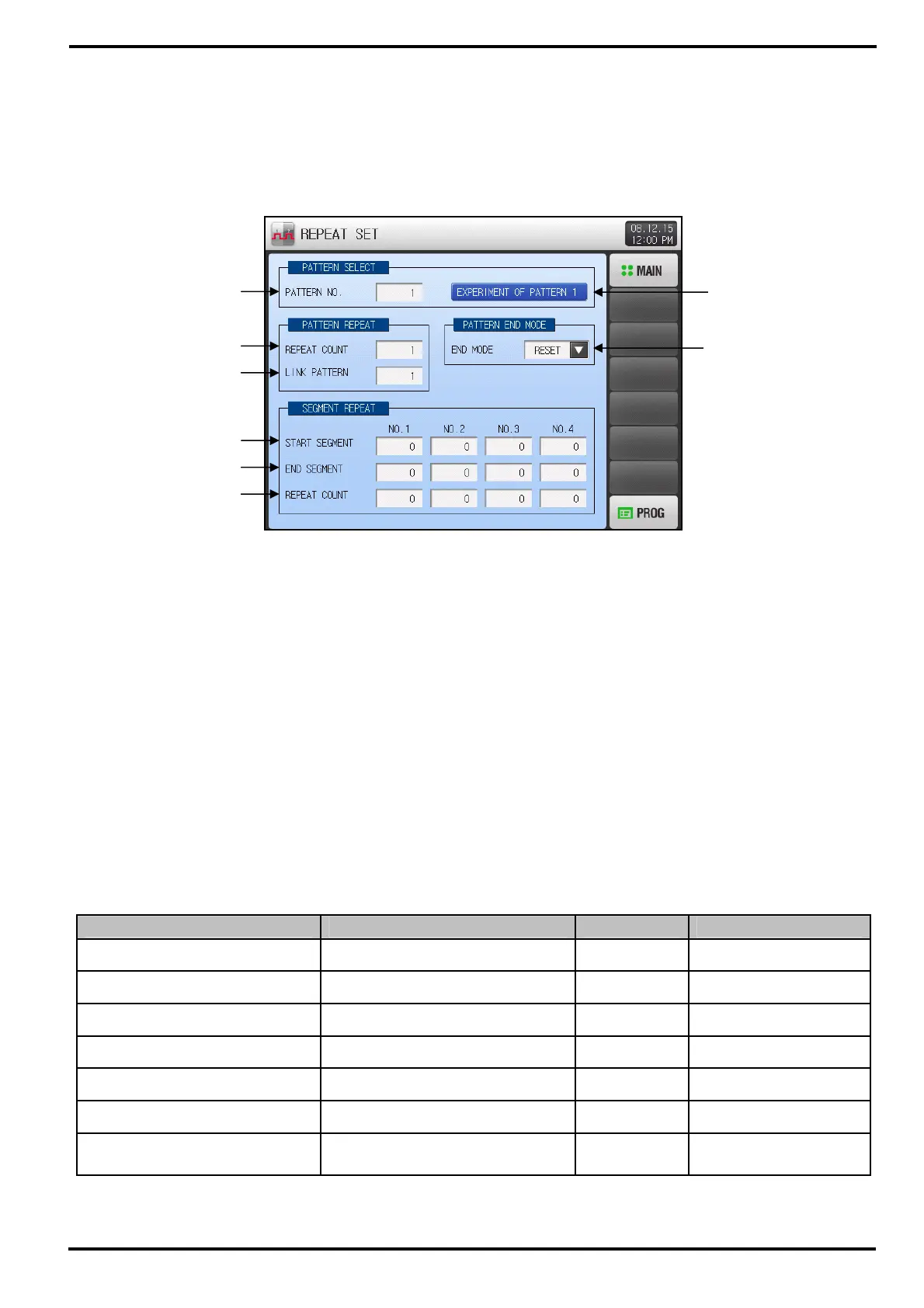SAMWONTECH
4st Edition of TEMI2000_Series IM : Aug. 18. 2009 Page 31 / 55
5.2 REPEAT function
▶ Press [REPEAT SET] button on PROGRAM SET menu screen to enter into this screen.
▶ This screen is to set repeat operation of entire current pattern and partial segment operation after
complete of current operation.
① Setup box to input pattern number for repeat operation.
② Setup box to input count number for current entire pattern repeat.
③ Setup box to input next pattern number to run continually after complete of current operation.
④ Setup box to input start segment number for partial repeat operation.
⑤ Setup box to input end segment number for partial repeat operation.
⑥ Setup box to input count number for partial repeat operation.
⑦ Displays of experiment name for current pattern.
☞ The experiment name can be set at [5.6 PATTERN NAME].
☞ This Displays is just READ ONLY and cannot be changed on this screen.
⑧ Button to set PATTERN END MODE for operation state after complete of operation.
☞ RESET : Make program operation STOP with generating PTEND signal.
☞ SEG HOLD : Stay operation run with holding SP at last segment.
☞ LINK RUN : Resume pattern operation number set as LINK PATTERN.
Table 5-2. REPEAT SET Parameters
Parameter Range Unit Default
PATTERN NUMBER 1~120 ABS 1
REPEAT COUNT 0(infinite)~999 ABS 1
LINK PATTERN 1~120 ABS 1
PATTERN END MODE STOP, SEG HOLD, LINK RUN ABS STOP
START SEG. for Partial repeat 0~99 ABS 0
END SEG. for Partial repeat 0~99 ABS 0
REPEAT COUNT
for Partial repeat
0~99 ABS 0
①
②
④
⑧
⑦
⑤
⑥
③
[Figure 5-3] REPEAT SET screen