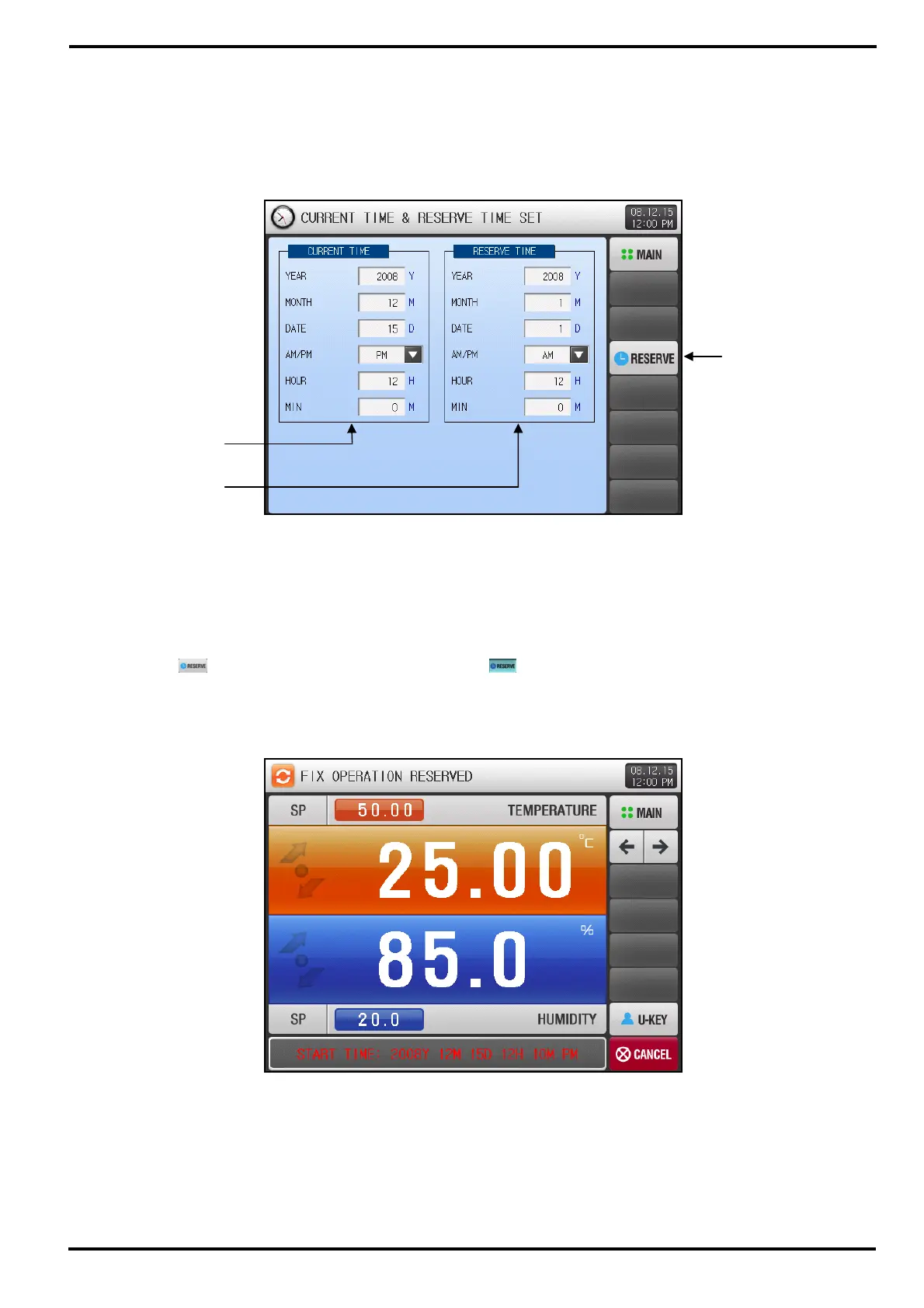SAMWONTECH
4st Edition of TEMI2000_Series IM : Aug. 18. 2009 Page 50 / 55
8 RESERVE OPERATION setting
▶ Press [RESERVE SET] on MAIN MENU screen to enter into this time setting section.
▶ This screen is to adjust the current time and set the time for RESERVE Operation.
① Setup box to adjust the current year, month, date and time.
☞ The time cannot be changed when the measured values are being recorded.
② Setup box for the starting time of RESERVE Operation.
③ Button to activate RESEVER Operation based on RESEVE TIME setting.
☞ The
(RESERVE) button will be active to (RESERVE) and notice message for RESERVE
Operation will display on the Operation screen same as [Figure 8-2 FIX Operation screen on
RESERVE].
①
②
③
[Figure 8-2] FIX Operation screen on RESERVE
[Figure 8-1] RESERVE SET Screen